Content creation is the process of formulating topic ideas and expressing them in written or visual formats that resonate with your target audience, also known as your buyer persona.
These ideas can be conveyed through various mediums, including infographics, videos, blogs, and more. Among these, written content remains the most prevalent and widely used category, seen in blogs, digital magazines, and similar platforms.
In this article, we present a curated list of extensions designed to equip users with essential information and tools to enhance their writing techniques. These extensions will help you improve your SEO strategy and content writing.
From finding relevant and high-ranking keywords to optimizing your content for search engines, and building links, Chrome extensions are a great way to add functionality to your browser and make your SEO writing workflow more efficient.
Understanding SEO
Search Engine Optimization (SEO) comprises a range of activities that aim to improve the ranking of a site or page in SERPs. With good SEO practices, and considering the various factors that contribute to a site or page’s ranking on search engine results pages, you can ensure that your online project performs better.
This makes SEO pretty complex and difficult to achieve manually. However, it remains an important undertaking for businesses and individuals who want to attract organic traffic and reach their target audience online.
Failure to optimize your site for search engines implies that it will appear lower in the search results. This may make you lose online traffic to your site.
Optimizing your content for search engines is vital for the following reasons:
- Most people find information online through search engines. According to a study by BrightEdge, 93% of online traffic comes from search engines.
- A higher ranking translates to more website traffic. In a recent study, Search Engine Land states that the top-ranking result in SERPs receives 31.7% of all clicks.
- More website traffic often results in more leads and conversions. HubSpot found out that investing in SEO can help generate 126% more leads than businesses that don’t.
How Chrome Extensions Help in Finding High-Ranking Keywords
Chrome extensions can help in finding high-ranking keywords by providing valuable SEO metrics such as search volumes, keyword ideas, and domain-level traffic estimations. These extensions can also help in analyzing on-page elements, evaluating on-page SEO concerns, and inspecting hreflang tags.
The three categories of Chrome extensions that will help with finding high-ranking keywords include;
- Keyword Research Tools: Many Chrome extensions can help you identify suitable or high-ranking keywords for your content. For example, the Keyword Surfer extension shows you the search volume and competition for keywords directly on the search engine results page (SERP).
- Competitive Analysis Tools: Some Chrome extensions provide competitive analysis tools. These tools can help you identify the keywords or phrases for which your competitors are ranking on SERPs. This information is also essential for identifying new keywords to target in your next content.
- SERP Tracking Tools: Other Chrome extensions provide SERP tracking tools that can help you track your ranking for specific keywords over time. This information can be helpful for identifying which keywords you are ranking well for and which keywords you need to improve your ranking for.
Best Chrome Extensions for SEO Content Writing
This article is all about exploring the best Google Chrome extension for good SEO content writing. All you need to do is simply add the software programs to your Google Chrome web browser and enjoy their functionality.
1. Grammarly
The Grammarly browser extension provides grammar and spelling suggestions to optimize user content by eliminating errors, minimizing redundancy, and boosting SEO. It also features a clean, rich text editor with advanced content options for optimizing writing quality.
You can read more about Grammarly here.
Feature Highlights of Grammarly:
- Grammar Checking: Grammarly can identify grammar errors, spelling mistakes, punctuation errors, and style issues.
- Style Suggestions: Grammarly can suggest ways to improve your clarity, conciseness, and overall style.
- Plagiarism Detection: Grammarly can detect plagiarism and help you avoid copying content from other sources.
- Sentence Structure Suggestions: Grammarly can suggest ways to improve the structure of your sentences.
- Vocabulary Suggestions: Grammarly can suggest more precise and impactful words to use in your writing.
The Grammarly Chrome extension is a free tool, but there is also a premium version that offers more features, such as plagiarism detection, sentence structure suggestions, and vocabulary suggestions.
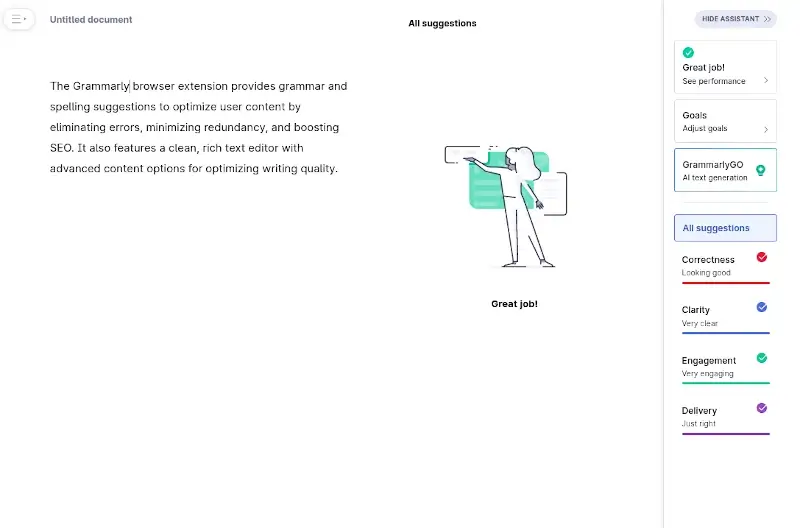
2. Woorank
SEO Analysis & Website Review by Woorank extension provides a deep SEO analysis and website reviews for mobile, SEO, usability, and social media in order to give a complete picture of a website’s optimization.
It only reads websites and thus doesn’t add any badges, banners, or icons to websites nor does it have a negative impact on a page’s loading time.
Feature Highlights of Woorank:
- On-Page SEO Audit: Woorank thoroughly analyzes the website’s on-page elements, such as meta tags, headings, content structure, and keyword usage. It checks for missing or duplicate meta descriptions, title tags, and other crucial on-page SEO elements.
- Technical SEO Evaluation: The tool examines the website’s technical aspects, including URL structure, site speed, mobile-friendliness, and crawlability.
- Backlink Analysis: This helps in understanding the website’s link-building efforts and identifies potential opportunities to acquire high-quality backlinks.
- Keyword Analysis: The tool provides insights into the website’s keyword usage and rankings. It suggests relevant keywords to target and evaluates how well the website is performing for specific search terms.
- Competitor Analysis: It allows users to compare their website’s performance with the competitors, which helps in understanding the competitive landscape and formulating strategies to outperform rivals.
- Social Media Integration: The tool looks into the website’s social media presence and engagement, highlighting opportunities for better social media integration and promotion.
- Usability and Mobile Experience: Woorank evaluates the website’s usability and mobile responsiveness, ensuring that it offers a seamless experience across devices.

3. MozBar
MozBar is an all-in-one SEO toolbar for researching on the go. It provides users with instant metrics while viewing any SERP or web page and allows them to create custom searches by engine, country, city, or region.
Feature Highlights of MozBar:
- Quickly access Page and Domain Authorities on any site.
- Find and highlight keywords on a page and differentiate links by type.
- Export SERP to CSV format.
- Access and compare link metrics across pages while viewing any SERP.
- View keyword difficulty score in real-time.
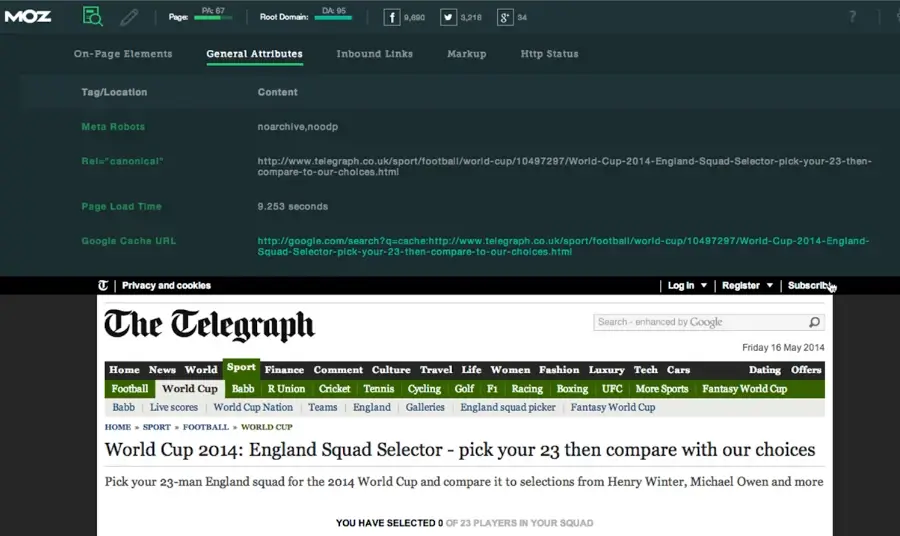
4. BuzzSumo
BuzzSumo is a free browser extension that allows users to quickly get social engagement data for the currently viewed pages on any website.
It works to enable users to explore high-performing content by analyzing billions of data points which in turn leads to the identification of social media influencers, improved marketing strategy, and better SEO campaigns.
Feature Highlights of BuzzSumo:
- View who shared selected pages on Twitter.
- View URL backlink counts.
- Analyze top-performing content formats.
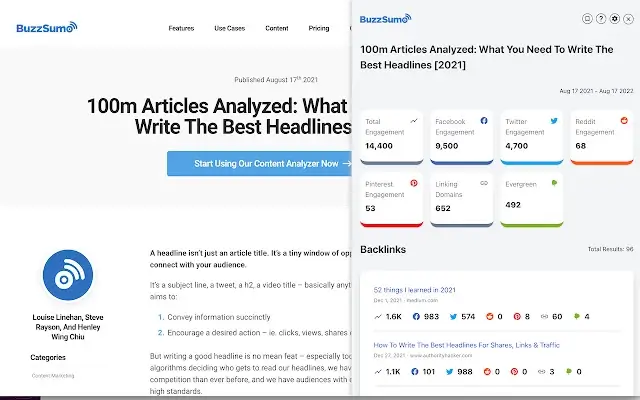
5. Nofollow
Nofollow is a simple browser extension that outlines nofollow, “dofollow“, external links, and “noindex” HTML tags. It also outlines links on pages with a nofollow robots meta tag.
Feature Highlights of Nofollow:
- Clean, easy-to-use user interface.
- Infobox (shows nofollow, noindex meta tags for robots, Googlebot, slurp, bing bot, msnbot, and Teoma)
- Search engine-specific robot meta tags.
- Supports NOFOLLOW, SPONSORED, and UGC link attribute values.
- Enable extensions on specific websites.
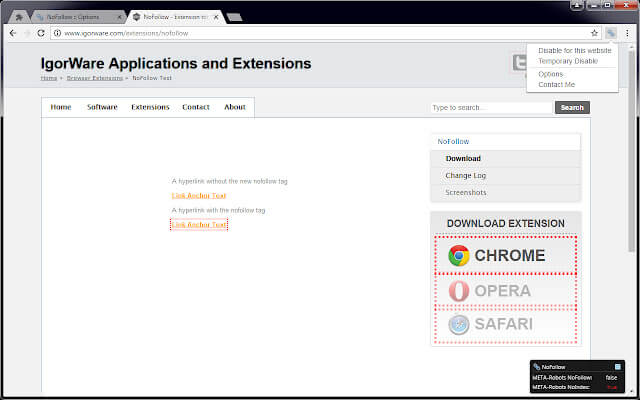
6. Checkbot
Checkbot is an SEO, web speed, and security tester plugin for testing over 50 common website problems based on practices recommended by Mozilla and Google.
With it, you can check for broken links, HTML/JS/CSS, duplicate titles, and URL redirects as well as get insight on how to improve a website’s SEO ranking, security, and page speed. Checkbot offers speedy performance and is capable of crawling several hundred pages in minutes.
Feature Highlights of Checkbot:
- Clean, modern user interface.
- Broken link SEO tests, missing page titles, sitemap setup, canonical URLs, mobile scaling, etc.
- Web security tests e.g. security headers, HSTS, insecure password forms, HTTPS.
- Page speed tests e.g. minification, caching, compression.
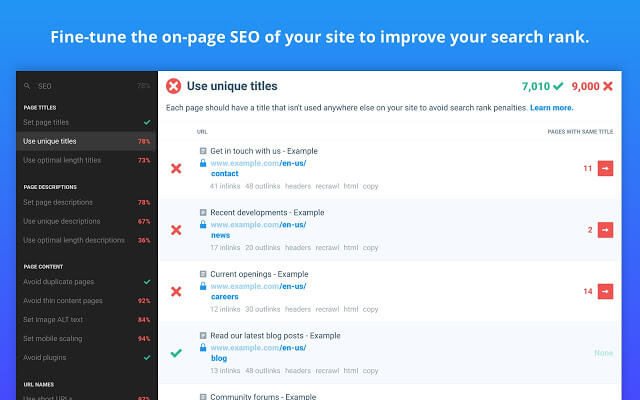
7. SEOquake
SEOquake is a free browser plugin that provides users with significant SEO metrics on specific pages combined with other nifty tools for SEO audits, GSC integration, SERP overlay, info on backlinks, traffic, ads, etc.
With it, you can review all the major metrics on your site, make a thorough analysis of SERPs and export the results in CSV format, estimate keyword difficulty, create custom parameters or choose from default presets, compare URLs/domains, etc.
Feature Highlights of SEOquake:
- Clean and simple, easy-to-use UI.
- High-performance speed for conducting on-page SEO audits.
- Examine internal and external links e.g. link types, and anchor texts.
- Compare multiple domains and URLs in real time.
- Create exportable, analytics-based reports.
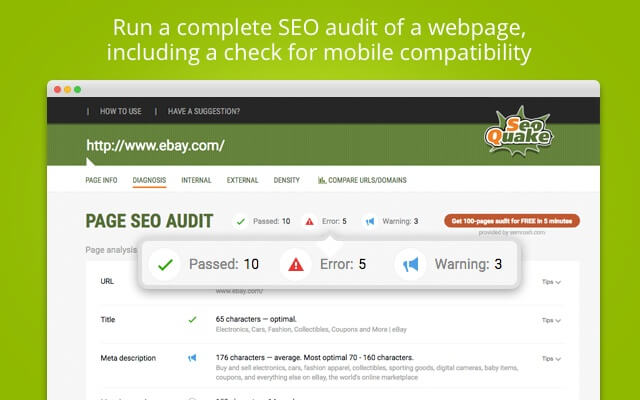
8. META SEO Inspector
META SEO Inspector helps you to assist website owners, web developers, and SEO professionals in analyzing the meta tags and other critical SEO elements of web pages. It can be used to find problems with your metadata, as well as get advice on how to fix them.
Feature Highlights of META SEO Inspector:
- Meta Tag Analysis: The extension analyzes meta tags and gives advice on how to improve them. it also gives suggestions for optimizing your meta title, meta description, meta keywords, and other custom meta tags.
- Header Analysis: It provides information about the HTTP headers, including status codes and server details. Proper header responses are crucial for SEO and user experience.
- Image Analysis: It allows users to inspect image-related information, such as alt text and image dimensions.
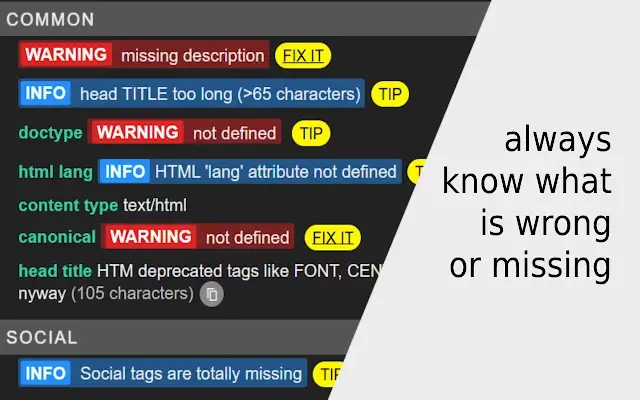
9. TextOptimizer
TextOptimizer is a remarkable Chrome extension designed to facilitate the creation of concise, high-quality, and targeted content that caters to your readers while being optimally aligned with search engines.
TextOptimizer achieves this by carefully analyzing search results for pertinent terms and extracting valuable “intent tables” to recommend additional words that can be seamlessly integrated into your writing, enhancing its compatibility with search engine expectations.
Feature Highlights of TextOptimizer:
- Keyword Research: Helps find the right target keywords for the users and optimize their content to match the search intent.
- Content Relevance: The platform provides suggestions for including relevant topics and semantically related terms to enhance the overall content’s relevance.
- Search Intent Alignment: It helps ensure that the content aligns with the intended search queries, improving its chances of ranking for specific search terms.
- Competitive Analysis: Users can compare their content against top-ranking pages for specific keywords, allowing them to identify gaps and areas for improvement.
- Readability and Engagement: The extension provides suggestions on improving the readability and engagement of the content, as these factors can influence search engine rankings.
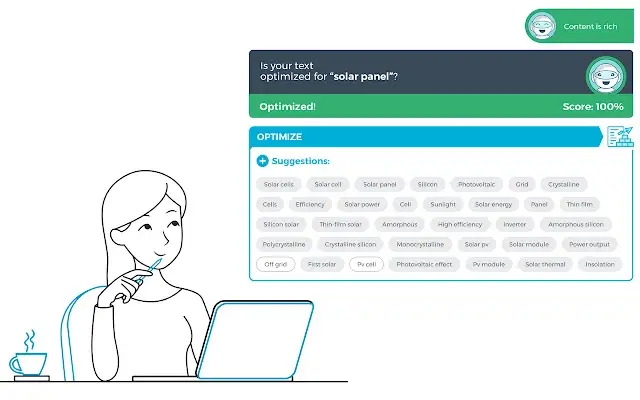
10. SEO Minion
SEO Minion is a valuable tool for anyone who wants to improve the SEO of their website. It is easy to use and provides a wealth of information that can be used to make informed decisions about SEO.
Feature Highlights of SEO Minion:
- Identifies opportunities to improve your website’s SEO.
- Helps track your progress over time.
- Compare your website’s SEO to that of your competitors.
- allows users to quickly analyze on-page elements of a webpage, such as title tags, meta descriptions, header tags, and image alt attributes.
- Scans web pages and helps users identify and rectify any broken or dead links that may impact user experience and SEO.
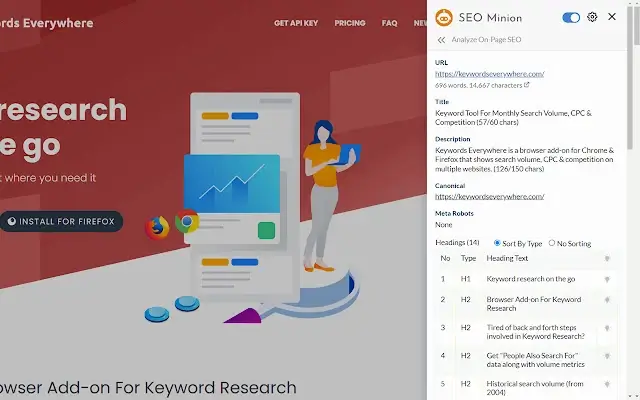
11. Keywords Everywhere
Keywords Everywhere go beyond offering keyword data and delves into providing valuable insights into search engine results pages (SERPs) for a specific keyword, including crucial information about the top-ranking websites and their respective backlink profiles.
This data can be used to help you understand what factors are important for ranking in search results for a particular keyword.
Keywords Everywhere is a valuable tool for anyone who wants to improve their SEO. It is easy to use and provides a wealth of information that can be used to make informed decisions about keyword research.
Feature Highlights of Keywords Everywhere:
- Search Volume: The tool provides an estimated figure representing the number of times a specific keyword is searched for on Google each month.
- CPC (Cost Per Click): This is the average cost per click for a keyword.
- Competition: The tool assigns a measurable competition score, which indicates the level of difficulty in ranking for a particular keyword.
- Related Keywords: This is a list of related keywords relevant to the initial keyword being searched. These related keywords can serve as additional opportunities for content targeting and expansion.
- Trending keywords: It provides a list of currently trending keywords in Google. This information can be highly beneficial in capitalizing on timely and popular topics to improve content relevance and visibility.
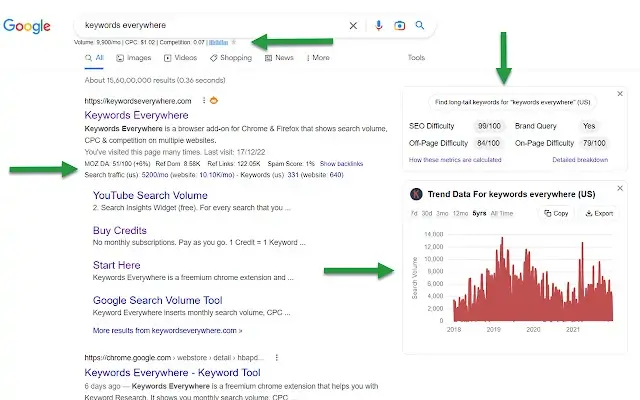
12. Growthbar
GrowthBar is a user-friendly Chrome extension that provides quick access to vital SEO data for any website, uncovering its successful growth channels and high-performing keywords.
With this tool, you can effortlessly explore best-performing keywords, assess keyword ranking difficulty scores, check domain authority, access valuable backlink data, examine page word counts,
Feature Highlights of Growthbar:
- Keyword Research allows users to discover valuable keyword opportunities and provides essential data such as search volume, CPC (cost-per-click), and keyword difficulty.
- Competitor Analysis enables users to analyze the SEO and advertising strategies of their competitors.
- Backlink Analysis offers insights into the backlink profiles of competitor websites, helping users identify potential link-building opportunities and understand their competitors’ link-building strategies.
- Page Word Count displays the word count for pages on competitor websites.
- Facebook Ads Analysis provides insights into the Facebook advertising strategies of competitor websites, allowing users to see the types of ads their competitors are running.
- Affiliate Products and Ads shows affiliate products and ads that competitors are promoting, giving users an understanding of monetization strategies.
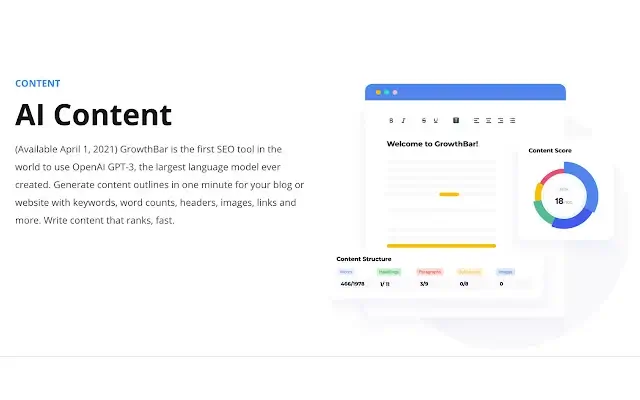
13. Keyword Surfer
We already mentioned that keyword research is an integral aspect of SEO. And you can simplify your keyword research with Keyword Surfer. This tool goes beyond conventional keyword analysis, offering real-time insights directly within your Google search results, thanks to its seamless integration with Google Search.
Beyond typical keyword tools, Keyword Surfer provides instant insights into keyword density, word count, and backlink data for top-ranking pages. This feature-rich extension facilitates quick competitor analysis by showcasing word count averages and backlink metrics, empowering content creators to refine their strategies.
Feature Highlights of Keyword Surfer:
- Provides real-time keyword data
- Analyzes keyword density and word count
- Provides backlink metrics of top-ranking pages
- Provides insights into the global search volume of your desired keyword
- Helps with competitor analysis
Keyword Surfer’s feature-rich design empowers content creators to adapt their strategies on the fly, ensuring optimal content optimization and impact in the competitive digital landscape. These features put it beyond a typical keyword searcher, instead, it qualifies as an all-around SEO extension for Chrome.
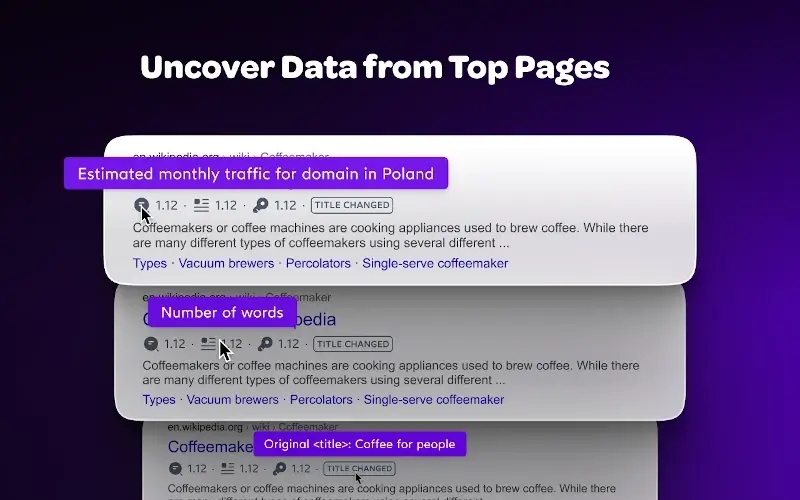
14. Ahrefs SEO Toolbar
Still, on robust all-round SEO tools, the Ahrefs SEO Toolbar stands out as a comprehensive and indispensable extension for content creators. This tool seamlessly integrates into your Chrome browser, providing instant access to a wealth of SEO metrics and insights as you navigate the web.
Ahrefs excels in backlink analysis, offering a quick and detailed overview of a page’s backlink profile. This feature is crucial for understanding the authority and credibility of a webpage, helping content creators make informed decisions about their own link-building strategies.
Feature Highlights of Ahrefs SEO Toolbar:
- Provides quick access to important SEO metrics like organic search traffic, backlinks, and social signals
- Allows you to analyze on-page elements, evaluate on-page SEO concerns, and inspect hreflang tags
- Provides valuable information on website metrics, keyword research, and backlink analysis
- Useful for competitor analysis, as it showcases word count averages and backlink metrics
Ahrefs SEO Toolbar is a feature-rich extension that empowers content creators to refine their strategies. It provides valuable information on website metrics, keyword research, and backlink analysis. This extension is particularly useful for competitor analysis, as it showcases word count averages and backlink metrics.
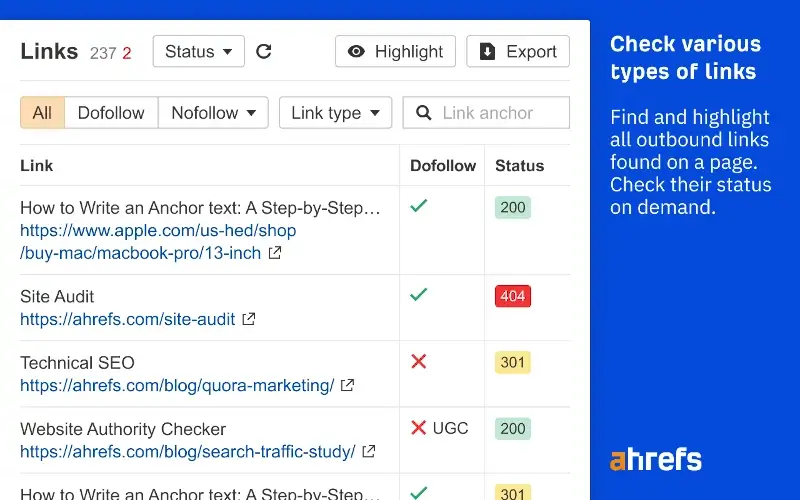
15. Hunter
Content writing doesn’t end at keyword research and competitor analysis. Instead, it also involves collaboration and networking, and this is where Hunter comes in. This Chrome extension helps in finding email addresses associated with a website, which can be useful for outreach and link building.
This extension is particularly useful for content creators who want to reach out to other websites for backlinks or collaborations. Hunter provides valuable information on email addresses, including the name of the person associated with the email address and the domain name.
Feature Highlights of Hunter:
- Helps in finding email addresses associated with a website
- Provides valuable information on email addresses, including the name of the person associated with the email address and the domain name
- Useful for outreach and link-building
Hunter emerges as a vital Chrome extension for content creators seeking to establish connections and collaborations. This tool streamlines the often-challenging process of finding email addresses related to your business or website.
Hunter goes beyond a simple email finder; it’s a strategic tool for content creators engaging in outreach, influencer marketing, or collaborative efforts.
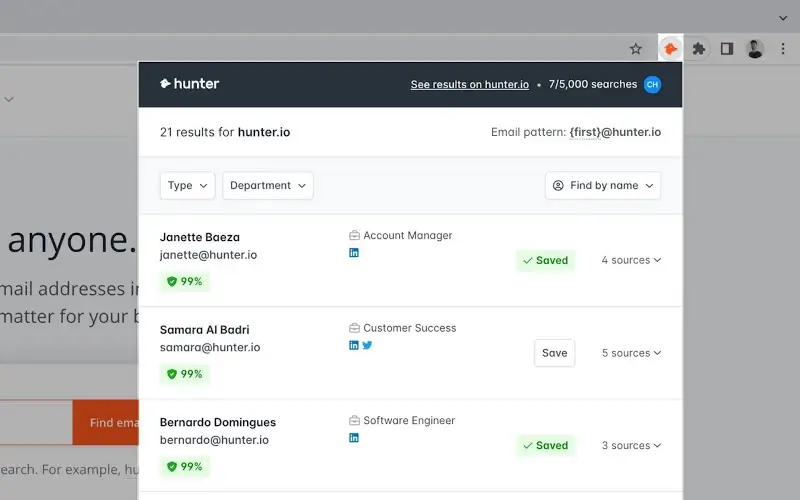
16. Redirect Path
Redirect Path will help you identify and fix broken redirects on your website. Broken redirects can occur when a web page is moved or deleted, but the old URL is still being used. Often, this leads to poor user experience and ultimately damages your SEO.
Redirect Path is easy to use. Begin by installing the tool before navigating to the website that you want to audit. Redirect Path will then scan the website and identify any broken redirects. Once you have identified the broken redirects, you can then fix them by redirecting the old URLs to the new URLs manually or using a redirect management tool.
Feature Highlights of Redirect Path:
- Identifies broken redirects on your website
- Easy to use
- Can be used to fix broken redirects manually or using a redirect management tool
Using Redirect Path ensures that your website is free from broken links and redirects, which can negatively impact your SEO. This extension is particularly useful for SEO content writers who want to ensure that their website is free from broken links and redirects.
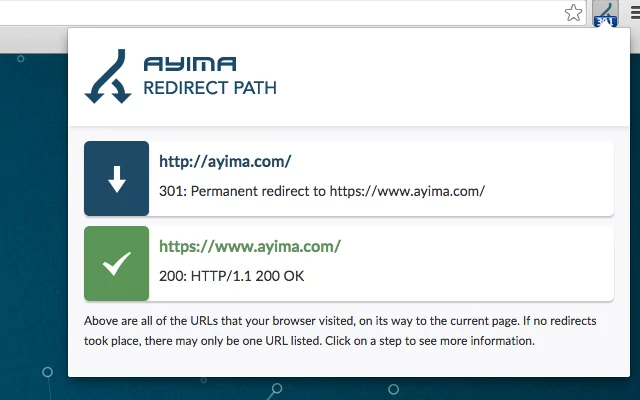
17. Check My Links
Another Chrome extension that ensures the validity of your links is Check My Links. This Chrome extension scours your web pages for broken and missing links, providing a comprehensive report that can be easily filtered and sorted.
Check My Links is useful for content writers who publish regularly, as it helps to identify and fix broken links before they can impact your website’s SEO or user experience. Moreover, the extension helps to verify the accuracy of links in guest posts and other forms of collaborative content.
Feature Highlights of Check My Links:
- Check your website for broken links
- Delivers a comprehensive link audit
- Provides valuable information on broken links, including the HTTP status code and the location of the broken link
- You can easily filter and sort the reports
- Allows export of reports to CSV files
- Useful for ensuring that your website is free from broken links
Check My Links is a valuable tool for content writers who want to ascertain the quality and performance of their content. It is easy to use and provides a comprehensive report that can be used to identify and fix broken links. It comes with various benefits, including improved SEO, user experience, reduced bounce rate, and increased website traffic.
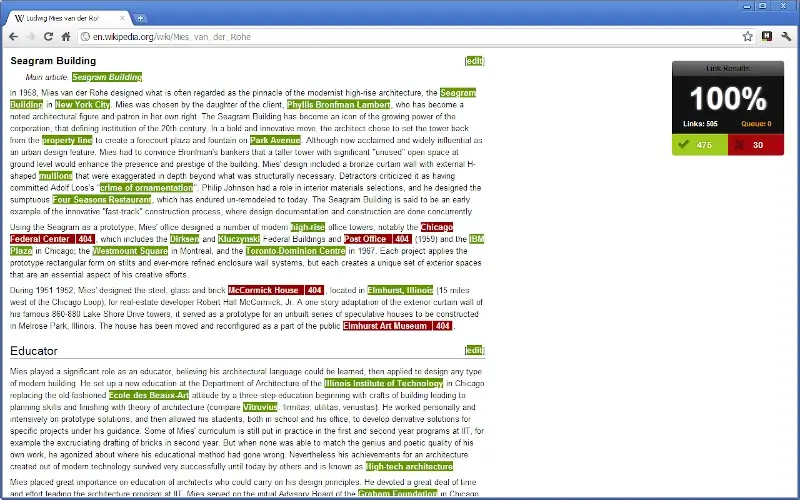
18. Mangools
Anyone looking for a jack of all trades will consider Mangools as their favorite Chrome extension for SEO content creation. This all-in-one suite of SEO tools transforms the landscape of content creation, offering a versatile and comprehensive solution for content creators, marketers, and SEO professionals.
If you are an SEO content writer looking to optimize your content and improve your online visibility, this tool is for you. Mangools provides valuable information on keyword research and related metrics.
Feature Highlights of Mangools:
- Its KWFinder tool provides comprehensive keyword research data
- It features the SERPChecker tool for tracking your site’s ranking for specific phrases or keywords
- Provides a wealth of SEO metrics, including keyword difficulty, backlinks, and social media engagement
- Useful for optimizing content for search engines
Mangools transcends goes beyond a traditional keyword research tool. It’s a comprehensive suite that empowers content creators to not only discover valuable keywords but also to understand their competition, monitor rankings, and strategically build backlinks.
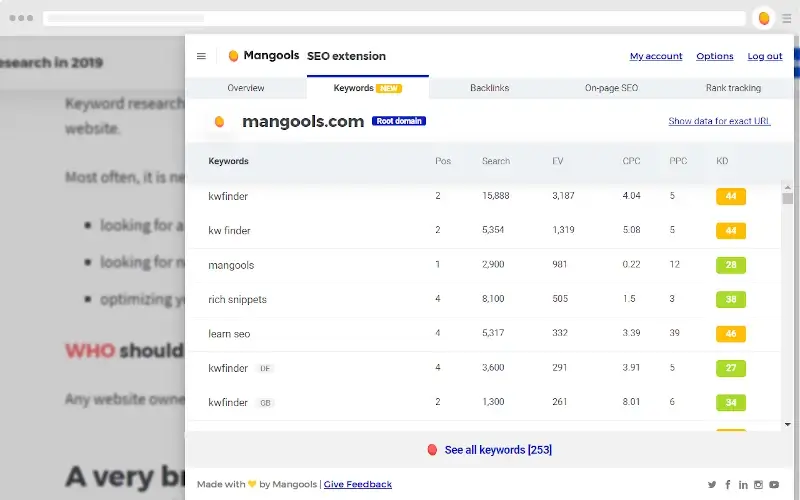
19. Similarweb
If your focus is on boosting your web traffic and engagement, Similarweb is your Chrome extension of choice. It comes in handy for SEO content writers who want to analyze their website’s performance, audience demographics, and referral sources. You can also use it for site comparison if you want to find out what competing websites are doing that you aren’t.
Feature Highlights of Similarweb:
- Provides valuable insights into website traffic and engagement
- Provides valuable information on website traffic, such as number of clicks and bounce rate
- Useful for analyzing website performance and comparing it to competitors
One of the things that makes Similarweb so powerful is its ability to provide data on both your site and competing sites. This comparison will help you to outline areas for improvement, resulting in better ranking, leads, and conversion.

20. Ubersuggest
Ubersuggest stands as a holistic SEO extension, addressing diverse needs in content creation and marketing. This makes it a perfect tool for SEO enthusiasts who do not want to overburden their browsers with several extensions.
It brings together keyword research, content ideation, site audits, and competitor analysis, Ubersuggest equips users with tools to refine their SEO strategies, enhance website visibility, and thrive in the ever-evolving digital landscape.
Feature Highlights of Ubersuggest:
- Ubersuggest provides comprehensive keyword research data
- Provides details for contentment optimization for specific keywords.
- Analyze your competitors’ websites and outline what keywords they are ranking for
- Provides insights into your website’s backlink profile
While Ubersuggest is a paid extension, it is pretty affordable. It is arguably the most popular Chrome extension and will help you manage your keywords, backlinks, and engagement. You will find it useful for analyzing your site’s performance and comparing it with those of your competitors.
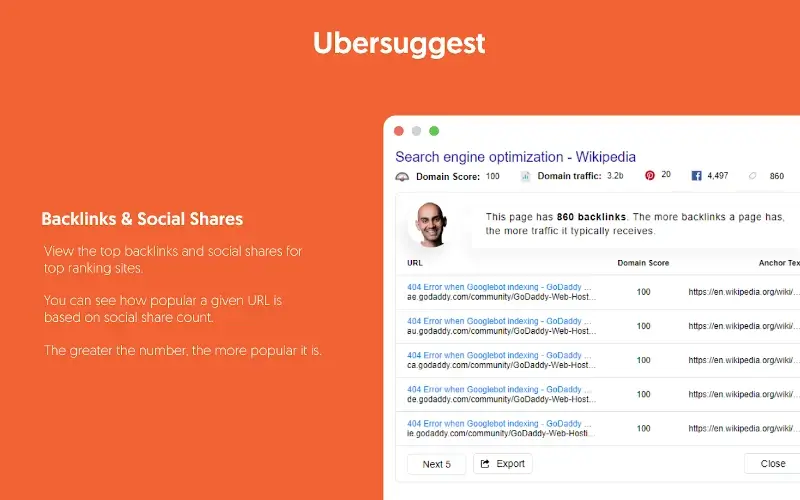
21. Detailed SEO Extension
Carrying out a comprehensive SEO audit is one of the most crucial ways of getting it right with your digital marketing goals. One such tool that can help you with this task is Detailed SEO Extension. It stands out as a useful tool for carrying out performance-based site analysis and identifying areas for improvement.
As you will find out, Detailed SEO Extension provides valuable information on website elements, including the title tag, meta description, and meta robots tag. It also offers other amazing features, such as a rank tracker, a sitemap generator, and a robots.txt generator.
Feature Highlights of Detailed SEO Extension:
- Delivers a comprehensive SEO audit with detailed insights
- Provides a detailed report of your website’s on-page SEO
- Provides accurate competitor analysis
- Provides valuable information on website elements
Detailed SEO Extension allows you to compare your website to your competitors’ websites in terms of on-page SEO, technical SEO, and content SEO. This information helps with identifying improvements to gain an edge over your competitors.
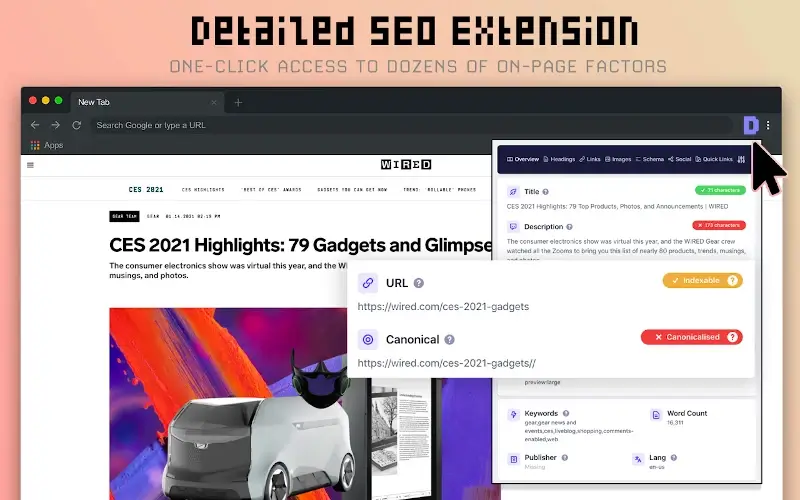
22. Nightwatch SEO Search
Stimulating unbiased SERP queries can be a nightmare, particularly if you are a novice in the world of SEO. Luckily, Nightwatch SEO Search comes in handy for simulating queries and helping with tracking your rank. Thus, this Chrome extension goes beyond improving your website’s SEO to also improve your ranking.
With its array of amazing features, this tool will help you rack your ranking for specific keywords in search engine results pages (SERPs) over time, as well as identify and fix SEO issues with your website. Thus, it is useful for SEO content writers who want to monitor their website’s rankings and make informed decisions about their content strategy.
Feature Highlights of Nightwatch SEO Search:
- Simulates unbiased search engine queries from across the globe
- Assists in rank tracking for SEO
- Provides valuable information on keyword rankings, including current and historical rankings
- Helps users track their progress over time
Nightwatch SEO Search also offers a number of other features, such as backlink analysis and keyword research capabilities. It gives you the convenience of getting real-time data related to your website. Thus, you will have an accurate view of how your website is performing in SERPs and identify SEO issues as soon as they occur.
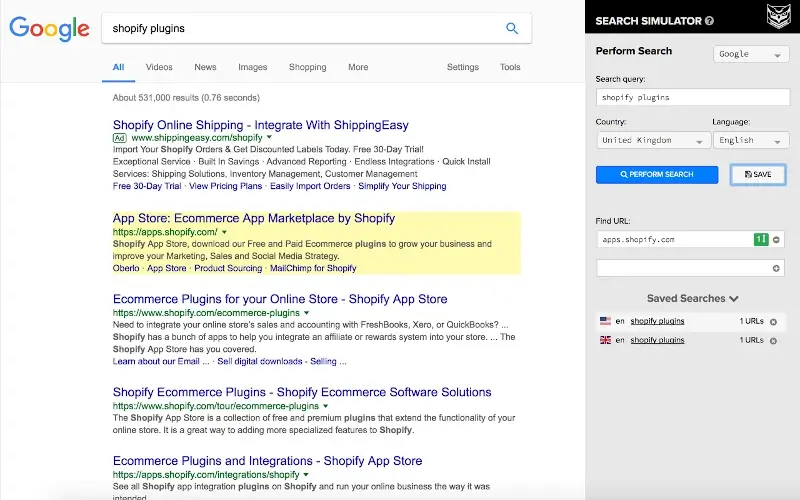
23. Simulator
Another simulation tool that makes it to our review of best Chrome extensions for SEO content writing is Simulator. It is a good tool for anyone looking to simulate search queries and analyze the performance of their websites.
Besides, it provides valuable information on keyword rankings, including current and historical rankings, and helps users track their progress over time.
Feature Highlights of Simulator:
- Simulates search engine queries from any location on Google
- Assists in rank tracking for SEO
- Provides valuable information on keyword rankings, including current and historical rankings
- Helps users track their progress over time
The simulator positions itself as a tool for those who seek precision in their SEO endeavors. It offers real-time insights and a streamlined interface, ensuring that you make informed decisions and strategy refinement actions.
As content creators navigate the complexities of SEO, Simulator stands as a pragmatic and efficient extension, enhancing the capabilities of their SEO toolkit.
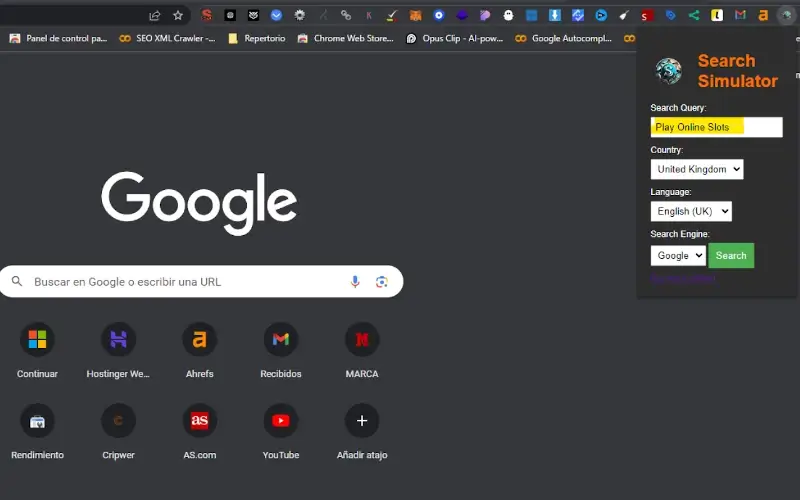
24. Counting Characters
You can use Counting Characters to determine the number of characters and words in a particular text. It is a simple and easy-to-use tool that provides instant character count and word count statistics for a given text. Therefore, Counting Characters is useful if you consider keeping track of the length of your text vital in your content creation strategy.
Feature Highlights of Counting Characters:
- Provides the number of characters in a given text.
- Provides the exact word/character count in a given text.
- Provides the number of sentences in a given text
- Counting Characters is available for free
Counting Characters reports the number of characters with spaces and without spaces, as well as the number of words and sentences. While there are other tools that can handle this, Counting Characters stands out for its simplicity, ease of use, and accessibility.
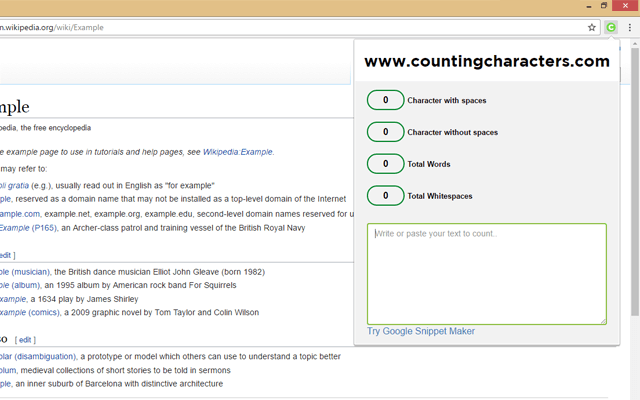
25. Ninja Outreach Inc
Ninja Outreach Inc is an all-in-one marketing tool for influencer marketing, content marketing, and lead generation. It works by connecting you with the right bloggers and influencers for your brands.
With over a million profiles of social media influencers and bloggers, you can connect with the right personnel to help grow your online presence.
Feature Highlights of Ninja Outreach Inc:
- Offers a powerful search functionality to enable you to find the right influencers
- Facilitates the process of finding contact information for potential brand ambassadors
- Streamlines the creation and tracking of email outreach campaigns
- Provides insightful analytics to track the success of outreach campaigns
- Offers efficient list management tools to help users organize and categorize their outreach lists
- Integrates with social media platforms
Ninja Outreach will undoubtedly save digital marketing agencies, bloggers, startups, and SMBs considerable amounts of both time and money. You will find it ideal for growing your business through influencer marketing, content marketing, and lead generation.
Besides, it provides a platform for determining your stage of relationship with your contacts.
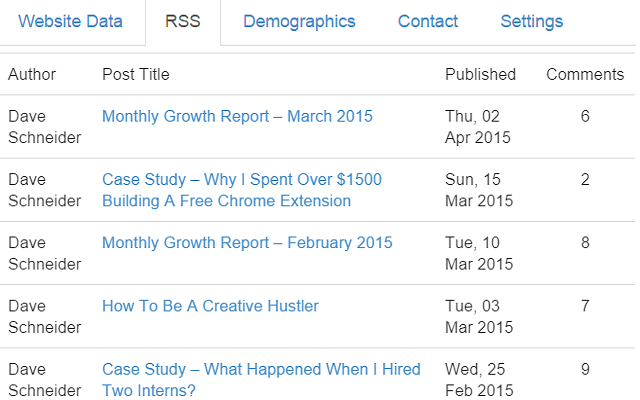
26. Google Trends
If you want to stay ahead of the game with a free SEO extension, Google Trends is an incredible pick. It offers real-time details into the popularity of search queries. Developed by Google, this platform provides you with a comprehensive view of trending topics.
Notably, you will like it for its ability to bring together large amounts of data generated by Google searches. And with this, it empowers you to understand the ebb and flow of search trends.
This will enable you to optimize your content, and marketing strategies, and stay ahead in a rapidly changing digital environment.
Feature Highlights of Google Trends:
- Real-time search data analysis
- Keyword research and trend analysis
- Content performance monitoring
- Geographical and demographic data analysis
- Customizable date ranges and filters
Google Trends real-time data analysis, user-friendly interface, and wide range of applications make it an essential resource for SEO professionals and content creators looking to stay informed about the latest search trends and adapt their strategies accordingly.
As a result, this will help you stay informed about the evolving interests of online users.
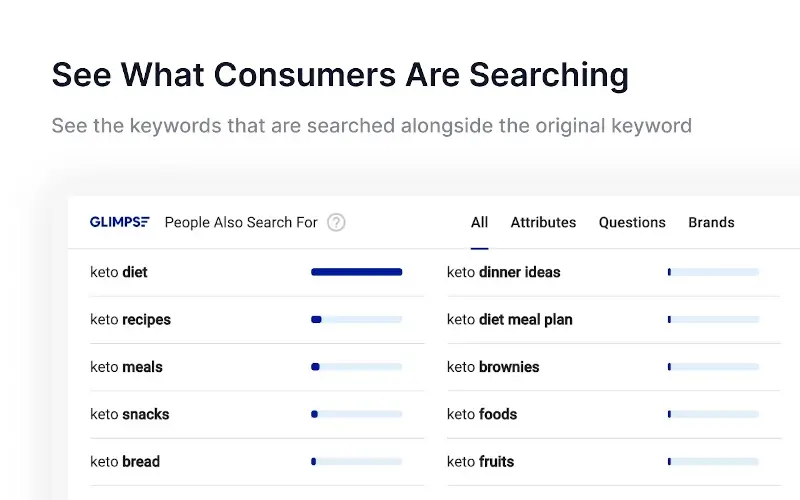
27. PageImprove
PageImprove is a Chrome extension designed to enhance the user experience by providing valuable insights into web page performance and optimization opportunities.
Tailored for webmasters, developers, and digital marketers, this tool focuses on delivering actionable data to improve website functionality, speed, and overall user satisfaction.
Among its most notable features is its dedicated focus on web page improvement. While there are various tools that address broader SEO aspects, PageImprove excels in pinpointing specific areas for optimization. This ensures precision when working on strategies related to your site’s performance.
Feature Highlights of PageImprove:
- Easy-to-use interface
- Real-time technical SEO analysis
- JavaScript-based implementation
- No server-side HTML changes required
- Saves time and effort required to make technical SEO changes
PageImprove focuses on assessing specific performance metrics and providing actionable recommendations. Thus, it empowers you to enhance your website’s overall user experience, improve search engine visibility, and stay competitive in the digital landscape.
It is practical and efficient if you intend to elevate your web pages to meet the evolving standards of performance and user satisfaction.
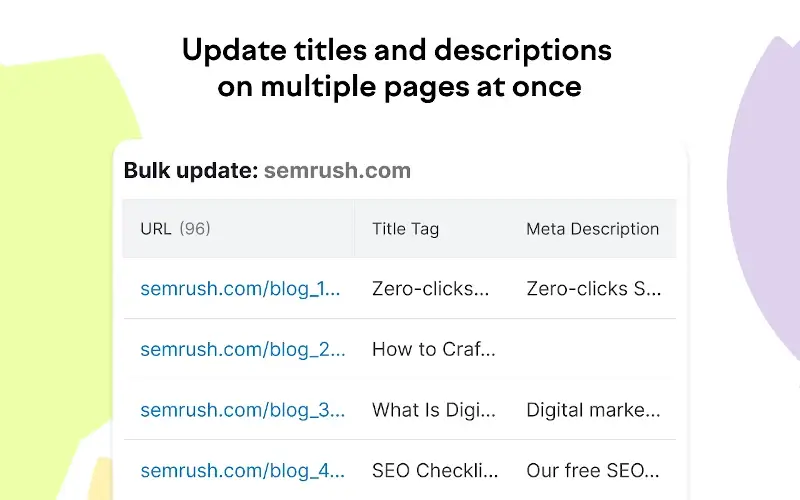
28. PageSpeed Insights
No one wants a website that will take decades to load. Thus, the loading speed of your site directly impacts the user experience of your visitors. Moreover, loading speed and page responsiveness also play a role in your page ranking.
Interestingly, PageSpeed Insights will come to your rescue if you are looking to evaluate and access the speed of your web pages.
This robust tool from Google provides detailed insights into the performance of web pages on both desktop and mobile devices. Being associated with Google, it stands out as a reliable tool for optimizing speed.
Notably, PageSpeed Insights leverages Google’s vast expertise in web performance to provide actionable suggestions for improving page load times.
Feature Highlights of PageSpeed Insights:
- Analyzes website performance and provides a score
- Uses Lighthouse for comprehensive analysis
- Provides actionable recommendations for improvement
- No server-side HTML changes required
Google PageSpeed Insights is a valuable tool for webmasters, developers, and site owners looking to improve their website’s performance and user experience.
Its comprehensive analysis and actionable recommendations make it an essential resource for optimizing websites for better performance and search engine rankings.
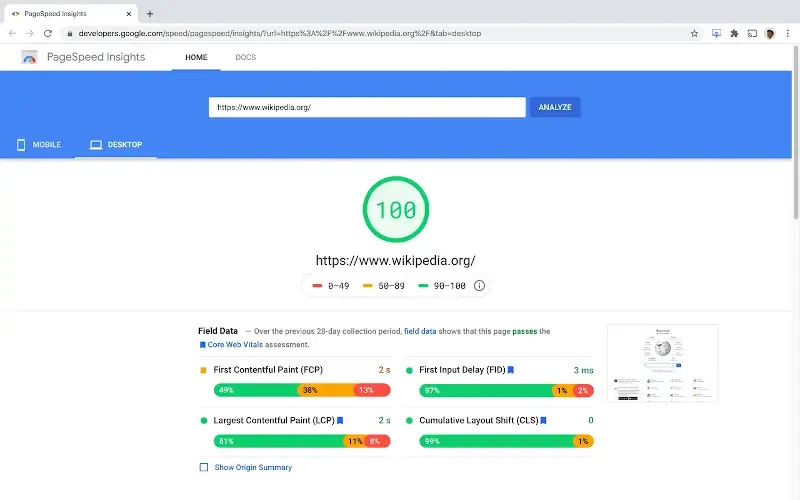
29. FatRank
FatRank is a comprehensive SEO tool designed to streamline the rank-tracking process. Focused on providing accurate and up-to-date ranking information, this platform offers insights into keyword performance, helping users monitor their website’s visibility on search engine results pages (SERPs).
Besides, it’s pretty simple and effective for rank tracking hence ideal for those who prioritize precise and real-time data on keyword rankings.
Feature Highlights of FatRank:
- Checks keywords’ rankings in Google search results
- Easy-to-use Google Chrome extension
- Unlimited keywords and domains
- Graph feature to track rankings over time
FatRank is a valuable tool for SEO professionals, small businesses, and digital marketing agencies looking to monitor their keywords’ rankings in Google search results.
With its user-friendly interface and dedicated focus on a specific aspect of SEO, it provides a streamlined solution for those seeking to monitor and optimize their search engine positions.
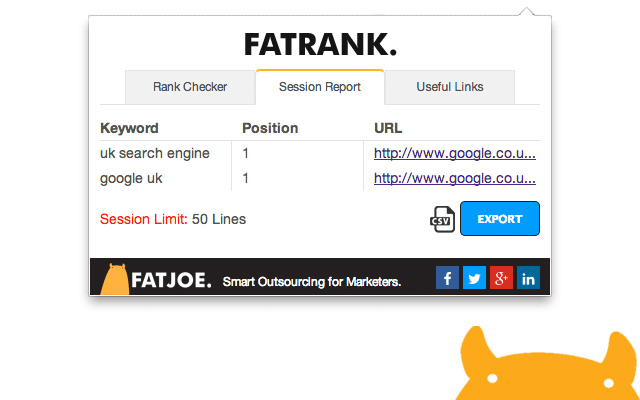
30. SerpWorx
Trusting a single Chrome extension for a particular task may sometimes not give you accurate results. But SerpWorx aims to solve this by combining data from four major SEO platforms. It combines data from Moz, Semrush, Ahrefs, and Majestic SEO.
More interestingly, SerpWorx stands out from other SEO analysis tools because it offers a unified view of data from multiple sources.
Feature Highlights of SerpWorx:
- Provides instant SEO metrics in search results and on any site
- Integrates with popular SEO providers, including Moz, SEMrush, Ahrefs, and Majestic
- Shows on-page SEO data, including heading tags, word count, keyword density, and domain age
SerpWorx is a valuable tool if you are looking to improve your site’s rankings. Its instant visibility of SEO metrics, integration with popular SEO providers, and easy-to-use Google Chrome extension make it an attractive option for those looking to streamline their SEO analysis.

31. Majestic Backlink Analyzer
As the name suggests, Majestic Backlink Analyzer is a platform that focuses on link analysis. Thus, you can trust it for everything that involves your backlinking strategy. This makes it different from comprehensive SEO tools that promise to solve all your SEO woes.
Notably, Majestic Backlink Analyzer provides a high-level overview of a website’s link profile, allowing you to analyze backlinks, track competitor SEO, and assess the quality of backlinks. You can trust Majestic for its comprehensive backlink checker and historic index.
Feature Highlights of Majestic Backlink Analyzer:
- Provides a high-level overview of a website’s link profile
- Offers a historical index and extensive backlink data
- Allows you to track and analyze backlink profiles of competitor sites
- Helps in determining the quality of backlinks and identifying spammy links
- Provides custom metrics for in-depth analysis and tracking of backlinks
Majestic Backlink Analyzer is out for its comprehensive backlink checker, historic index, and effective measurement of trust and authority. Users have reported that it provides valuable insights for backlink analysis, making it a valuable asset for SEO professionals and digital marketers.
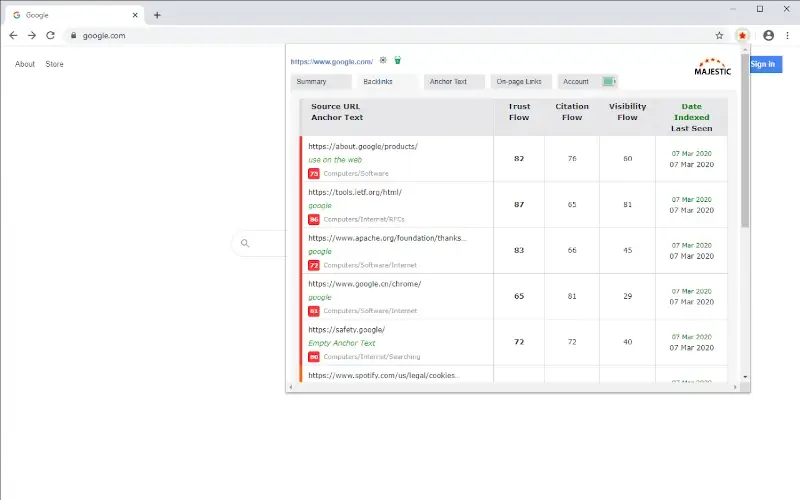
32. SEO META in 1 CLICK
If you are a seasoned digital marker or webmaster, you certainly have heard about on-page SEO. While this is often a very complex undertaking, there are Chrome extensions for SEO that can help you simplify it and SEO META in 1 CLICK is a perfect example.
Tailored for webmasters, SEO professionals, and digital marketers, this tool provides a quick overview of essential on-page SEO elements, allowing users to assess and optimize their web pages for search engine visibility. You will fall in love with this tool for its efficiency and simplicity in delivering key on-page SEO insights.
Feature Highlights of SEO META in 1 CLICK:
- Offers a quick analysis of meta-tags
- You can use it to check the correct usage of header tags (H1, H2, H3, etc.) on a webpage
- Has a feature that can inspect image alt text
- Allows you to review the presence of social media meta-tags
- Assesses the structure and optimization of URLs
Rather than overwhelming users with a multitude of features, SEO META in 1 CLICK provides a concise yet comprehensive overview. This makes it an accessible and practical tool for quick on-page SEO checks.
You will find it a valuable asset if you are seeking a quick and straightforward on-page SEO analysis. Moreover, it stands out for its focus on essential elements such as meta tags, headers, and image alt text.
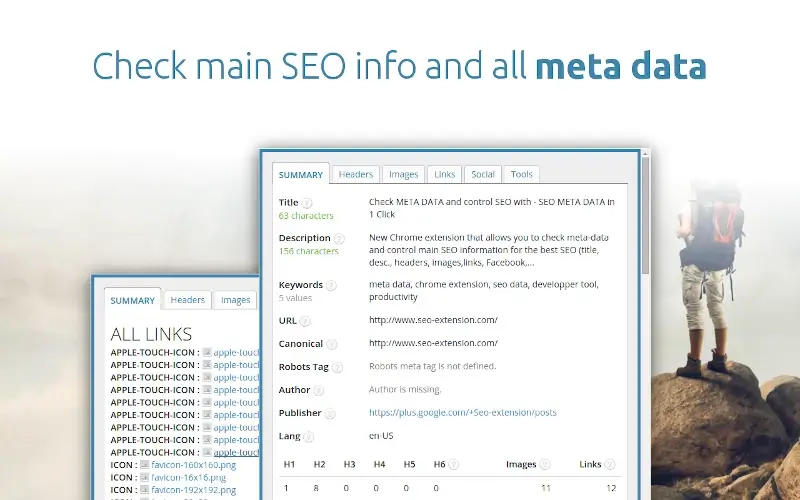
33. Page Analytics
Anyone looking for a web analytics tool that provides accurate insights into the performance of an application or online site will find Page Analytics an incredible option, it is a robust tool that can track and report various online metrics.
Page Analytics stands out because it is a free tool that can be used by anyone who wants to analyze traffic and make marketing strategies. It is also pretty intuitive and delivers accurate reports on online user behavior.
Feature Highlights of Page Analytics:
- Overlays real-time analytics data onto web pages
- Provides click analysis, illustrating what attracts the most clicks.
- Enables you to access in-depth in-page analytics, exploring specific elements and their performance.
- Supports event tracking
- Generates customizable reports based on the collected analytics data
Page Analytics emerges as a dynamic and user-centric tool for those invested in understanding and optimizing user behavior on their websites. Its seamless integration with Google Analytics provides a direct and visual layer of insights, making it easier for webmasters and marketers to make data-driven decisions.
In an industry where user experience is paramount, Page Analytics stands as a valuable asset for those striving to create websites that effectively engage and resonate with their audience.
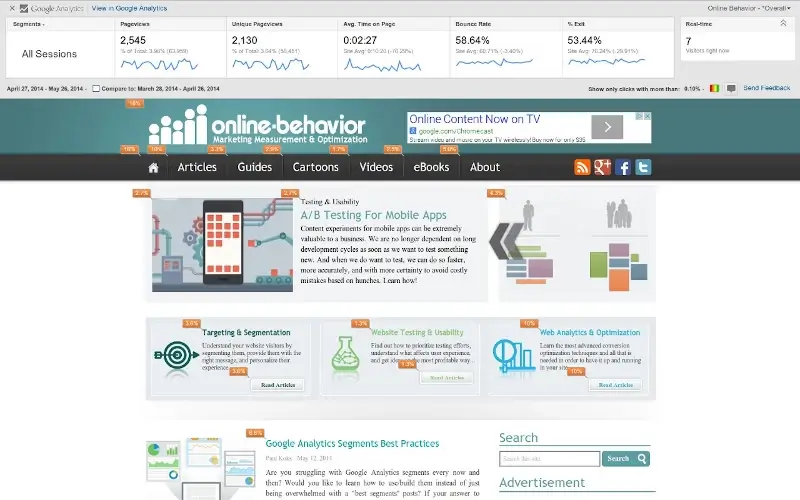
34. SEOInfo
SEOInfo is a Google Chrome extension that provides essential information about a website quickly. Targeted at webmasters, SEO professionals, and digital marketers, this tool offers a snapshot of critical SEO-related details, empowering users to assess a website’s health and performance at a glance.
It is a good tool for accessing domain-related information, including domain age, registration details, and expiration date, giving users insights into the longevity and ownership of a website.
Besides, the extension provides key SEO metrics such as Google PageRank, Alexa Rank, and Moz Domain Authority, allowing users to assess the perceived authority and popularity of a website.
Feature Highlights of SEOInfo:
- Provides SEO metrics
- You can use it to evaluate your social media presence
- Can provide details about the hosting server
- Assesses the security status of a website
SEOInfo emerges as a handy and efficient tool for users seeking a quick overview of crucial website information. Its straightforward approach, focusing on essential SEO metrics and domain details, makes it accessible to a broad audience, from novices to experienced professionals.
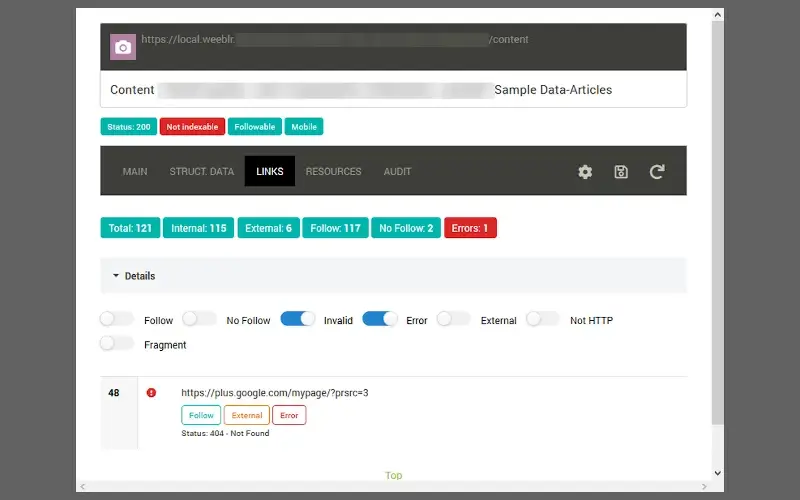
35. LinkMiner
Quality backlinks will potentially boost your ranking on SERPs. But since auditing your backlinks manually can take a lot of time and effort, relying on a good Chrome extension will certainly come as a reprieve, LinkMiner is such a tool.
It will not only help you to find your competitors’ backlinks but will also deliver an accurate analysis of the backlinks. Moreover, it is easy to use, provides valuable insights, and is available for free as a browser extension and as a standalone tool with a 48-hour money-back guarantee.
Feature Highlights of LinkMiner:
- Allows you to analyze backlinks
- Can evaluate backlink strength based on various metrics
- Provides the link placement and anchor text preview
- Allows you to save the best finds into a list
LinkMiner is an affordable and easy-to-use backlink analysis tool that provides valuable insights into competitors’ backlinks. Its features, such as backlink analysis, link strength, highlighted anchor text, and favorite backlinks, make it stand out from other SEO tools.
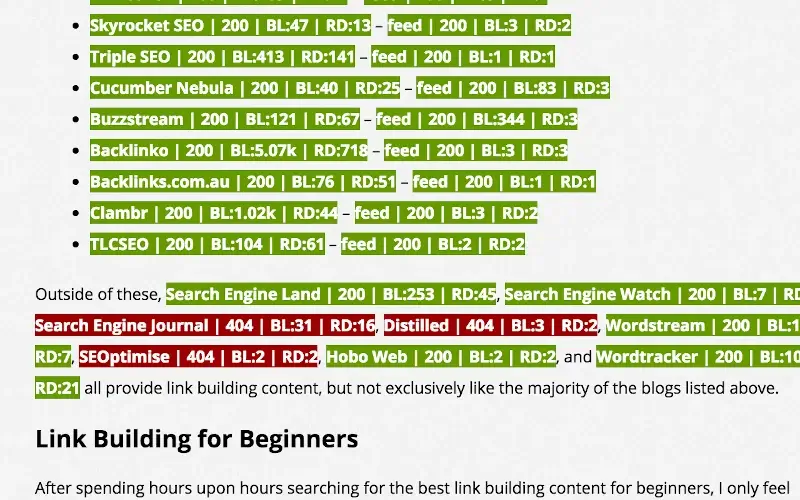
36. Open SEO Stats
Open SEO Stats is a browser extension that provides users with valuable insights into website search engine optimization (SEO) performance. It is available as a free add-on for Firefox and Chrome browsers. As you will find out, Open SEO Stats stands out because it is a lightweight, easy-to-use tool that provides automated and on-demand checks and validations for SEO-related errors.
Feature Highlights of Open SEO Stats:
- Allows users to receive alerts as they navigate their website of SEO-related errors
- Allows users to perform structured data full validation
- Offers desktop and mobile versions audit using Google Insight API
- Allows users to view page title and description
Open SEO Stats is a lightweight, easy-to-use browser extension that provides automated and on-demand checks and validations for SEO-related errors.
Its features, such as automated checks and validation, on-demand checks and validation, and collected/displayed information, make it stand out from other SEO tools.
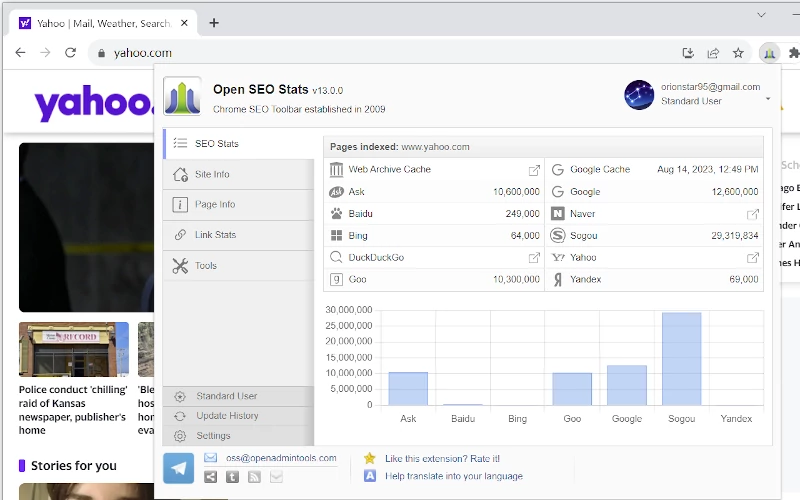
37. GMB Everywhere
If you are looking to improve the effectiveness of your Google My Business listings, GMB Everywhere would be a good Chrome extension for this task that is designed to enhance the impact of Google My Business (GMB) listings by extending their visibility across various online platforms.
Targeted at local businesses, digital marketers, and SEO professionals, this tool streamlines the process of ensuring consistent and accurate business information across the web.
Notably, GMB Everywhere helps maintain consistent business information, such as name, contact details, and business hours, across various online platforms.
Feature Highlights of GMB Everywhere:
- Helps maintain consistent business information
- Aids in building local citations by disseminating accurate business information on different websites
- Enhances the overall strength and reliability of a business’s GMB profile
- Automates the process of updating business information
- Extends the reach of Google My Business beyond the Google ecosystem
GMB Everywhere focuses on consistency, automation, and cross-platform reach streamlines the management of business information, contributing to a robust online presence.
Its unique value lies in its ability to synchronize and propagate business information seamlessly, minimizing the chances of inconsistent data across online platforms.
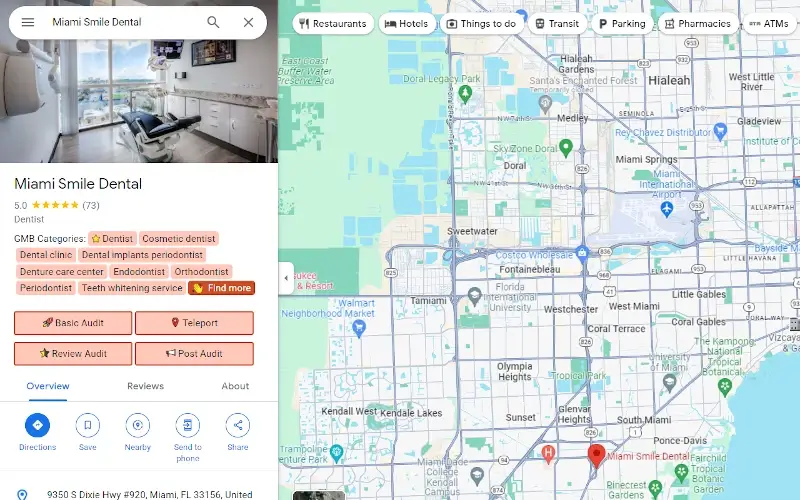
38. Evernote Web Clipper
Note-making remains a vital aspect of SEO content writing and one of the tools that can help you take note of everything you find online is Evernote Web Clipper allowing content creators to save and organize web content.
Tailored for users across various professions, students, and content creators, this tool seamlessly integrates with the Evernote note-taking platform, allowing users to clip, annotate, and save web content for future reference.
Thus, this integration increases versatility in capturing and organizing online content.
Feature Highlights of Evernote Web Clipper:
- Allows you to clip web content in various formats
- You can use it to annotate and mark up clipped content directly within Evernote
- Seamlessly integrates with Evernote notebooks
- Supports keyword tagging for clipped content
- Clipped content and notes sync across devices
Evernote Web Clipper proves to be an indispensable tool for users who prioritize collecting, organizing, and annotating digital content. Its seamless integration with Evernote, coupled with versatile clipping options and organizational features, makes it a go-to extension for building a well-structured digital repository.
Besides, its ability to transform web snippets into well-organized, searchable notes makes it a powerful tool for those who rely on collecting and curating digital information.
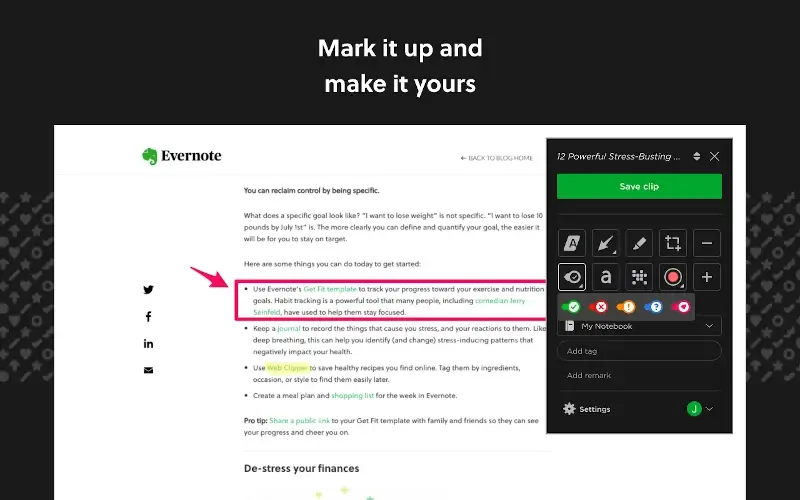
39. Web Scrapper
Web Scraper is a Chrome extension designed to facilitate the extraction of data from websites for research, analysis, and various applications. This tool empowers you to collect structured data from web pages, transforming unstructured information into usable datasets.
Its visual interface, coupled with advanced data extraction capabilities, makes it accessible for beginners while providing powerful features for more experienced users engaged in web scraping for research or business purposes.
Feature Highlights of Web Scrapper:
- Offers a visual point-and-click interface
- Provides a data preview feature
- Can navigate through paginated content on websites
- Allows you to export the scraped data in various formats
- Supports the use of regular expressions
Web Scraper stands out as a versatile and accessible tool for users engaged in data extraction from websites. Its balance between a visual interface for beginners and advanced features for experienced users makes it suitable for a broad audience.
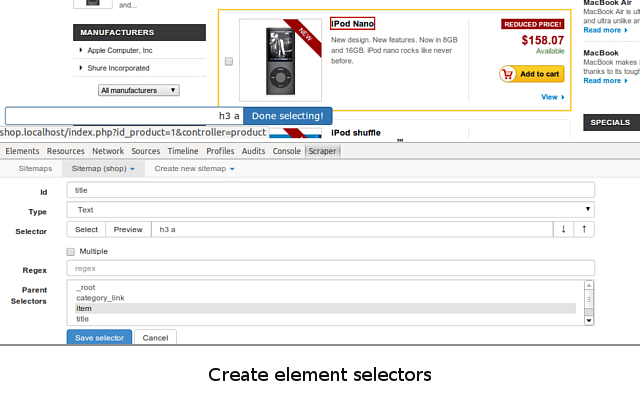
40. Linkclump
Linkclump is a Google Chrome extension designed to enhance the efficiency of browsing by simplifying the process of opening, copying, or bookmarking multiple links simultaneously. Catering to users who frequently navigate through numerous links on websites, this tool provides an incredible solution for handling links in a more organized and time-efficient manner.
Linkclump stands out for its simplicity and effectiveness in streamlining the handling of multiple links. Its intuitive interface and versatile features make it a practical tool for users who want to optimize their browsing experience by efficiently managing and interacting with numerous links at once.
Feature Highlights of Linkclump:
- Allows users to drag a selection box around multiple links on a webpage
- You can use it to define specific actions for the selected links
- Includes filtering options for refining links
- Supports keyboard shortcuts
- Features a straightforward configuration interface
Linkclump proves to be a valuable companion for users navigating content-rich websites or conducting research that involves handling numerous links.
It stands out for simplicity and efficiency, coupled with customizable actions and filtering options, making it a practical tool for optimizing the link-handling process.
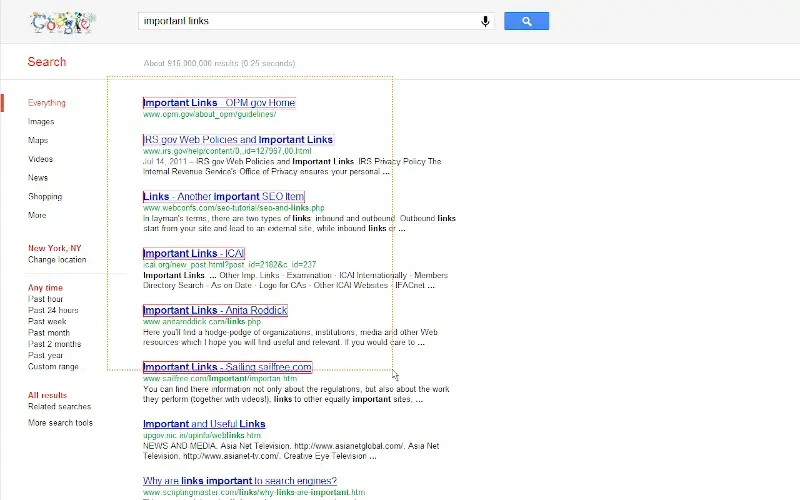
41. Sitechecker
The final tool on our review is Sitechecker, a comprehensive Chrome extension that specializes in analyzing and optimizing websites for enhanced search engine visibility.
This platform offers a range of features to assess and improve various aspects of a website’s performance, ultimately contributing to better search rankings.
Sitechecker stands out for its user-friendly interface and its all-encompassing approach to website analysis. It simplifies complex SEO processes, making them accessible to users with varying levels of expertise.
Besides, its combination of essential SEO features and detailed reporting distinguishes it as a valuable tool for those aiming to boost their website’s performance in search engine results.
Feature Highlights of Sitechecker:
- Evaluates on-page SEO elements to provide actionable optimization insights
- Performs technical SEO audits, including crawling errors
- Assesses the website’s backlink profile
- Provides insights into competitors’ websites
- Generates customizable reports to facilitate communication of SEO insights
Sitechecker is a comprehensive website analysis tool that helps you identify and fix SEO issues, improve website performance, and track your progress.
It is capable of performing site audits to identify SEO errors, broken links, and other issues. Even more, it also provides recommendations on how to fix these issues.
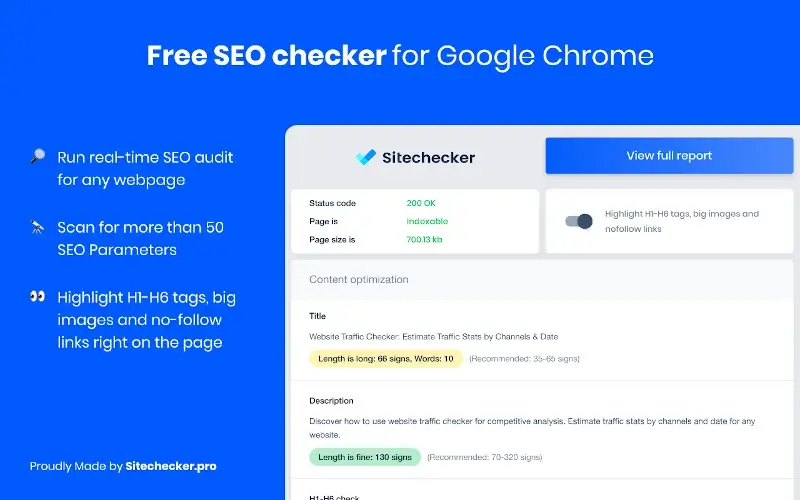
Frequently Asked Questions (FAQ’s)
Following are the frequently asked questions about the Best Chrome Extensions for SEO Content Writing.
1. What are Chrome extensions for SEO content writing, and how do they work?
Chrome extensions for SEO content writing are tools that you can add to the Google Chrome browser to assist you in optimizing your content for search engines. These extensions typically offer features such as keyword research, content analysis, backlink checking, and other SEO-related functionalities.
They work by integrating seamlessly into the browser, providing real-time insights and data directly within the user’s browsing environment.
2. What are the benefits of using Chrome extensions for SEO content writing?
There are several benefits to using Chrome extensions for SEO content writing, including:
- Increased Productivity: Chrome extensions can automate many of the tasks involved in writing SEO-friendly content, such as keyword research and on-page SEO analysis, saving you time and effort.
- Improved Quality: Chrome extensions can help you to write higher quality SEO-friendly content by providing feedback on your keyword usage, readability, and other factors.
- Better Rankings: Using Chrome extensions to write SEO-friendly content, you can improve your website’s ranking in SERPs.
3. How do I choose the right Chrome extensions for SEO content writing?
When choosing Chrome extensions for SEO content writing, consider the following factors:
- Your Needs: What specific features are you looking for in a Chrome extension?
- Your Budget: Some Chrome extensions are free, while others offer paid plans with additional features.
- Your Workflow: How do you want to use the Chrome extensions in your writing process?
When selecting a Chrome extension for SEO content writing, consider features such as real-time keyword data, on-page SEO analysis, backlink metrics, competitor insights, and the ability to generate customizable reports.
A good extension should seamlessly integrate into your workflow, providing actionable data and facilitating efficient content optimization for search engines.
4. Are there any free Chrome extensions for SEO content writing?
Yes, there are many free Chrome extensions available for SEO content writing. Some of the best free Chrome extensions for SEO content writing include Grammarly, TextOptimizer, SEO Minion, PageImprove, and META SEO Inspector.
These extensions offer features such as grammar and spelling checks, keyword research, on-page optimization, link analysis, and technical SEO analysis.
Conclusion
Chrome extensions are essential tools for SEO content writing. They offer valuable features such as keyword research, on-page optimization, link analysis, and technical SEO analysis. But with several SEO Chrome extensions available, it can be challenging to find the right fit.
However, we have compiled a list of the best Chrome extensions for SEO content writing, including Grammarly, TextOptimizer, SEO Minion, PageImprove, and META SEO Inspector.
In case you missed it, we have an article on the Best Backlink Checker Tools. If you’re interested in delving deeper into SEO optimization then that article will be a good start.
