Have you been searching for a beautiful e-book manager for your Linux desktop? Search no more because we’ve got an ideal suggestion for you.
Buka is a modern e-book manager with a simple, minimalist, clean and straightforward User Interface developed with the aim of helping you organize and navigate your PDF e-books intuitively.
In order to support an enhanced reading experience, Buka adds to its support for PDF files configurations that will help you focus more on the content and less on the peripheral app toolbars. It has a search panel with which you can filter search results by author and context-type book genres.
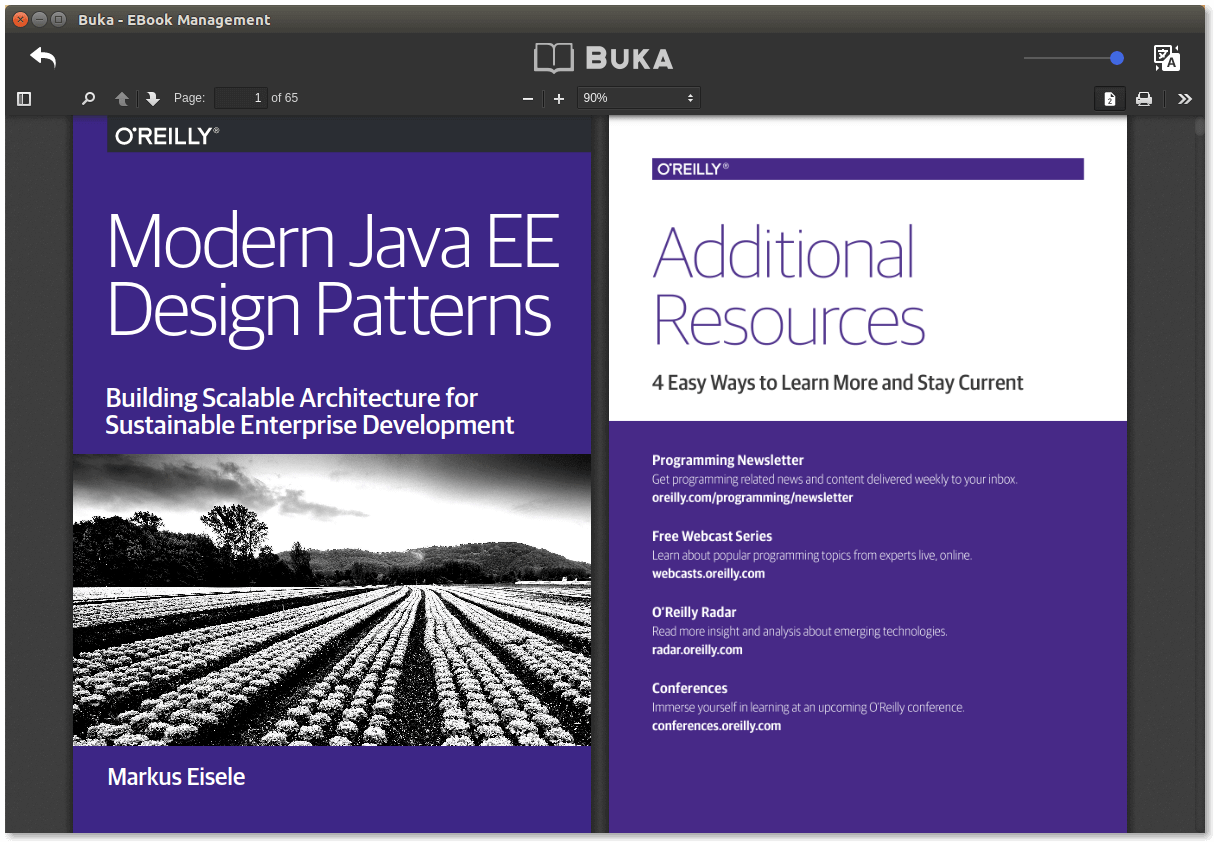
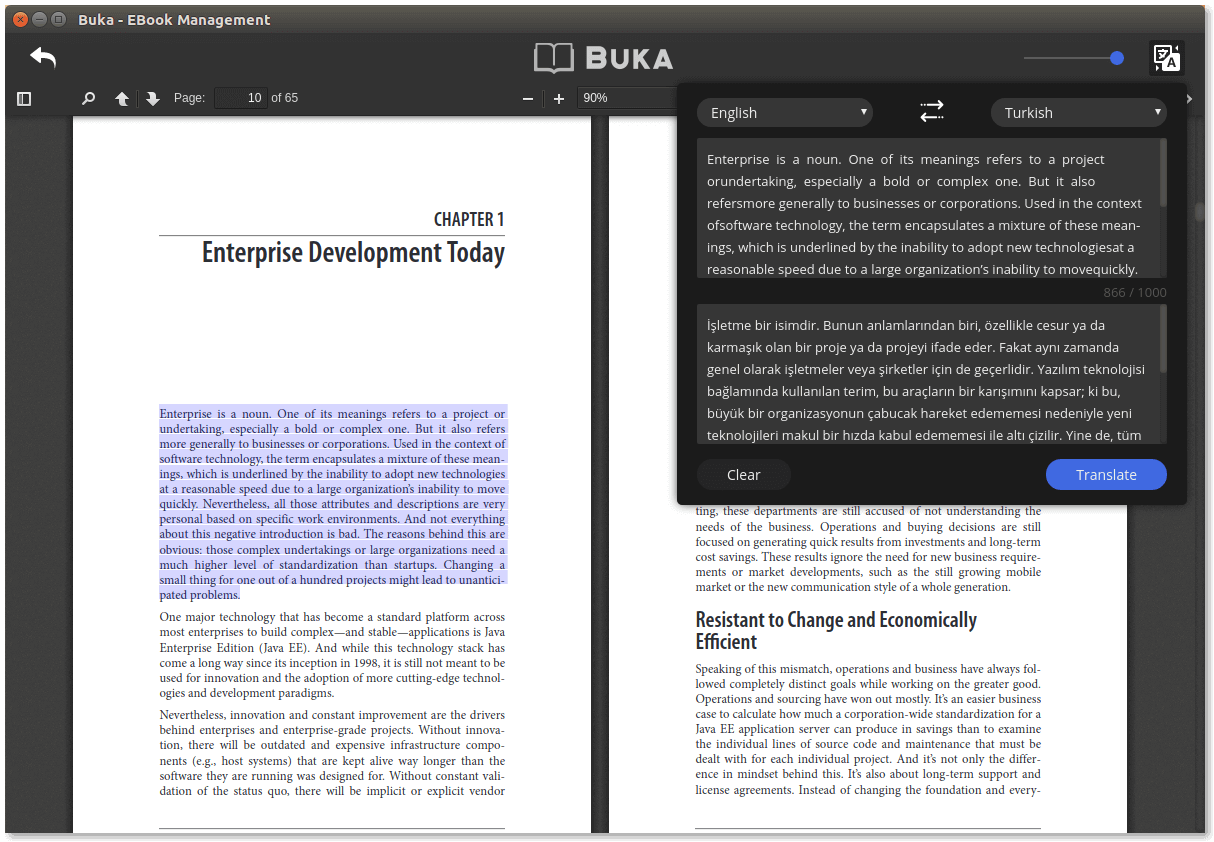
Features in Buka
- FOSS – Buka is free to download and it is also open source. Contribute to its source code on GitHub.
- Minimal UI and UX.
- Support for PDF file formats.
- Dark theme color scheme.
- Built-in translator that works offline.
There are a variety of methods to install Buka but the one we suggest is via Snap. To install Buka as a snap app enter the code below into a new terminal window:
$ sudo snap install buka
Else, Download buka_1.0.0_amd64.snap from the Buka releases page and run the following command to install it
$ sudo snap install --dangerous buka_1.0.0_amd64.snap $ buka
If you’re running Ubuntu OS you can also install it directly from the Software Center by clicking the button below.
[mks_button size=”medium” title=”Install Buka from Ubuntu Software Center” style=”squared” url=”snap://buka” target=”_blank” rel=”nofollow” bg_color=”#46698E” txt_color=”#fff” icon=”fa-download” icon_type=”fa” nofollow=”1″]
Do you have a trusted Ebook Manager that you already use? Feel free to share your thoughts on Buka with us in the comments section below.

I’m using ubuntu 18.04.0 and Buka won’t find epubs only pdfs. Have I installed incorrectly? If I click on an epub, it opens Buka but doesn’t open the book.
I don’t know what your problem may be. Install the latest version of Buka or use a reliable alternative. There are several options
Thank you very much, great app
I recently found out there is another book reader csBooks which has similar support as Buka but does a much better job.. https://snapcraft.io/csbooks
Thanks for the suggestion, Ravi
Buka run very well. In the future, it will be interesting to keep in memory the page of the book read when we close Buka.
Best regards.
Buka rocks. The more I use it the more I like it. Thanks again for the heads up.