Bookworm is a simple eBook reader created with an emphasis on a distraction-free mode. It was developed by Siddhartha Das to be able to open a variety of file formats including epub, pdf, Mobi, and CBR, among others.
Bookworm also serves as an e-book manager since it lets you organize, sort and edit your .epub, PDF, .cbr/CBS and .mobi collection all from inside the same app.
This version supports EPUB, PDF, and Comics (CBR and CBZ) formats with support for more formats to follow soon.
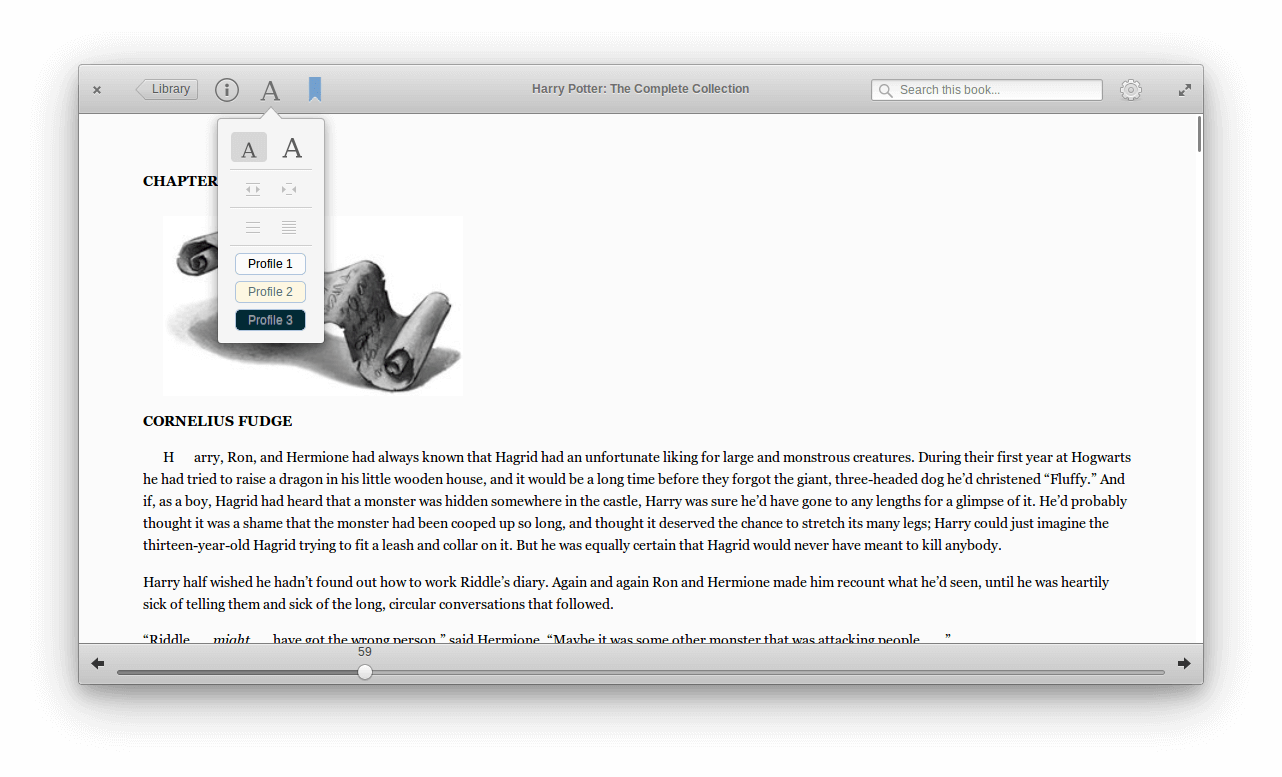
Features in Bookworm
- Bookworm is free to download for use with its source code open source and available for contribution.
- Display your library with either a grid view or a list view.
- Edit book metadata is possible in both grid view and list view.
- Sort e-book metadata while using the list view.
- Search and filter results using the search bar in the library view.
- Support for Weblate translation.
- Customize font family, color theme (dark mode).
- Make use of clickable list of lines containing search phrases as they are found in books.
- Support for bookmarks and bookmark preferences.
- Table of contents that allow skipping chapters.
- Support for keyboard shortcuts.
Bookworm is presently built for Elementary OS but there are plans to make it distro agnostic with the help of Snaps or Flatpacks in the future. If you are already using Elementary OS then Bookworm is available to install from Appcenter.
Bookworm is available to install via a PPA on Ubuntu and other Ubuntu based systems.
$ sudo add-apt-repository ppa:bookworm-team/bookworm $ sudo apt-get update $ sudo apt-get install bookworm
Not too long ago I wrote on an equally simple and beautiful Ebook Manager, Buka. I don’t know which you have used before but you can try them both and drop your two cents about them in the comments section below.

“bookworm : Depends: libgranite3 (>= 0.2.0) but it is not installable”
Can you shed some light into the darkness? 🙂
Using Linux Mint Mate 18.2 (based on Ubuntu 16.04 LTS).
Thank you very much and keep up with the good work!
You’re seeing this error because there is a problem with the packages that you have available from the software sources on your system.
You need to download these two packages: libgranite and libgranite-common packages from Ubuntu’s package site here: https://packages.ubuntu.com/search?keywords=libgranite+&searchon=names&suite=xenial§ion=all
I don’t know how familiar you are with your terminal so try using synaptic package manager to download the missing packages instead of downloading them manually.
Only libgranite2 is available in Ubuntu repositories, libgranite3 is not. You can get libgranite3 from the elementary-os repository by doing:
sudo add-apt-repository ppa:elementary-os/daily
sudo apt-get update
sudo apt-get install libgranite3
Then you MUST immediately remove the elementary-os repository, otherwise major problems can occur.
sudo add-apt-repository –remove ppa:elementary-os/daily
Now you can install bookworm:
sudo apt-get install bookworm