If you are searching for the best Learning Management System (LMS) plugin for your wordPress website, then you have landed on the correct page. We have here compiled a list of the 11 best LMS plugins available currently.
In this online education world Learning Management System (LMS) plugin plays an important role in terms of creating, managing, and delivering courses.
For WordPress users, the abundance of LMS plugins offers a wide range of features and functionalities to enhance and improve the e-learning experience.
In this guide, we explore the best WordPress LMS plugins of 2024, catering to both beginners and experienced educators.
We have also added a price chart at the end so that you can easily compare and choose the one that suits you the best based on your requirements and budget.
For people who know that they need the LMS plugin for their website, but do not know how it works, here’s a brief.
What is a WordPress LMS Plugin?
WordPress LMS (Learning Management System) plugins are powerful tools designed to transform WordPress websites into feature-rich e-learning platforms that enable users to create, manage, and deliver online learning services over the internet on your website.
The plugin offers a user-friendly interface for instructors and learners to simplify course creation and navigation. LMS Plugin is compatible with various themes and plugins providing flexibility and seamless integration.
Some of the essential features include multimedia support, interactive tools, and engagement which provides a collaborative learning environment.
With LMS you can make learning websites like Udemy, Khan Academy, Coursera, and others without any hassle.
Benefits of LMS Plugin
The features one gets in LMS Plugins are:-
- Crating course material in all forms text, audio, and video.
- Monitor how the learner is doing.
- Facilitates managing members and their payments.
- Slowly and steadily reveal course material to students as they progress.
- Quizzes and tests for evaluation of their learning.
- Payment gateway support for the flexibility of adding any automatic payment service of your need and choice.
- Automated emails to keep students up-to-date with the course.
- Financial marketing tools for fulfilling the marketing needs of your eLearning program.
- BuddyPress and BBPress integration for student profiles, enabling chats and forums.
- Giving badges and certificates to keep students interested.
- Giving assignments to students over email and letting them submit them.
Best WordPress LMS Plugins
A lot of LMS plugins are currently available in the market, but here’s our list of the best.
1. LearnDash
LearnDash is the most widely used LMS Plugin and it is packed with almost all the features possible. With LearnDash you can create a simple course, a complex detailed course or a bundle of courses, based on your requirements that engages learners and grows revenue..
LearnDash is a go-to choice for Major Universities, Professional Training, and WordPress Projects.
Key Features in LearnDash are:
- Advance Quizzing: you can choose from eight different question types, quiz timers, and others.
- Flexible Prerequisites: so that you can determine which courses need to be taken and in what order.
- Dynamic Forums: a course-specific forum for your courses and to limit participation.
- Monetizing Features which include One-time Purchases, subscriptions, shopping Cart, Memberships, Course bundles, and course licenses.
- Administration features like detailed reporting and assignment management, Course Start/End Dates.
- It is mobile-compatible and has good responsive support from industry experts.
- It costs $199 a year for a single website. Overall, it is the best LMS available in the market.
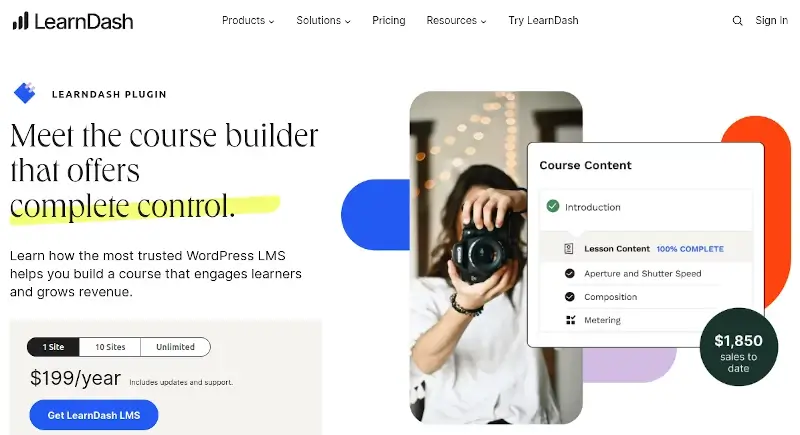
2. LifterLMS
LifterLMS offers a lot of Add-ons for your website. You can either choose from the available bundles – Infinity and Universe or can either just stick to some of the features that you may require.
If you want to add videos to your course programs, you can choose the LifterLMS Advanced Video feature. If you are looking for quizzes, you can go for LifterLMS Advanced Quizzes and so on.
Some of the Key Features of LifterLMS:
- Download Lessons for Offline Reading.
- Import and Export courses from one website to another.
- Course Reviews.
- You can sell your course in bulk to another business, institution, or school.
- Private Coaching from instructor to the learner.
- Free Courses and coupons to boost sales.
- Personalized Email and Test messages to smartphones.
- It lets you sync courses and memberships with best-in-breed Customer Relationship Management tools.
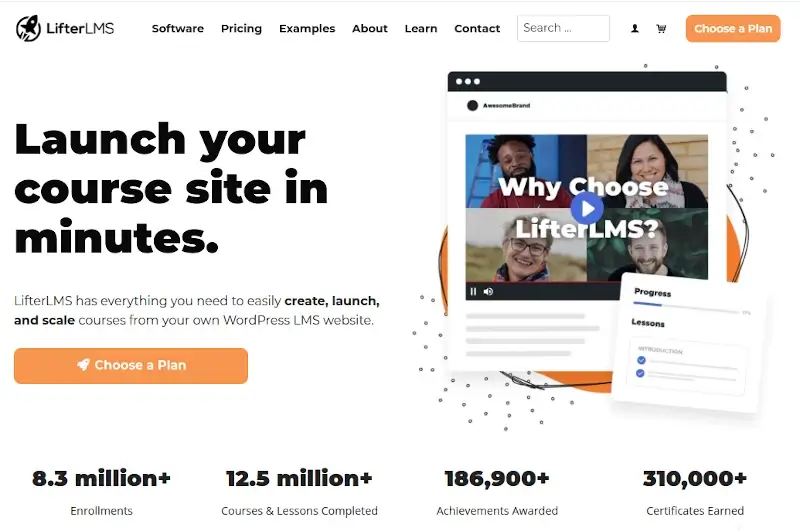
3. LearnPress
LearnPress is a simple and clean LMS Plugin on WordPress.org with generously free important features.
It is available in many languages can work with any WordPress theme and supports multiple sites. If you are not willing to spend much money, then LearnPress can be an option.
The free version includes all essential features, such as:
- Add courses to a wishlist for students.
- Review courses.
- Import-export courses.
- Course Prerequisites.
- Offline payment.
- BBPRess and BuddyPress Integration.
- Fill in the blank question types of questionnaires.
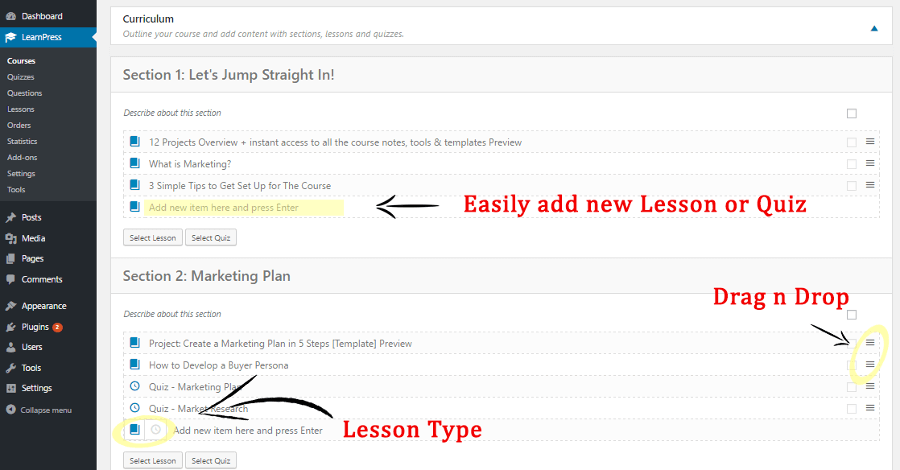
4. Sensei
Sensei LMS plugin is an e-learning solution for WordPress, encouraging users to create and manage courses effortlessly. Developed by WooCommerce, Sensei seamlessly integrates with WordPress, offering a user-friendly interface.
It enables educators to structure courses, assess student progress, and incorporate multimedia elements. Sensei enhances engagement with its features like quizzes, assignments, and discussion forums. It is compatible with various themes and extensions that provide customization options.
This plugin is regularly updated, ensuring compatibility with the latest WordPress versions and delivering a versatile and responsive learning experience for users seeking a comprehensive LMS solution
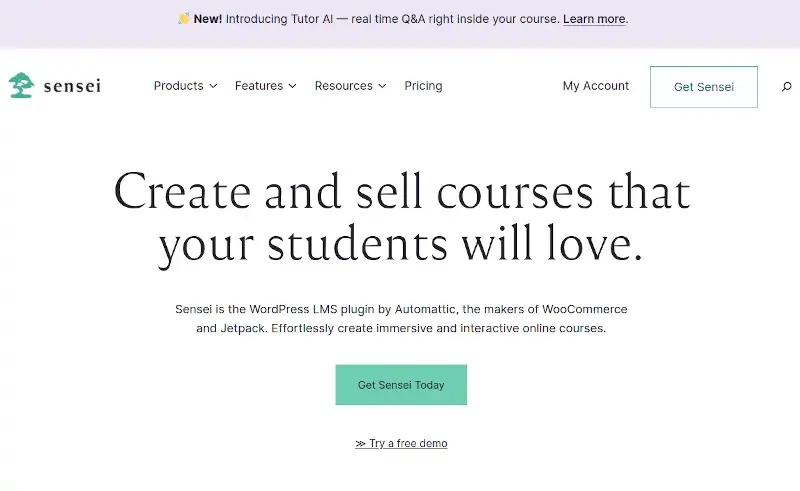
5. WP Courseware
WP Courseware is the oldest and most popular WordPress plugin with a drag-and-drop feature. It is more affordable than options like LifterLMS and LearnDash.
Key Features of WP Courseware Plugin are:
- Drip Content – You can schedule the release at specific intervals from enrollment.
- Instructor Roles – Allows instructors to create, edit, and manage the courses and the students designated to them.
- GDPR Compliant – Gives you full functionality to comply with European Union privacy law standards.
- Built-In Shopping Cart – You can connect your Stripe or PayPal account to instantly sell your courses.
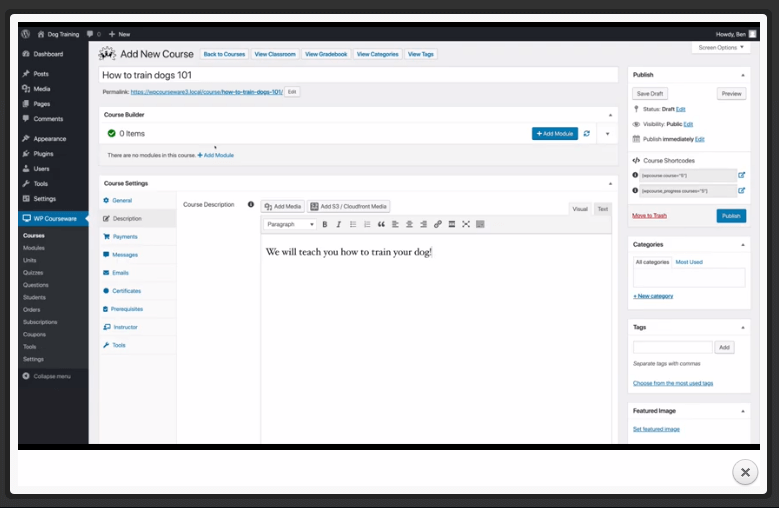
6. Namaste! LMS
Namaste! LMS plugin is a free Open-Source LMS for WordPress. The free version has a lot of features which is sufficient in case you have just started. It also offers premium services that can be availed as and when you feel necessary.
Enrollment for the courses can either be handled manually or through the plugin’s automated features. The best part is that along with using the built-in modules, you can also write your module using the Namaste! API.
With Namaste! LMS Plugin you can get:
- Get Paid for Your WordPress Educational Website.
- Control Access with User Roles.
- Choose Criteria for Lesson Completion.
- Interact with Students Through WordPress.
- Manage & Reward Students.
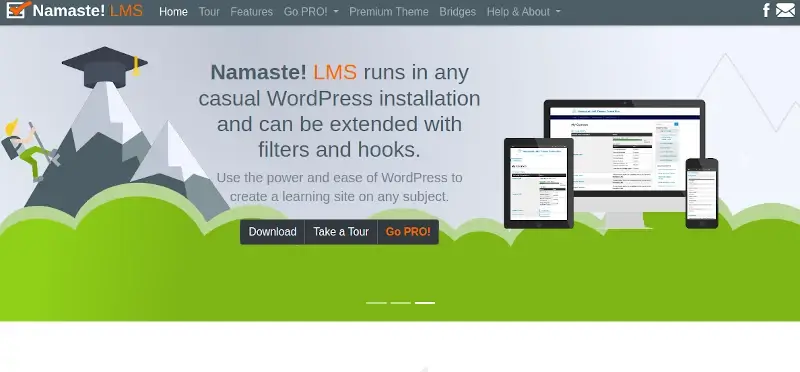
7. MasterStudy LMS
MasterStudy LMS is one of the newer plugins on this list built to deliver great online learning experiences. With its intuitive interface, instructors can effortlessly create and manage courses, incorporating multimedia elements for engaging content
It comes with one of the best WYSIWYG course builders in terms of multimedia support.
Some of the features include:
- Beautiful and easy-to-use UI you can create lessons by adding text, video, online stream, or Zoom meetings/webinars to your courses.
- Easily set up payment with PayPal, WooCommerce, a simple bank transfer, and Stripe integrations for recurring subscriptions.
- Features a message board that creates a social network-type environment for students to get answers and help from course creators.
- Real-time questions and answers, and countdown timers.
- Built-in course ratings.
- Generate certifications for students.
- Courses can be added to their wishlist as required.
MasterStudy LMS also offers MasterStudy Pro, a premium WordPress theme that offers additional premium plugins, 24/7 support, extra features, and ready-to-use demos.

8. MemberPress
MemberPress LMS plugin is a solution for creating and managing online courses seamlessly within WordPress.
The plugin facilitates course creation, drip content, and multimedia integration, ensuring a dynamic learning experience. With advanced features like progress tracking and quizzes, MemberPress LMS enhances engagement.
Moreover, the plugin integrates seamlessly with the MemberPress membership platform, providing a comprehensive solution for monetizing courses. MemberPress LMS is a versatile tool that combines ease of use with powerful functionalities for a thriving e-learning environment.
Using MemberPress, you can make as many membership levels as you want. It helps you easily decide who can access your courses based on the kind of membership they buy.
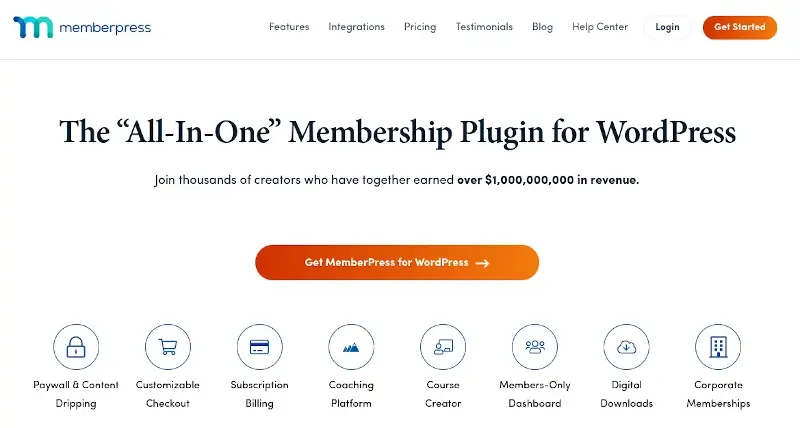
9. Masteriyo
Masteriyo LMS is a fantastic WordPress plugin for creating, managing, and selling courses online. It has everything you need to build a learning website, including a powerful course builder, quiz maker, built-in ordering system, and even integration with PayPal and Stripe.
Masteriyo LMS setup is very easy, just follow the setup wizard step by step, once you’re set up, it gives you a one-page interface, so you can create whole courses without jumping between pages or waiting for things to load.
Masteriyo LMS also has its own order system, so you don’t need extra tools to sell your courses. You can handle transactions securely with PayPal, Stripe, and more.
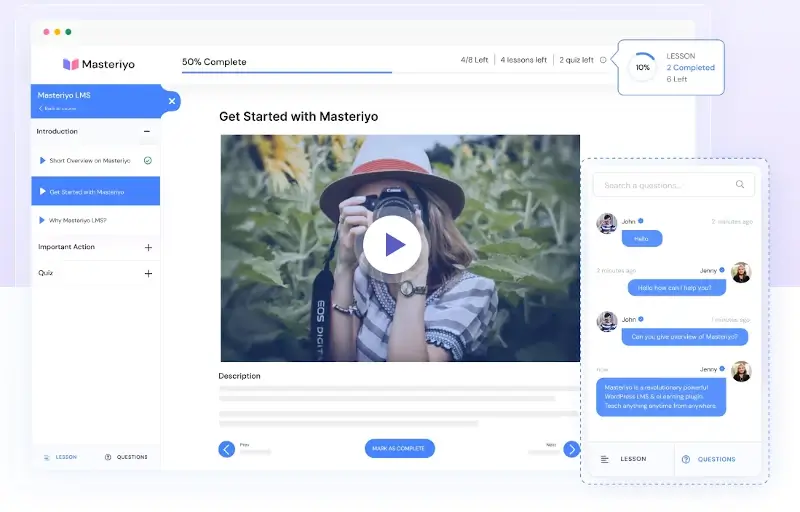
10. Tutor LMS
Tutor LMS is a kind of helper for your online learning platform that provides many useful tools. You can easily organize lessons, and students can see everything on their dashboard.
It even has a quiz maker with more than 10 types of questions, such as true or false, multiple-choice, and more. You can set timers or decide how many times someone can try a question, making learning both fun and a bit challenging.
Overall, Tutor LMS is a great plugin to make your e-learning site work better with cool features.
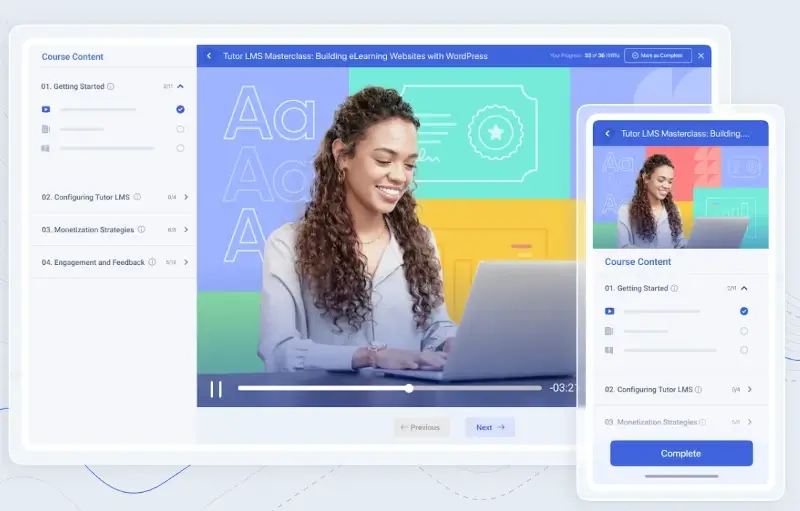
11. Academy LMS
The Academy LMS plugin is a cutting-edge tool designed to revolutionize online education within the WordPress ecosystem. It empowers users to create and manage engaging e-learning platforms seamlessly and simplifies course creation, making it accessible for both instructors and learners.
Academy LMS offers a range of features, including multimedia support and interactive tools, fostering a dynamic learning environment. Regular updates enhance functionality, providing a comprehensive solution for those looking to deliver effective and interactive online courses through their WordPress websites
For students, navigating the course portal is made easy. They can filter courses based on specific criteria, add preferred courses to a wishlist, and track their progress. Additionally, a course follow-up allows students to rate their experience upon completing a course.
Instructors benefit from a dedicated dashboard for course management and payment status tracking. Administrators enjoy features like a course dashboard, which includes monitoring enrolled students, organizing course categories, and approving pending courses from instructors.
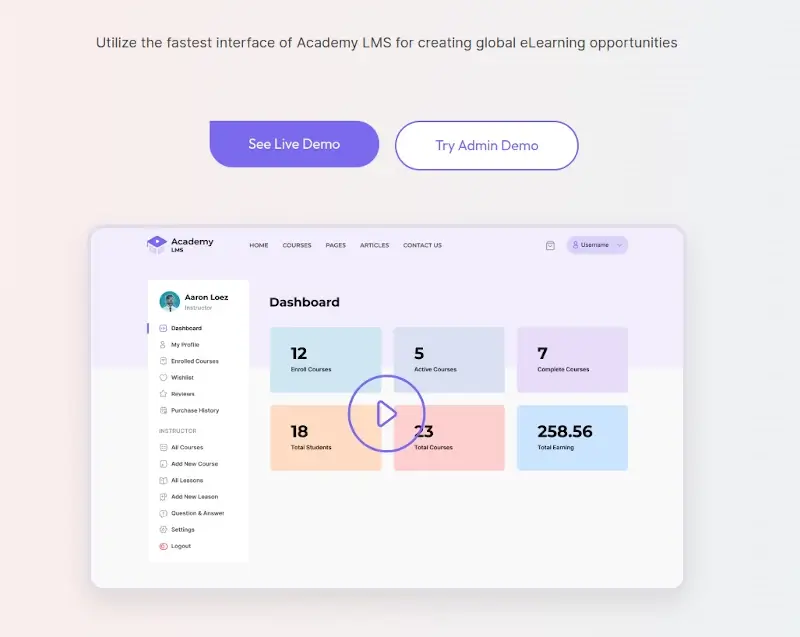
As of 2024: Updated Pricing Chart
| Name | Free or Paid | Premium Pricing |
| LearnDash | Paid | $199 onwards |
| LifeterLMS | Paid | $199 onwards |
| LearnPress | Free | Paid add-ons |
| Sensei | Free | $15 onwards |
| WP Courseware | Paid | $159 onwards |
| Namaste! LMS | Free | $69 onwards |
| MasterStudy LMS | Free | $89.99 onwards |
| MemberPress | Paid | $179.50 onwards |
| Masteriyo | Paid | $74.50 onwards |
| Tutor LMS | Paid | $199 onwards |
| Academy LMS | Paid | $119 onwards |
Frequently Asked Questions (FAQs)
Here are some of the most commonly asked questions about WordPress LMS Plugins.
1. Why do you need an LMS plugin?
LMS Plugin is a structured platform that helps organize content, quizzes, and assignments. It enhances the learning experience with interactive tools and multimedia support.
2. Can I migrate my existing courses to a new LMS plugin?
Most of the LMS plugins provide documentation for migrating existing courses. It is suggested that you follow the specific guidelines provided by the chosen plugin.
3. Do these plugins support multimedia content in courses?
Yes, LMS Plugins like LearnPress, LifterLMS, and LearnDash allow instructors to incorporate multimedia video, images, and other interactive elements into their course which enhances the e-learning experience.
Conclusion
That is all folks! We hope that you will find our list helpful. Please don’t forget to share your views in the comment section below.
Share your experiences on websites that offer courses and let us see what features they miss or what features they have that are praiseworthy.
Also please do let us know if you think other LMS plugins are worthy of being on our list. We shall surely try to incorporate them.
