Ever wished you could take a precise recording of everything that happens on your computer screen? Well, Screen recording software is your vital tool for achieving various goals, such as generating tutorials, documenting digital processes, or showing gaming prowess.
This effective tool lets you capture every activity on your screen, including mouse clicks and app interactions, and store the recording as a video clip.
If you are seeking to up your screen recording game, then look no further! picking the best screen recording software for all your needs is the ultimate solution in an era where visual content is paramount.
Regardless of the role you play, whether in professional content creation, remote work, or just as an individual who enjoys sharing digital content, having the appropriate recording can be extremely resourceful.
Come along as we examine the most popular choices for screen-capturing software to figure out which one best meets your digital requirements.
In this article, we’ll delve into the realm of screen recording software and examine its benefits and functions for both personal and professional projects.
1. OBS Studio
OBS Studio is a screen recording tool for individuals seeking to unleash their screen recording potential and improve the quality of their live screening and screen capture. Offering high-performance real-time video/audio capturing and mixing, this free and open-source software is revolutionary.
OBS Studio allows the creation of footage using a variety of video sources such as webcams, video games, computer displays, and many more.
This tool’s user-friendly audio mixer’s per-source filters and robust setup options give you complete control over your broadcasts and recordings.
Whether you are a teacher, gamer, or content producer, OBS Studio can be employed in all of your preferred streaming services in addition to others.
Join the community of content creators who utilize this OBS Studio for their production by downloading and streaming on this tool and discover the creative collaboration made possible by its robust API, which offers countless configurations and features.
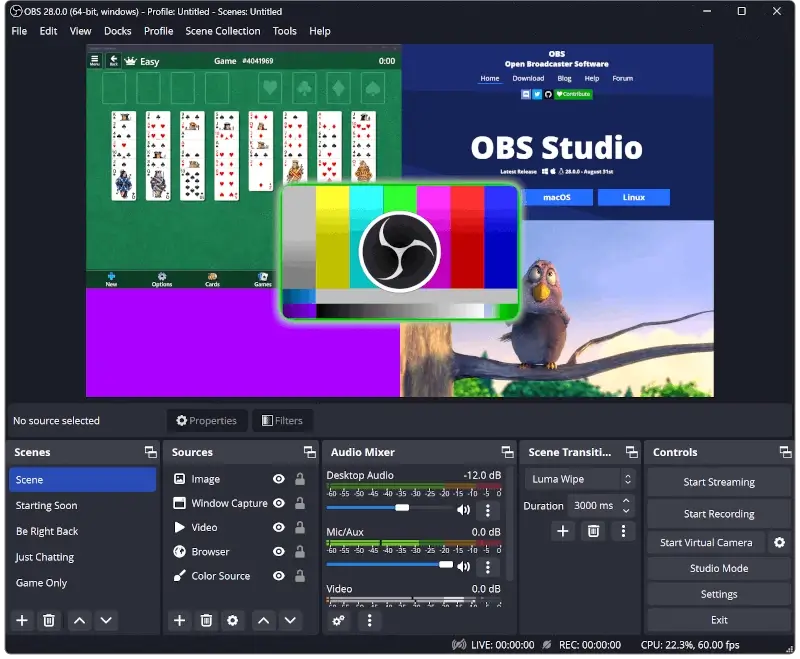
2. Loom
Loom, a screen recording tool is your ultimate solution for a simple approach to make and distribute AI-powered video messages.
Their user-friendly screen recording application allows the screen and camera to easily record at lightning speed. You can edit your recordings while they’re still being created and easily combine them with well-known platforms like Google, Salesforce, Slack, Figma, and Jira with Loom’s cutting-edge features.
Loom is a valuable tool for a wide range of industries, which includes sales, engineering, customer support, design, and more. Its powerful features include customizable backgrounds, video privacy restrictions, and viewer insights.
Loom offers a generous free plan that allows you to record a short up to 25 minutes video/person and 5 mins/video length with basic features.
If you need to record longer videos, remove Loom branding, Embed links in videos, or Password-protected videos, you’ll need to upgrade to a paid plan which starts from $ 12.50 USD/Creator/month with a 14-day free trial.
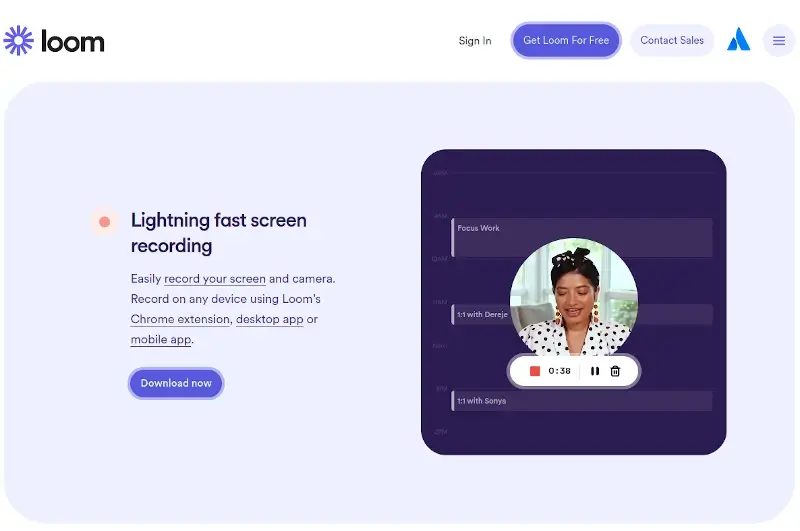
3. ScreenPal
ScreenPal is a multifunctional program that offers easy-to-use functionalities for screen recording, taking screenshots, editing images and videos, and hosting content.
Professionals use this intuitive tool in several fields, including education, business, and development. Also, you can perform several activities such as effortlessly editing films and photographs, recording your screen and camera, and producing interesting content for a wide range of purposes with ScreenPal.
This tool is recognized for its robust privacy settings and smooth cross-platform connectivity making it a trusted platform by Online businesses, educators, and creators.
Discover the endless possibilities of visual communication by upgrading your content creation process with ScreenPal, which is available for download free of charge.

4. Camtasia
Camtasia is a flexible video editing program adopted by over 39 million users around the world. Camtasia makes it possible for you to realize your idea for every kind of video production—be it sales, marketing, training, or education.
You can effortlessly capture your screen, webcam, and microphone through its user-friendly UI to create captivating and inspiring clips for your audience.
Features such as effects, transitions, music, and more that are provided by this tool make creating videos easier and more fun.
Camtasia Rev is a Camtasia AI-assisted workflow that guarantees a faster and more effective editing process.

5. Apowersoft Online Screen Recorder
Apowersoft Online Screen Recorder is a feature-rich web application designed to make screen recording activity easier. To meet various recording demands, it offers a variety of recording modes, including full-screen, window, and browser tables.
The program offers possibilities to add notes during recording, and it supports an array of export types for recordings.
Apowersoft Online Screen Recorder’s platform-neutral interface and simplicity make it an excellent tool for generating gameplay videos, lessons, and video chats.
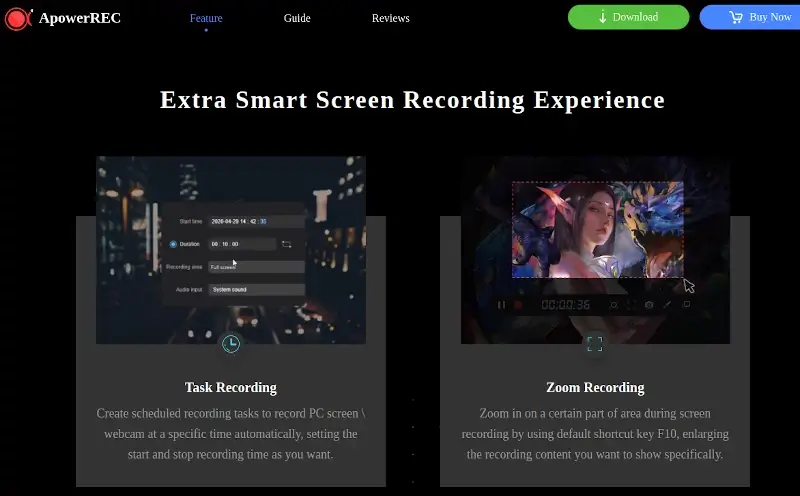
6. Zappy
Zappy, is a robust macOS tool that can quickly and easily take, annotate, and share screenshots, GIFs, and recordings with your team. When working remotely, users can improve visual collaboration by easily choosing and marking screen regions using customizable keyboard shortcuts.
Sharing of URLs and automatic cloud uploads is made easier with Zappy’s smooth interface with its interaction with Zapier. It additionally renders it feasible to create layered photos, visual walkthroughs, and fast access to previous captures.
Zappy’s user-friendly interface and connectivity with a range of collaboration tools make it the go-to tool for effective visual communication.
7. Movavi Screen Recorder
Movavi Screen Recorder is a flexible and easy-to-use tool to improve your screen recording talents. Movavi provides users with the capacity to effortlessly create interesting and educational videos by enabling them to record webcam footage, full-screen or customized sections, and real-time drawing on recordings.
Notably, this tool provides a smooth and expert recording experience thanks to its functions such as noise reduction, scrolling screenshots, emphasizing the mouse pointer and keystrokes, and drawing shapes on video.
Movavi Screen Recorder is the ultimate tool for producing powerful visual information, whether employed in business, education, or personal purposes. Among its features include; easy editing, multimedia effects, and scheduled recordings.
Movavi Screen Recorder offers a free version with limitations, which includes a watermark on recordings and a maximum recording length of 5 minutes.
The paid version removes these limitations and adds additional features, such as the ability to record in high definition and convert recordings to other video formats, noise reduction, apply special effects, etc.
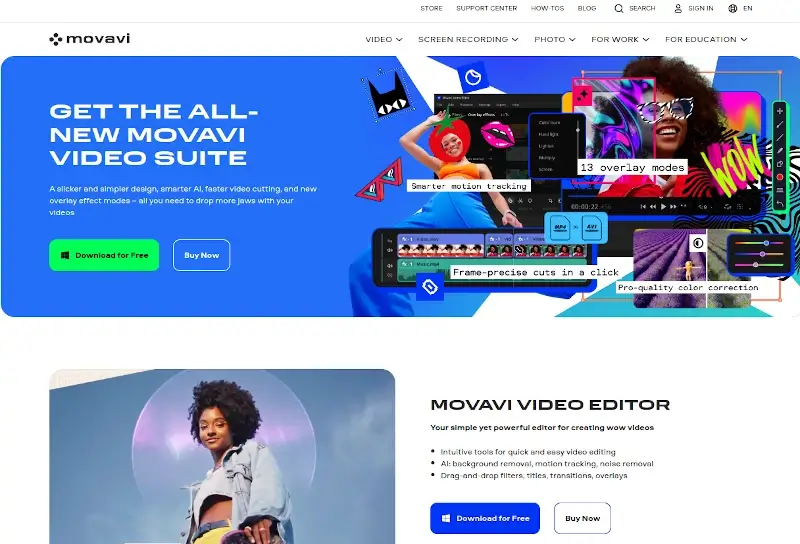
ShareX is a comprehensive tool for screen capture, file sharing, and productivity as a free and open-source program. This tool has been in active development for 16 years has gained the trust of large corporations and is made for power users.
It provides fast screen capture sharing, simple GIF recording, and support for more than 80 destinations. It is an adaptable solution for an array of activities owing to its comprehensive custom uploader support and configurable workflow system.
ShareX provides a variety of capture techniques, annotation tools, and productivity capabilities, such as picture editing, video conversion, OCR, and more.
For those looking for a powerful and adaptable screen capture and productivity tool, ShareX is the go-to option thanks to its lightweight, ad-free, and open-source nature.
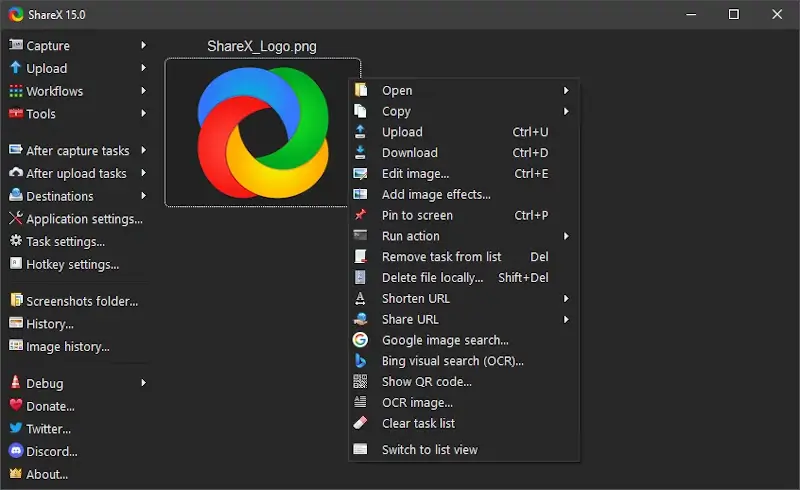
9. EaseUS RecExperts
EaseUS RecExperts, a robust and adaptable screen recording program, is made to accommodate a variety of recording requirements. Whether you are seeking to record audio and webcam videos, capture the entire screen or just a portion of it, or add an intro outro, EaseUS offers complete flexibility for making films of professional quality.
With sophisticated features such as auto-stop, auto-split, and scheduled recordings, it is capable of handling a variety of recording situations and is perfect for live streaming, gaming, lessons, and business presentations.
For content creators, the program is the go-to option owing to its wide feature set and intuitive user interface.
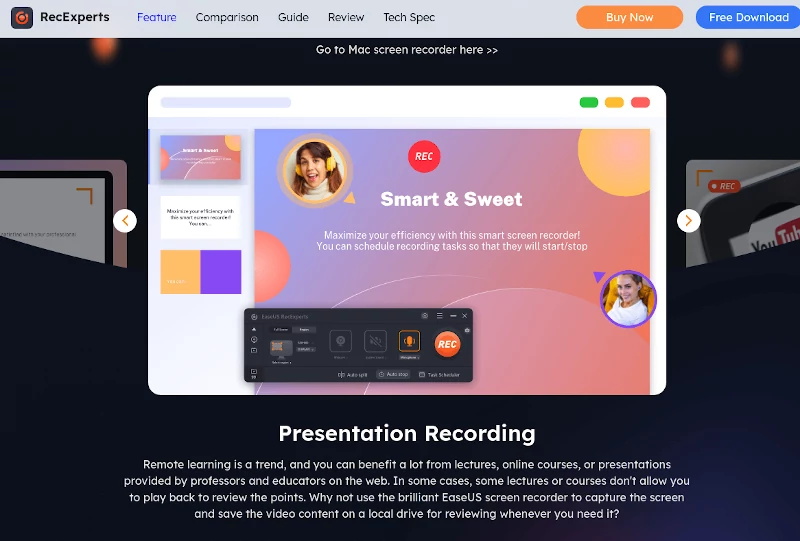
10. FlashBack Express
FlashBack Express is a screen recording program with a ton of features made to accommodate various recording requirements.
If you are looking to capture your screen, individual windows, or custom locations then FlashBack has got you covered with its extensive functionality.
Since it can record system audio, webcam, and many displays all at once, it can be employed in a variety of situations, including software bug reports, video lessons, and lecture recordings.
This tool has easy video editing functionalities that enable users to simply enhance their recordings by reducing footage, adding captions, and applying transitions.
FlashBack Express is guaranteed a flawless recording and sharing experience by providing quick options for exporting and a simple interface to upload to YouTube.
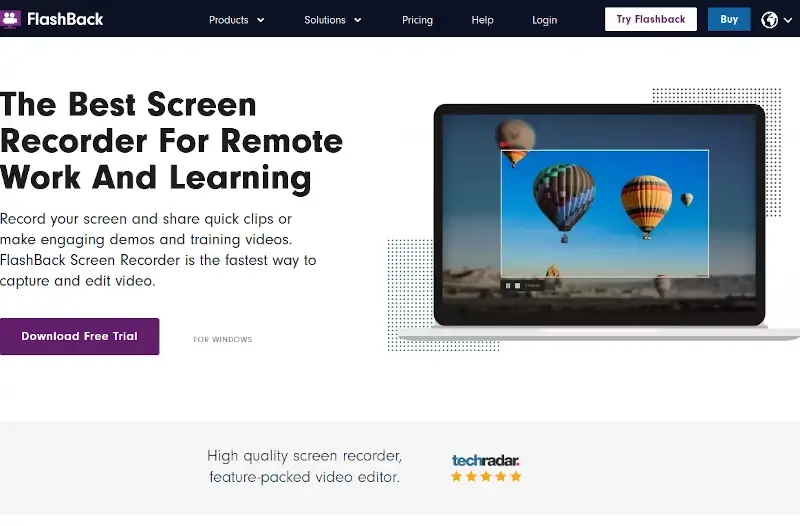
11. Debut Video Capture
Debut Video Capture is a feature-rich screen recording program that lets users record video from various sources, such as webcams, external devices, and the screen itself.
This tool’s user-friendly interface and adaptable settings make capturing and video output customization effortless. Since users can create and store recordings in many formats, it can be utilized for a variety of uses, including making instructional, recording games, and video chats.
Debut’s features such as scheduled recordings, mouse highlighting, and video effects help to improve the recording experience.
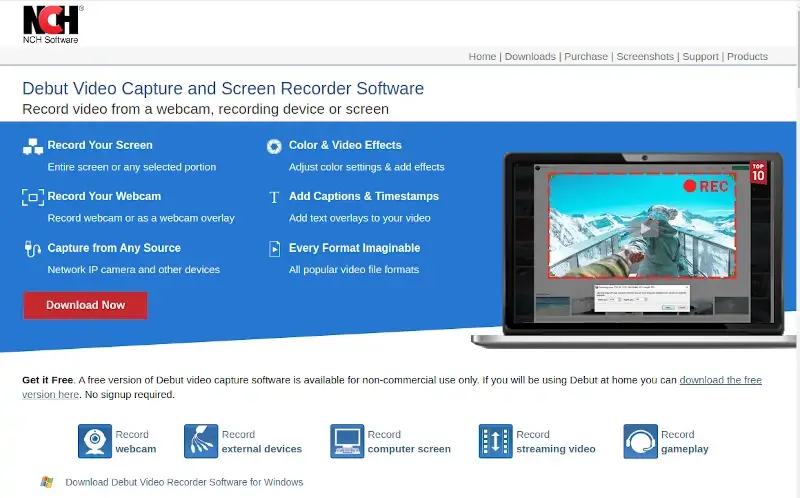
Conclusion
Catch all your moments using the greatest screen recording software. The flexible softwares that we have explored in this article provides you with easy annotation choices along with a variety of recording modes.
These tools can be utilized for tutorials, games, or even video chats. Thanks to these excellent software options, you may enhance your screen recording experience and explore your artistic abilities.
