If you are a Mac user and have been using macOS for a long time, it would surely be very difficult for you to switch to another operating system, if asked. Once you get used to using macOS, there is no looking back, such are the features and services offered by Mac.
Mac devices fall under the category of premium devices equipped with great features, desktop programs, and tons of applications.
However, you can’t get everything at once, with the rapid progress in the field of technology day by day, it becomes normal to lose a track of those lately launched apps.
But, there are so many third-party tools in place that can help you stay updated and on the track while changing your outlook towards using your Mac device.
It doesn’t really matter if you are an old Mac player or a fresher, we have some amazing and top listed apps for Mac that will definitely strike your mind.
Through this article, we will introduce you to some of the best power user tools for macOS.
1. Alfred
Alfred a shortcut tool allows you to quickly access keyboard commands to initiate and launch applications, search web pages, perform calculations, find definitions and find files, etc.
It lets you make your own extensions or lend some developed ones from the Alfred users’ community.
Alfred can be a bit complicated to use while fighting out how to use it can also be challenging. But once you get a hang of it, there is nothing better than this.
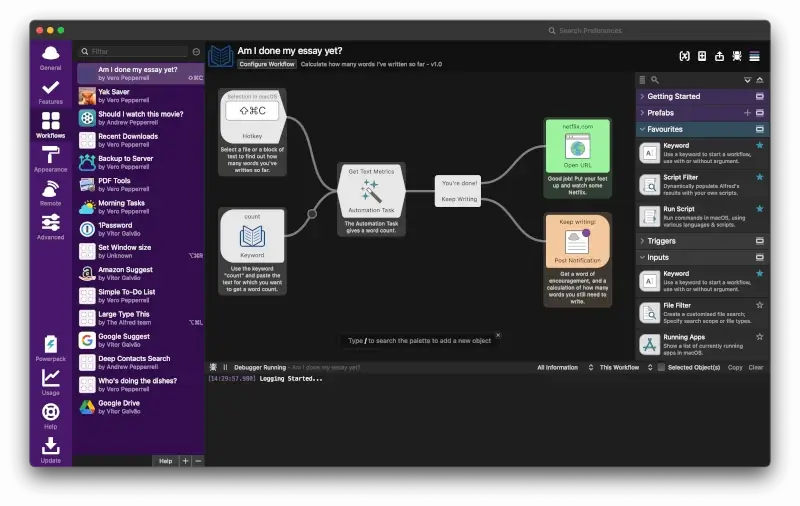
2. iTerm2
As a replacement for a terminal, iTerm2 works wonderfully with MacOS. It brings a new twist to the terminal with all those incredible and new features that one always desires. It is closely integrated with Tmux and offers support to Split Panes.
With iTerm2, you can bifurcate a tab into multiple rectangular panes, each pane with a distinct terminal session. You can also navigate from pane to pane using cmd-{ and cmd-]. In addition, also enjoy maximizing the pane, hiding panes, and much more., and much more.
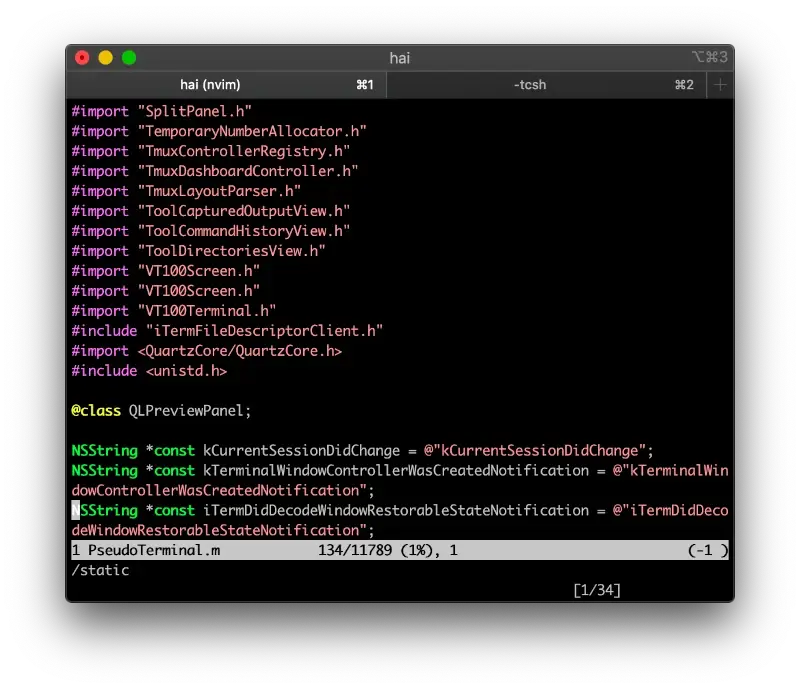
3. HomeBrew
HomeBrew application seamlessly gives an incredible experience to those who are familiar with the command line while providing a great way to the command line for beginners. It works amazingly to install all that which was not provided by Apple by default.
Installation can happen using the “brew: command that allows access to umpteen number of command-line utilities without including any complicated applications.
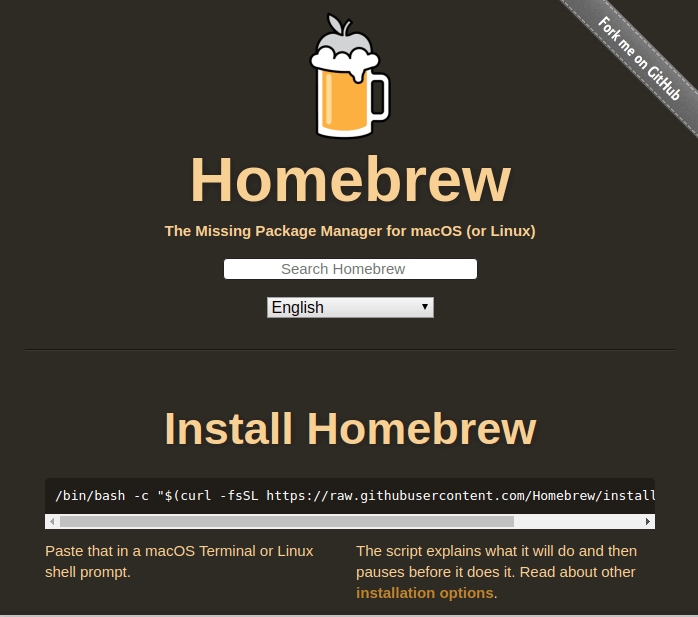
4. AppCleaner
AppCleaner is a small and simple application that will let you uninstall all those unwanted apps. Whenever you install an application, it distributes a number of files to your system while using the space from the hard drive unnecessarily.
Whereas, appcleaner searches for all such files and safely removes them. All you need to do is to drop an app to the AppCleaner, it will start looking for the related files and delete them when you press the delete button.
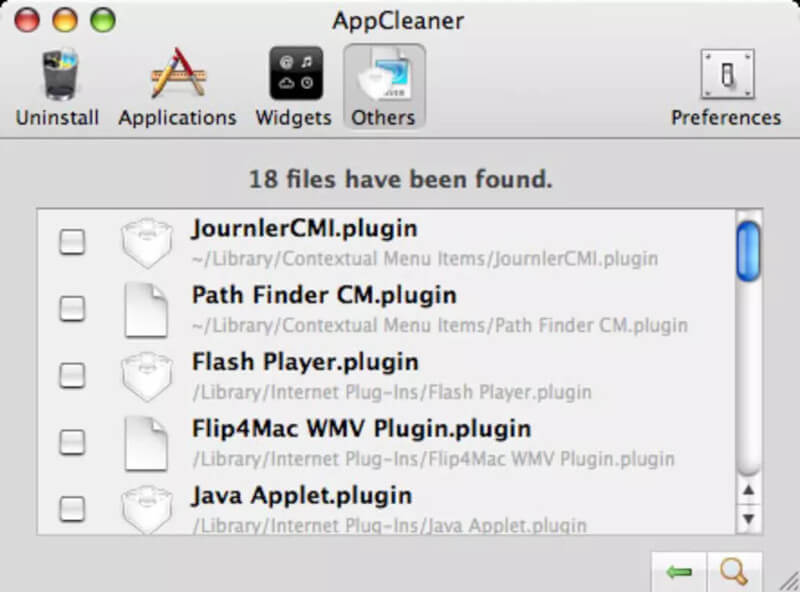
5. LaunchBar
LaunchBar allows you to launch and open apps or files with just a single click in the system menu bar. It lets you quickly go through folders without leaving any history behind. You can customize the bar using your favorite files, app folders, or menu items.
It works to ease up the workflow by coupling all the essential features of Dock, Finder, and Launchpad. Some more features of LaunchBar include copying apps automatically from the Dock to the bar, hiding the Dock to free the desktop space, and using custom keyboard shortcuts, etc.
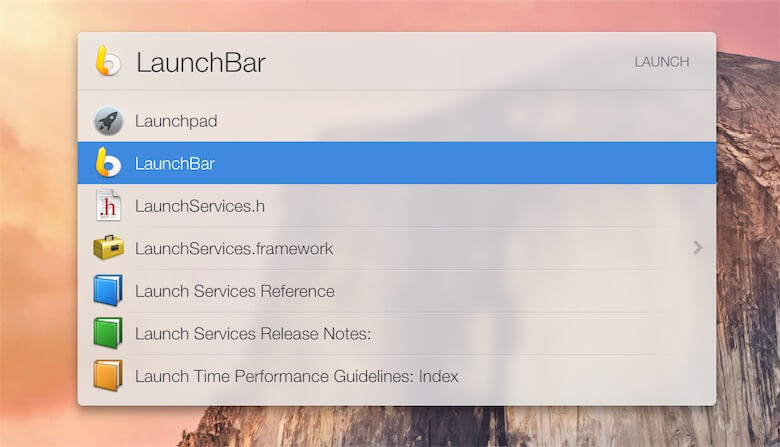
6. Transmit 5
Transmit 4 is one of the most liked file transfer applications which allows you to establish a connection with servers using FTP, Amazon S3, SFTP, and iDisk protocols. It comes with a simple and easy-to-use interface that allows you to download, upload and delete files.
The core reason for this application to gain popularity is its interface, which is simple and user-centric. Its main dashboard lets data to showcased in panes along with various listing options, a twin progress bar, file-syncing tools, and lots more.
Besides, users can mount their cloud destinations or FTP to the Finder, while enabling them to do file transfer even without active macOS transmitting.
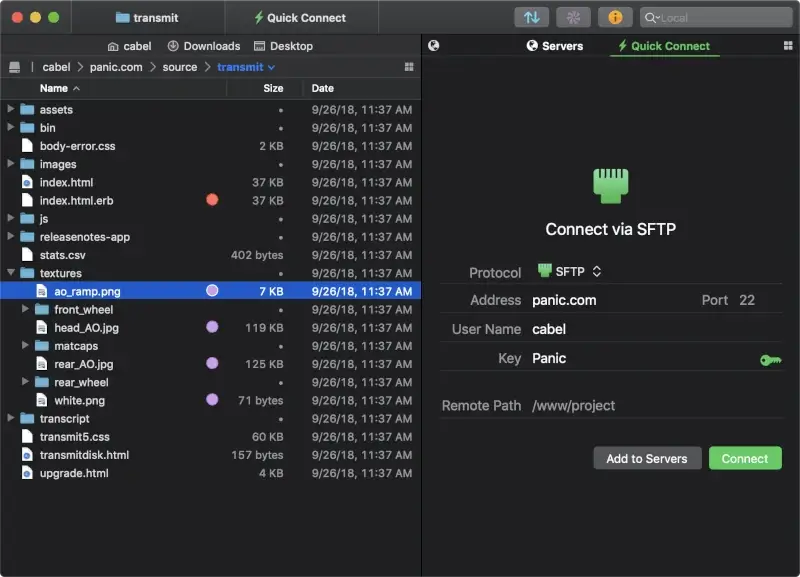
7. DaisyDisk
Visualize your disk and free up the memory space by searching and removing unused files and folders using DaisyDisk. This app works by scanning your disk and showcasing its content in the form of a sector diagram.
To browse the program, just click the segment and to bubble up, just click on the center. Running your mouse over the diagram allows you to see the name and path of each file. Press the space key to see the content of the file without launching another application.
Doing this will let you walk around your disk so that you can drag and drop all unnecessary files in the “collector”, which lets you remove all those unwanted files in just one click.
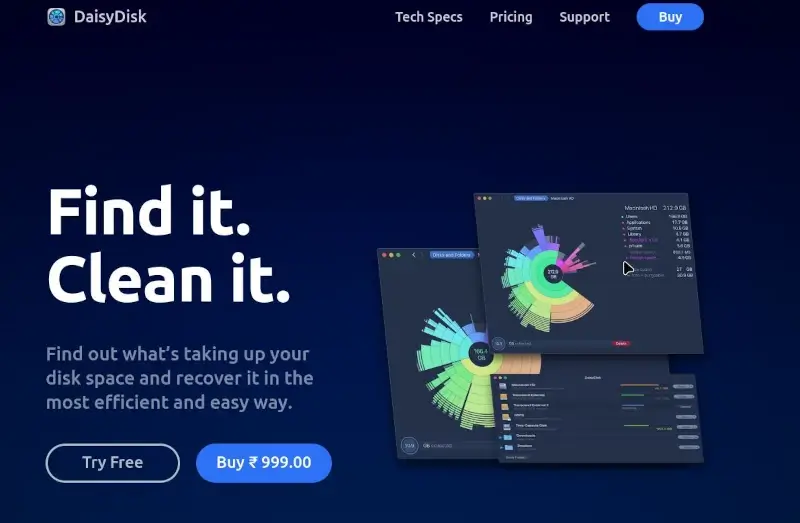
8. ImageOptim
ImageOptim application offers an excellent way to make your Mac and iPad applications look smaller. It’s a great way to publish images on the internet.
ImageOptim works by eliminating EXIF metadata like the camera’s serial number and GPS position etc. so that the images are published without any private data. However, there is an option to keep the metadata if you want.
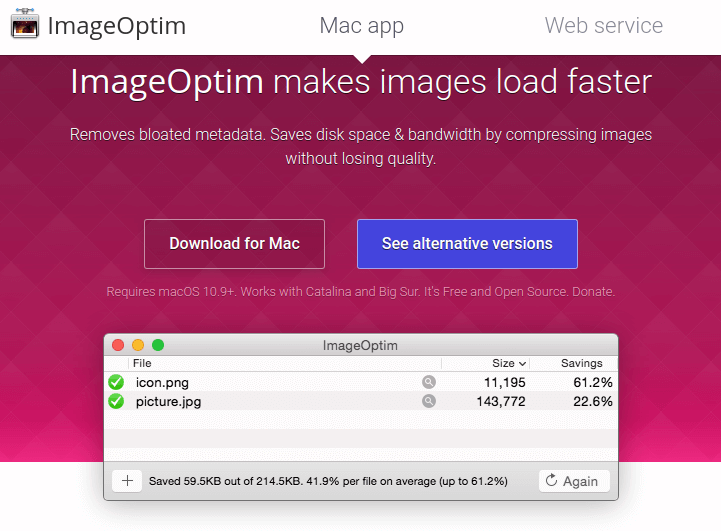
9. Backblaze
Backblaze for macOS allows you to create a backup of all your vital data. It lets you easily access your files on iOS 10 and above devices.
With Backblaze access all backed-up files, find specific files and download them to your Mac device, preview the thumbnail of the downloaded images, log in using the touch ID, and share files with others through email, text, and so on.
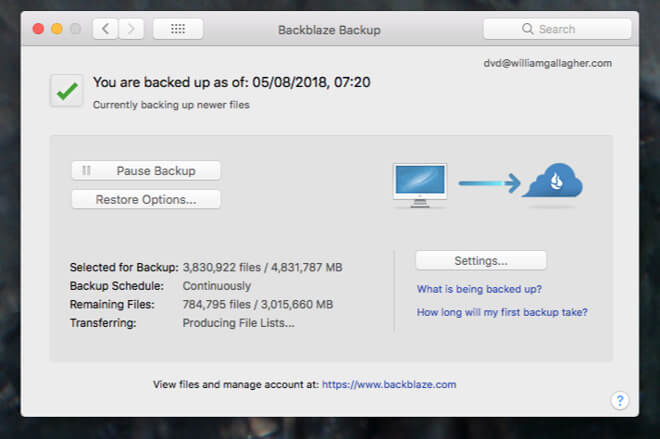
10. 1Password
1Password a free app, will retain all your passwords and keep them secure using only one master password which you will have to remember.
This app is equipped with plenty of features such as creating unique and strong passwords for all your online accounts, accessing your data from your computer or mobile device, logging in using a touch ID, filling up your credentials like username, password, address, and credit card number, notifies when there is any treat or data compromise and much more.
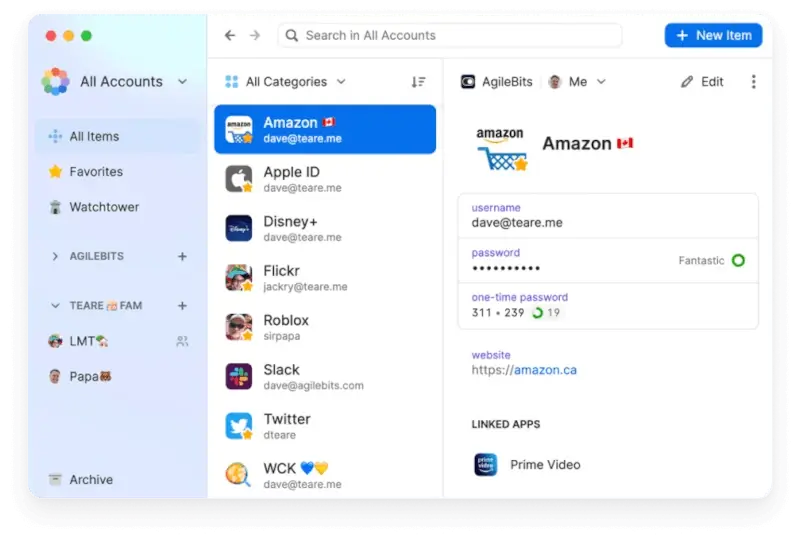
Conclusion
Though Mac devices come flooded with top-rated applications and features, they still miss some of the latest and newly launched applications which can make life simpler for you.
Considering the same in mind, we have created this list of best power user tools for macOS which will change the way you use your Mac device and keep you updated and always on track.
