We have several top-10 lists of Linux distros geared towards uses including 10 Best Linux Distros to Install on Your MacBook, The Top 10 GNU/Linux Distros for Privacy & Security, and The Top 10 Open Source Distros You Haven’t Heard About.
Read Also: 10 Best Linux Laptops of 2021
Today, we bring you a list of the best general-purpose Linux distributions to run on your PCs and they are arranged in order of the most hits from users in the last 3 months on Distro Watch.
1. MX Linux
MX Linux is an open-source distro based on antiX and MEPIS. It has been designed to work as elegantly and efficiently on an old configuration as it would on a PC with maxed out specs.
MX Linux is a mid-weight distro that is easy to configure and it offers users a reliable performance. It is easy to get up and running with by even beginners to the Linux ecosystem, it can be run directly from a USB, and it has a friendly community ready to help you out whenever you get stuck with any tasks along the way.
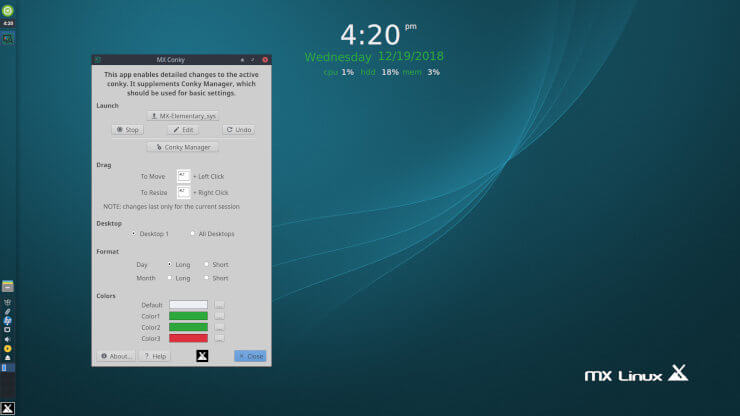
2. Manjaro
Manjaro is a beautiful Arch Linux-based distro that works as an excellent replacement to MacOS and Windows.
The Manjaro community aims to make the awesomeness of Arch Linux available to everyone. The development team works hardware manufacturers to design hardware dedicated to Manjaro in order to offer users an inclusive experience.
Manjaro is available for 64-bit architecture in KDE, XFCE, and Gnome editions while the community maintains flavors for 32-bit and ARM architectures.
All Manjaro editions share the same base but they offer unique experiences given their desktop environment so be sure to choose one that suits your taste.
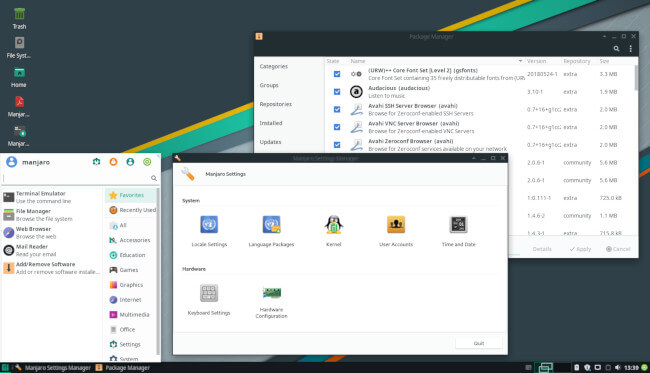
3. Linux Mint
Linux Mint is one of the most liked distros in the Linux community known for its ease of access and intuitive usability. It comes in 3 official flavors, Cinnamon, MATE, and Xfce, which offer a sleek, stable, robust, and innovative User Experience.
Linux Mint features a beautiful UI with smooth transitions and a community ready to help you get up and running. It is thought of like the cooler Ubuntu so if you have used Ubuntu before then you are in familiar territory.
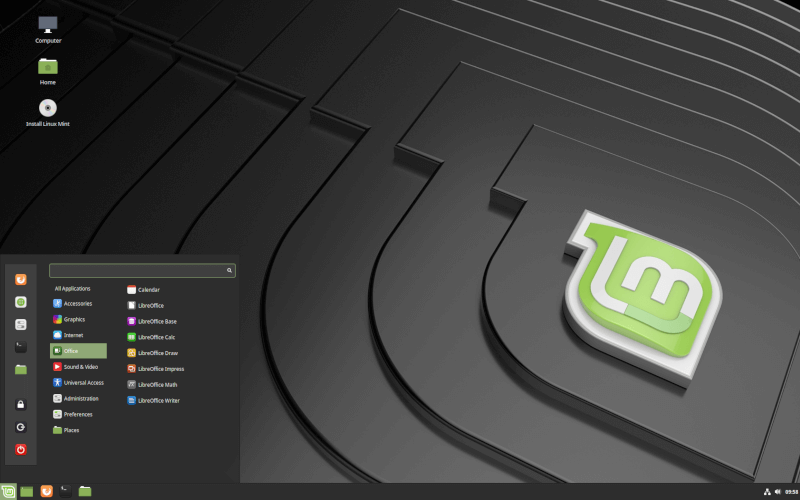
4. elementary
elementary is a beautiful Linux distro whose philosophy is to “keep things simple without taking beauty for granted“. It aims to provide users with a fast PC that respects their privacy and is capable of completing any task given to it.
With a User Interface inspired by Apple’s macOS, elementary is a beautiful distro that easily stands as a good replacement of Windows and macOS.

5. Ubuntu
Ubuntu can easily be the #1 distro on any list such as this one because it is the most popular and arguably the most forked Linux distro in the community. It features a clean UI in all its several flavors and is used for different things including cloud computing, Internet of Things, containers, servers, etc.
Ubuntu ships with Gnome as the default desktop environment but it is available with other DEs in the form of flavors including Xubuntu, Lubuntu, Kubuntu, Kylin, Budgie, etc. See a full list of Ubuntu flavors here.
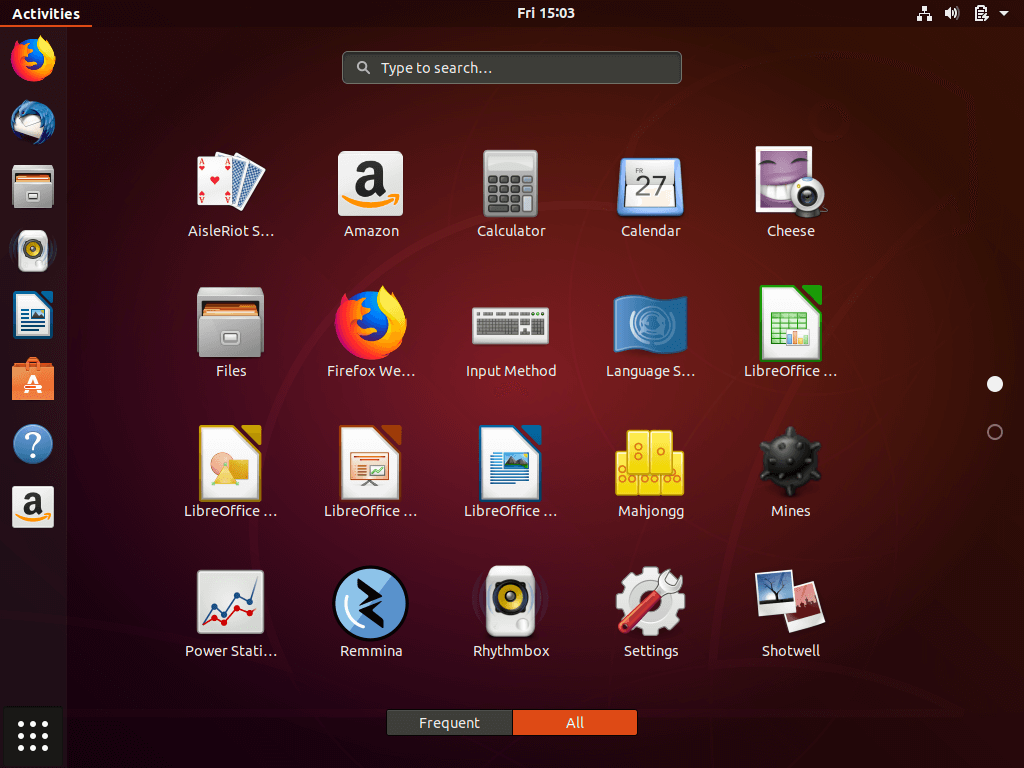
6. Debian
Debian is one of the founding fathers of Linux and it “gave birth” to the most popular Linux distro till date, Ubuntu. It is a powerful distro that ships thousands of precompiled packages bundled into an easy-to-install-on-your-machine format and it requires no extra skills to get up and running with it.
Debian is tagged the “Universal Operating System” because of how widely it is used across the world. It is the OS upon which Canonical’s Ubuntu is built and being a robust distro, it can be used for virtually any computing task.
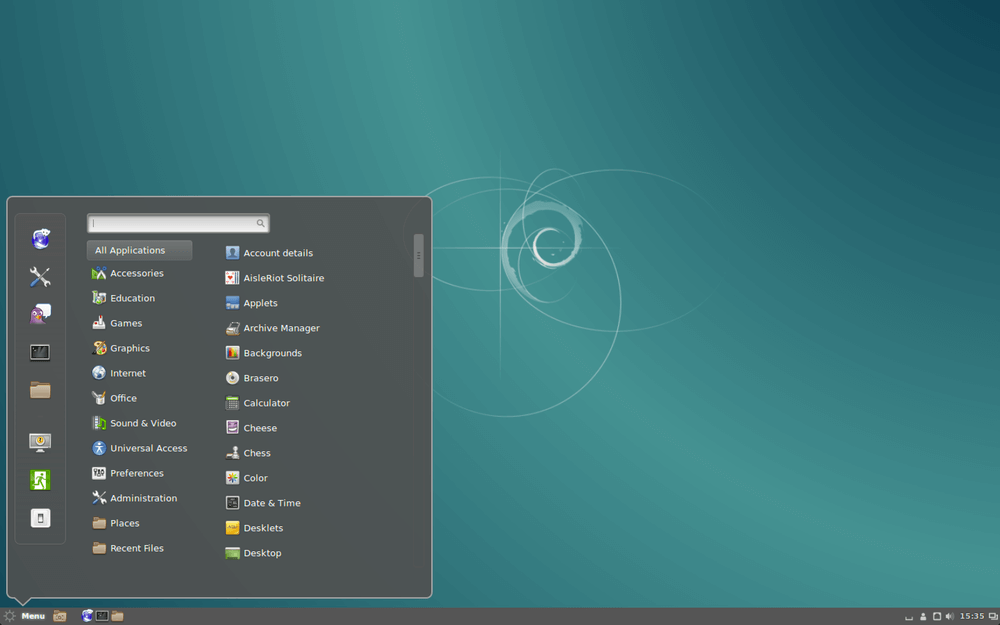
7. Solus
Solus is a Linux distro designed to give home users a Personal Computer with a cohesive computing experience. It features a beautiful UI that is intuitive to even children and it is capable of running on older PCs without negatively affecting performance.
Solus ships with several preinstalled applications including GNOME MPV for video content, Rhythmbox for audio files and online radio, Files for managing documents, Mozilla Firefox for secure browsing, and Software Center for intuitive application management.
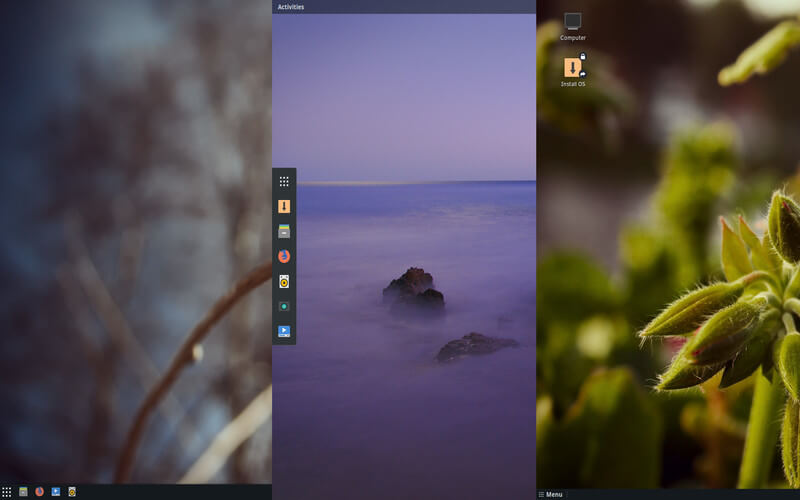
8. Fedora
Fedora is a polished professional Linux distro that aims to give its users complete freedom. It is completely customizable and it comes with a complete set of tools suitable for developers, creators, network administrators, etc.
Fedora has setups for different computing tasks. Fedora Workstation is for laptops and desktops, Fedora Server for cloud infrastructure, and Fedora Atomic for Linux-Docker-Kubernetes app stack.
Fedora ships with GNOME Desktop Environment by default but you can choose any of its spins if you would rather work with KDE Plasma, XFCE, LXQT, etc.

9. openSUSE
openSUSE is arguably the #1 choice of Linux distro for developers, system admins, and virtually any other user. It has an active community known for developing their own tools so you can be certain that you wouldn’t lack any tools necessary for your workflow.
openSUSE is available in 2 release types: Tumbleweed – a rolling release version which is always updated with the latest improvements, bug fixes, and new features.
And Leap – a regular-release version that gets updated periodically. Generally, you should use Tumbleweed if you want in on the latest updates to openSUSE and don’t mind struggling with bugs every now and then, and use Leap if you would rather manually update your system only when you are ready for whatever new changes in the pipeline.
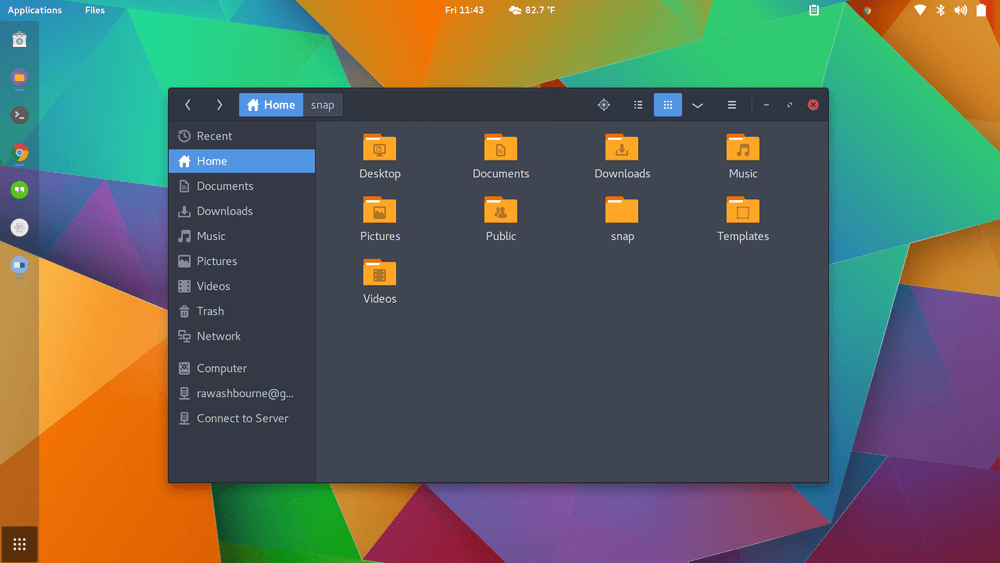
10. Deepin
Deepin is a beautiful Linux distro devoted to providing its users with a consistently beautiful Operating System that is secure, easy to use, and reliable to work with. It was formerly based on Ubuntu until its code was rewritten to be based on Debian.
Deepin is my favorite pick on this list because of how seamlessly every aspect of the OS works. Ever since it reached an important milestone with the release of 15.7 when it optimized its ISO image size, RAM usage, extended battery life, etc., Deepin has never been better. Read more on that release here.
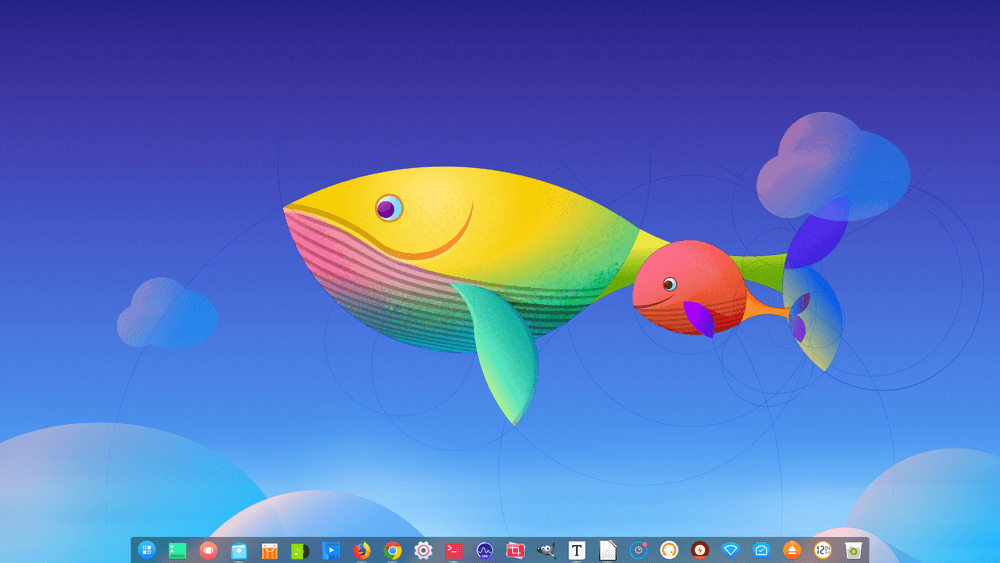
This list could go on for hours because so many distros in the market are already good enough to run on your machine. But I would rather stop here so that you can drop your suggestions below.
If you haven’t already seen it, check out how this list differs from its predecessor in The Top 10 Linux Desktop Distros.
In the meantime, have you had any experience with the distros listed above? Share your thoughts in the section below.

The list definately misses Pop_OS
Hi everyone !!!
i’m using Linux for some time now and i can tell for sure there are not exist such thing like perfect distros .. but they can be adjusted to achieve the closest thing to perfection :)) in base of your needs of course
after all this time of changing distro’s… and many i can say. I still don’t have a favorite one
but i can recommend some distro’s that I personnaly like :
for Old Laptops you can use: Bunsen Labs Helium (a little bit restrictive but very fast and stable )
i used this distro for 4-5 months (for me it’s a lot ) on a 10 years toshiba laptop – worked flawless
for Newer Laptops there are a few : Zorin i had this distro 1 week ago working great on the same laptop (Flickering problem was 2-3 years ago —you should give it a try now )
Linux Mint obviously – :))
Manjaro – Great distro
Ubuntu Mate (i’m using now – but not for long :)))
i’m planning to test very soon Sparky linux and Elive
I have tried most listed. Most recently tried MX Linux several months from Mint. MX seems well done but Netflix hung or looped from time to time. Difficult getting Thunderbird to sync with google calendar and contacts. Went back to Linux Mint which in my experience is the all time champ of “everything just works” distro. For me OpenSUSE is class act of distros if you don’t mind heavy and not the easiest, and if you can tolerate kwallet, and the whole k “email, contact, calendar” mess. If you have a well powered system and just want to use your computer and not tinker go with Linux Mint. For your half witted friends and relatives used to Windows, definitely Linux Mint. Yeah I’m somebody’s half witted whatever…
Great list thanks. I am currently using Peppermint Linux and have found that works really well, especially on older machines.
Thanks for your good suggestion
I’m dropping (X)Ubuntu as it is too frustrating. There are a number of programs that have not been backported in recent releases, and I’m unable to get VPN working in 16.04. MX Linux and Manjaro was so easy to manually setup VPN.
Would be nifty if desktop reviews looked at whether Skype, Discord, and Google Chrome were available. As far as I know only .deb (Debian and derivatives) and .rpm (Red Hat Linux and derivatives) are supported by Skype.
I’m currently using GNOME 3.32 in Ubuntu Desktop 19.04 x64, but I’d love to find something better. I dislike Activities and pretty much everything about the way GNOME does things. I love Ubuntu Server (and use it everywhere), but Ubuntu Desktop has a long way to go before I can recommend it to anyone.
I switched back to Linux about two weeks ago, from Windows 10 with Classic Shell, and basically just want a Windows 7-like start menu and no grouping of icons on the task bar (which is in the left side of the screen). I need Skype, Discord, Google Chrome, and a few other apps as well. Also, I need a rock stable system that works with the official NVIDIA drivers. I don’t mind using stable and reliable extensions to get what I need. Resource usage is not really a concern, but obviously I want my desktop to be fast, smooth, and stable.
Any ideas? Feel free to comment and suggest stuff that matches the above 🙂 Thanks in advance!
I never really liked the Ubuntu desktop… mostly because at the time it was just difficult to get stuff to work. I have found Linux Mint to be the absolute best if resources are not a problem and you just want to use your computer rather than tinker. Skype and Google Chrome are fine. I have never used Discord but seems it is available for Mint. If I need to install Linux for a non geek coming from Windows I always opt for Linux Mint. For several years I used a very old HP laptop long missing it’s monitor with a Samsung 32″ TV via HDMI. Mint was the only distro that never complained or balked when I threw this makeshift situation at it.
Hi, im very new in Linux infect i want to start to use Linux, My hobby is play with video content edit/convert/stream, so i need some good graphic support OS system, please suggest me any good one that have good graphics support, Thanks
You can try Ubuntu Studio 18.04 LTS
Good list. Ubuntu Budgie is worth a mention. I have not had the best of luck with Manjaro. Antergos is another story.
Deepin is much much more beautiful than the high Sierra and Mohave that’s installed on my 2 2016+ MacBooks
Nixos
Nice distro. Thanks for the mention.
Have you evaluated clearlinux latest release? clearlinux.org
I’m surprised that you guys left out Zorin. In my opinion, it’s the easiest distro from those coming front Windows.
Zorin is cool. It has a couple more hurdles to skip before it gets on this list.
Sticking with Arch on my own laptop.
Debian for a server and ChromeOS for family members though.
Sounds good to me
This is a really ust a list of Linux distros, and if the ones I have tried, all my experiences ranged from problematic to disastrous.
The article omits the one distro I’ve tried that “just works,” which is system76′ Pop!is, an Ubuntu derivative with significant kernel mods. It is also unique in that it comes in two variants: one plain vanilla, and the other specially built for Nvidia proprietary drivers, which is essential to running tensor flow and other deep learning systems.
I have never installed Pop on a laptop or desktop where it did not work. By contrast, I’ve had terrible experiences even with ordinary Ubuntu, and couldn’t get elementary to run on a MacBook, for which it was designed! And trying to make Nvidia drivers work on those systems makes the problem way harder.
FYI, I have no affiliation with system76 other than being a customer.
-B
I have wanted to try PopOS for a while on a MacBook 10,1 that has NVidia. Right now I have KDE Neon installed and it works very well after some minor tweaking.
There is only one problem with people giving comments. It seems that their distro, the one they use, is the only good one. That is so sad that have to talk other distros down just to make themselves look good. Great article and a good list.
I get your drift. However, most of the commenters have typically had unpleasant experiences with other distros before settling on their current choice so their review might resemble bashing. You would be surprised how many people have had terrible first impressions with Ubuntu and talk down on it, that doesn’t stop Ubuntu from being a highly recommended distro. So whenever I read the comments I keep in mind the fact that experiences are different. With that being said, some distros are just sucky.
I’ve tried many distros, wasted plenty of time but they never even came close to the same user friendly interface and experience I have found on Mint. Reason why I’ll never change, never try anything else. Just a big waste of time.
Mint is cool, can’t challenge that. But not even Deepin?
Deepin has so much Engrish throughout the OS that it makes me feel like I just installed malware on my laptop.
It is for your great pleasure! I thought the install text was funny. I have this installed on an old laptop at work just for utility. I wouldn’t dare use it for anything confidential though.
They accept translation help!
That screenshot of Solus doesn’t really do it justice.
But I appreciate the article and I’m not sure why I haven’t gotten around to trying Deepin.
Nice!
I catched your article from MX Linux’ official Mastodon https://mastodon.social/@mxlinux/101697256169040538
Maybe you’d join too? 🙂
Sweet!
Join what, the conversation on Mastodon?