It isn’t a secret any longer that long hours of computer screen time leads to several health conditions especially with the eyes e.g. eye strain alone can lead to headaches, and bright light exposure negatively influences sleep patterns.
But since spending time with our computers is inevitable, people have developed software that works to suppress these potential issues and even improve overall health in the process.
This eye care applications protect your eyes by regulating your screen’s display, temperature, and even going as far as setting breaks and exercise routines to keep your sleep and focus levels on track.
Here’s a list of the Best Eye Care Software for Linux users.
1. Safe Eyes
Safe Eyes is a beautiful, feature-rich, free and open source software that aims to reduce and prevent Repetitive Strain Injury (RSI) by reminding you to take breaks intermittently.
Safe Eyes unique features include its ability to not bother you when you’re working with a full-screen app, its support for customizing its appearance using CSS stylesheet and native notifications, its extensibility with plugins, and different break types.
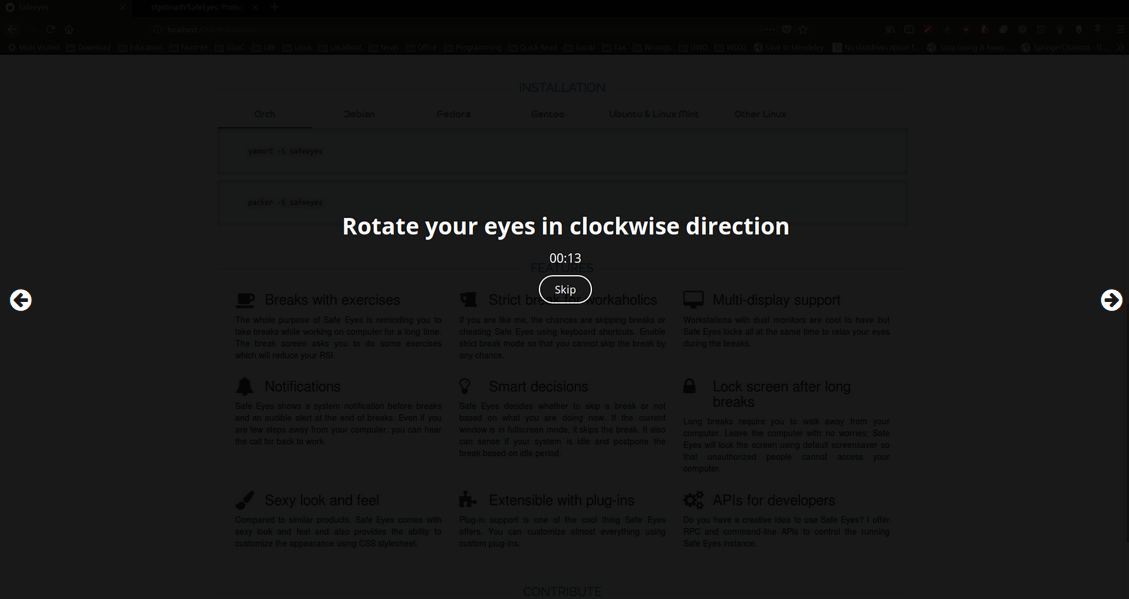
Install Safe Eyes on Debian using following commands.
$ sudo apt-get install gir1.2-appindicator3-0.1 gir1.2-notify-0.7 python3-psutil python3-xlib xprintidle python3-pip $ sudo pip3 install safeeyes $ sudo update-icon-caches /usr/share/icons/hicolor
Install Safe Eyes on Ubuntu and its derivatives using following commands.
$ sudo add-apt-repository ppa:slgobinath/safeeyes $ sudo apt update $ sudo apt install safeeyes
Install Safe Eyes on Fedora using following commands.
$ sudo dnf install libappindicator-gtk3 python3-psutil $ sudo pip3 install safeeyes $ sudo gtk-update-icon-cache /usr/share/icons/hicolor
Read Aaron Kili’s article on Safe Eyes.
2. f.lux
f.lux is a freeware, multi-platform, closed source eye care app that works to automatically sets your computer display according to the time of the day and your location. It is designed to reduce eye strain, especially during night time use in order to encourage a healthy sleeping habit.
f.lux is among the most popular eye care utility for computer users so much so that it has inspired alternatives cool enough to make it on this list. That does not mean it is better than all the listed apps, though, so read on.
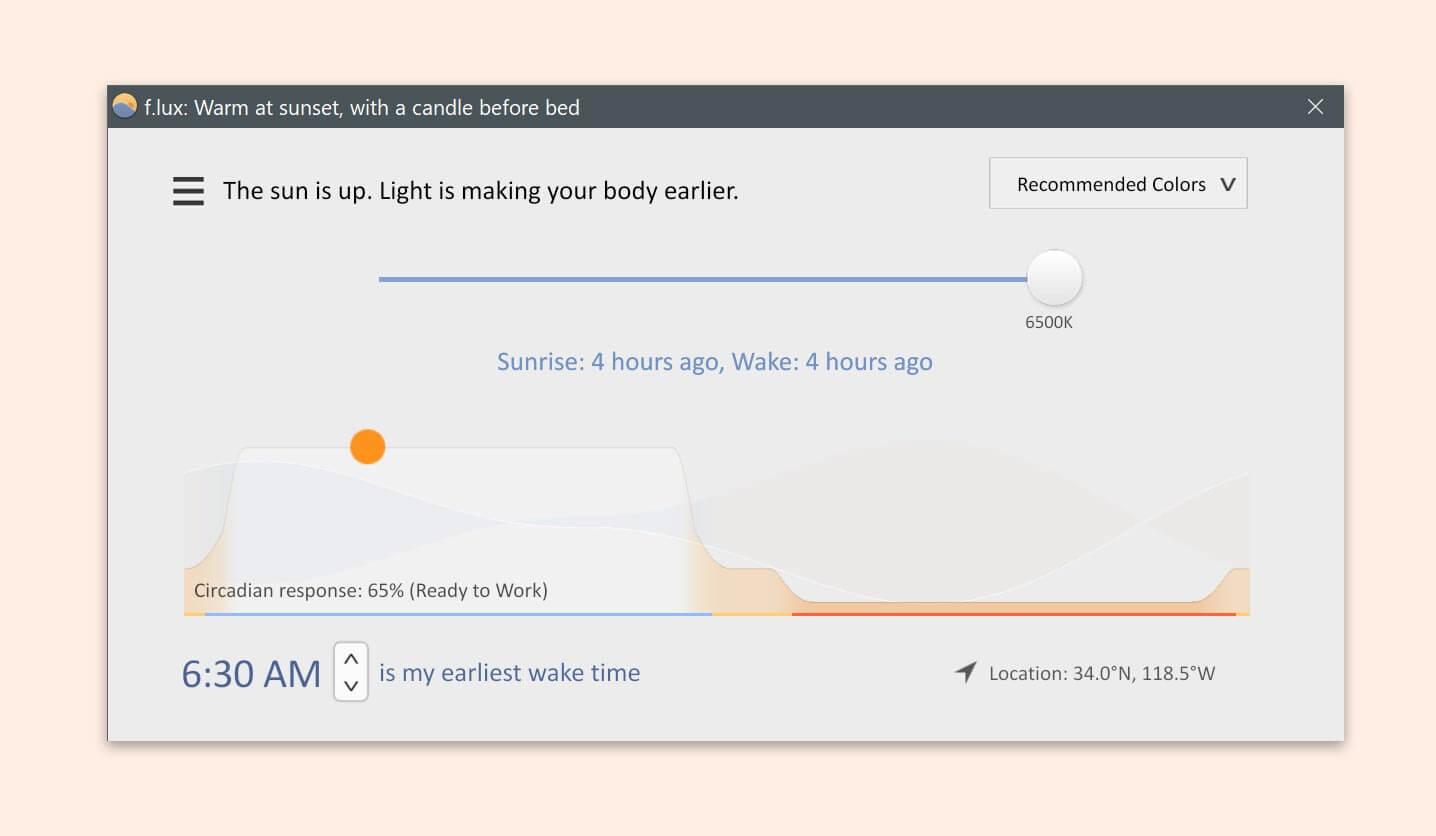
Install f.lux on Ubuntu and its derivatives using following commands.
$ sudo add-apt-repository ppa:nathan-renniewaldock/flux $ sudo apt-get update $ sudo apt-get install fluxgui
3. Redshift
Redshift is a free and open source eye-care software that automatically adjusts the color temperature of your screen to fit your surroundings. It is based on f.lux.
The developer decided to develop Redshift to be an eye care app with better support for Linux platforms coupled with extra features like setting daytime temperature and temperature adjustment ranges.
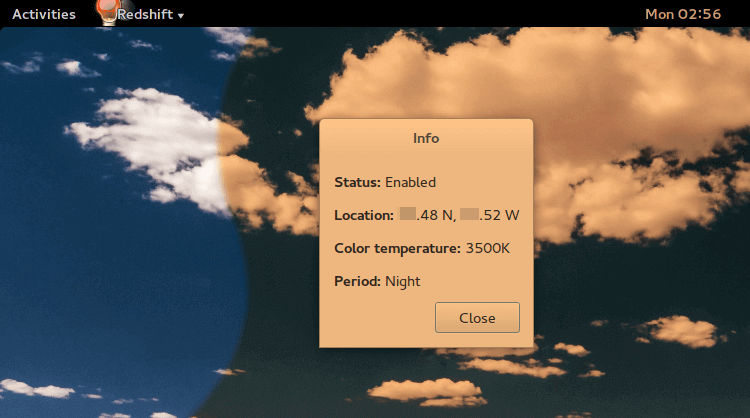
Install Redshift from the default packages repository on your distribution using package manager as shown.
$ sudo apt install redshift [On Ubuntu] $ sudo dnf install redshift [On Fedora]
4. Redshift GUI
Redshift GUI is a monitor color temperature adjustment utility for Linux computers. It is free and open source, and it adjusts your monitor display according to the time of the day.
Redshift GUI is a fork of Redshift and the developer created because he wanted a GUI version of the app which makes it a lot easier to use. Install one of the packages, set your location and you’re good to go. Other features include a temperature adjustment, etc.
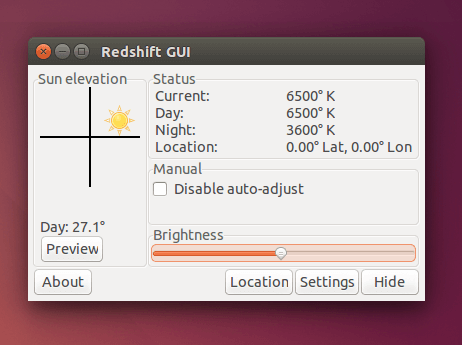
[mks_button size=”medium” title=”Download RedshiftGUI for Linux” style=”squared” url=”https://github.com/maoserr/redshiftgui/releases” target=”_blank” bg_color=”#529b30″ txt_color=”#FFFFFF” icon=”fa-download” icon_type=”fa” nofollow=”1″]
5. Blueshift
Blueshift is an open source extensible and customizable Redshift-inspired eye care application that automatically adjusts your monitor brightness and color temperature to make your screen bluer and sharpen your focus. It also works to improve the quality of your sleep by preventing insomnia.
Like Redshift, Blueshift offers its users unique features such as the ability to cancel out effects of sigmoid curves – a calibration required to perfectly calibrate LCD monitors; support for curve operations over linear CIE xyY; RGB to facilitate better accuracy of modification filters; and a Direct Rendering Manager which allows it to modify the color curves for monitors even though they are without display servers like Wayland or X.
[mks_button size=”medium” title=”Download Blueshift for Linux” style=”squared” url=”https://github.com/maandree/blueshift” target=”_blank” bg_color=”#529b30″ txt_color=”#FFFFFF” icon=”fa-download” icon_type=”fa” nofollow=”1″]
6. Brightness Controller
Brightness Controller is a free and open source Linux application that enables you to control the brightness of your primary and secondary display using a GUI.
Its main features are brightness control and saving/loading color profiles. Check for updates and auto-loading of color and brightness settings will be added sooner or later.
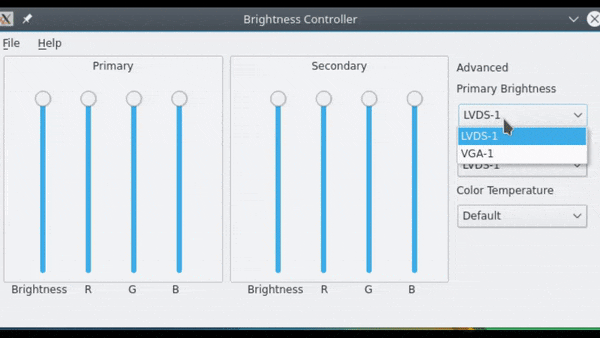
Install Safe Eyes on Ubuntu and its derivatives using following commands.
$ sudo add-apt-repository ppa:apandada1/brightness-controller $ sudo apt-get update $ sudo apt-get install brightness-controller
Note: this utility supports only python2 and an arbitrary number of displays. See my article on Brightness Controller.
7. Iris
Iris is a beautiful, multi-platform, proprietary eye protection software that automatically adjusts your screen brightness and color temperature to fit with your surroundings and locations using 3×9 preset combinations. It controls screen brightness without PWM and smartly regulates blue light throughout the day so as to encourage sufficient sleep.
Iris also offers high-level features like the option to create custom presets, work with any location, set transitions, and an easy to understand GUI. It requires a one-time payment of $15 after a free 7-day trial or 1 month if you have an invitation link.
It is also possible to use Iris for free by getting one free month of usage for every friend you invite that successfully installs the app. Also, there is a minimalistic version of Iris for Linux in the form of Iris mini.
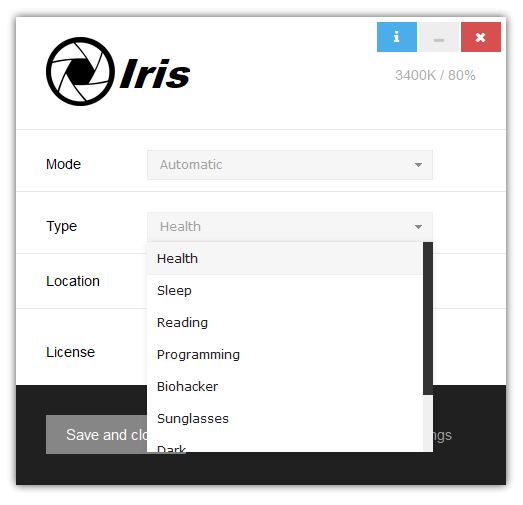
[mks_button size=”medium” title=”Download Iris for Linux” style=”squared” url=”https://iristech.co/download-now/” target=”_blank” bg_color=”#529b30″ txt_color=”#FFFFFF” icon=”fa-download” icon_type=”fa” nofollow=”1″]
8. Desktop Dimmer
Desktop Dimmer is a cross-platform utility that automatically dims your monitor’s brightness and adjusts its color to fit with your environment. It is free, open source, and was developed to help prevent and treat insomnia.
One unique feature in Desktop Dimmer is darker-than-dark desktop dimming for internal and external screens coupled with the convenient applet that lives in the system tray.
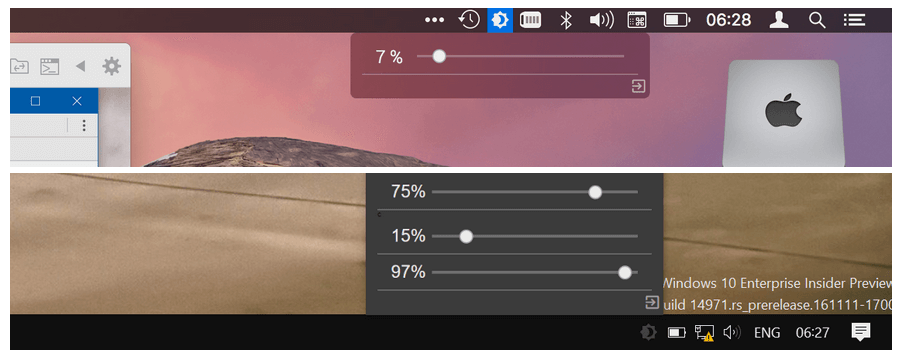
[mks_button size=”medium” title=”Download Desktop Dimmer for Linux” style=”squared” url=”https://github.com/sidneys/desktop-dimmer/releases” target=”_blank” bg_color=”#529b30″ txt_color=”#FFFFFF” icon=”fa-download” icon_type=”fa” nofollow=”1″]
9. Clight
Clight is a lightweight C user daemon utility program that turns your webcam into a light sensor which it depends on to automatically adjust your screen’s display based on ambient light. Just like Redshift, Clight can manipulate the temperature of your screen and it derived inspiration from Calise.
10. Calise
Calise is a memory-friendly open source Python program that adjusts your screen’s backlight after calculating the brightness of your location using a camera i.e. your webcam or an external camera. The name is an acronym for camera light sensor which sounds appropriate.
It uses an editable Qt GUI, offers a lightweight interactive command line that doesn’t require X, and a daemon version that is memory-friendly. While Calise has not been updated for at least 2 years, it works conveniently well.
That wraps up my list of Best Eye Care Software to Protect Your Eyes in Linux and as usual, I expect to read about the experience with your choices in the comments section below.
