Keeping track of the changes that have been made to multiple files during your course of work can be tricky. It is one of the reasons Git is famous for its version control and diff-merge feature.
But what happens to those who don’t work version control systems but still want to keep track of file changes and history versions? They need diff/merge applications.
Merge applications have the ability to compare file content side by side and highlight their differences to either merge and add the changes or truncate them.
In this article, we will share top 5 diff/merge applications for the Linux platform:
1. P4Merge – Visual Merge and Diff Tools
P4Merge shows the differences between both text and image file versions and their change history using color syntax and 4 responsive panels – Base, Local, Remote, and Merge_Result. It has the option to exclude whitespaces and line endings in Mac, Linux, and Windows.
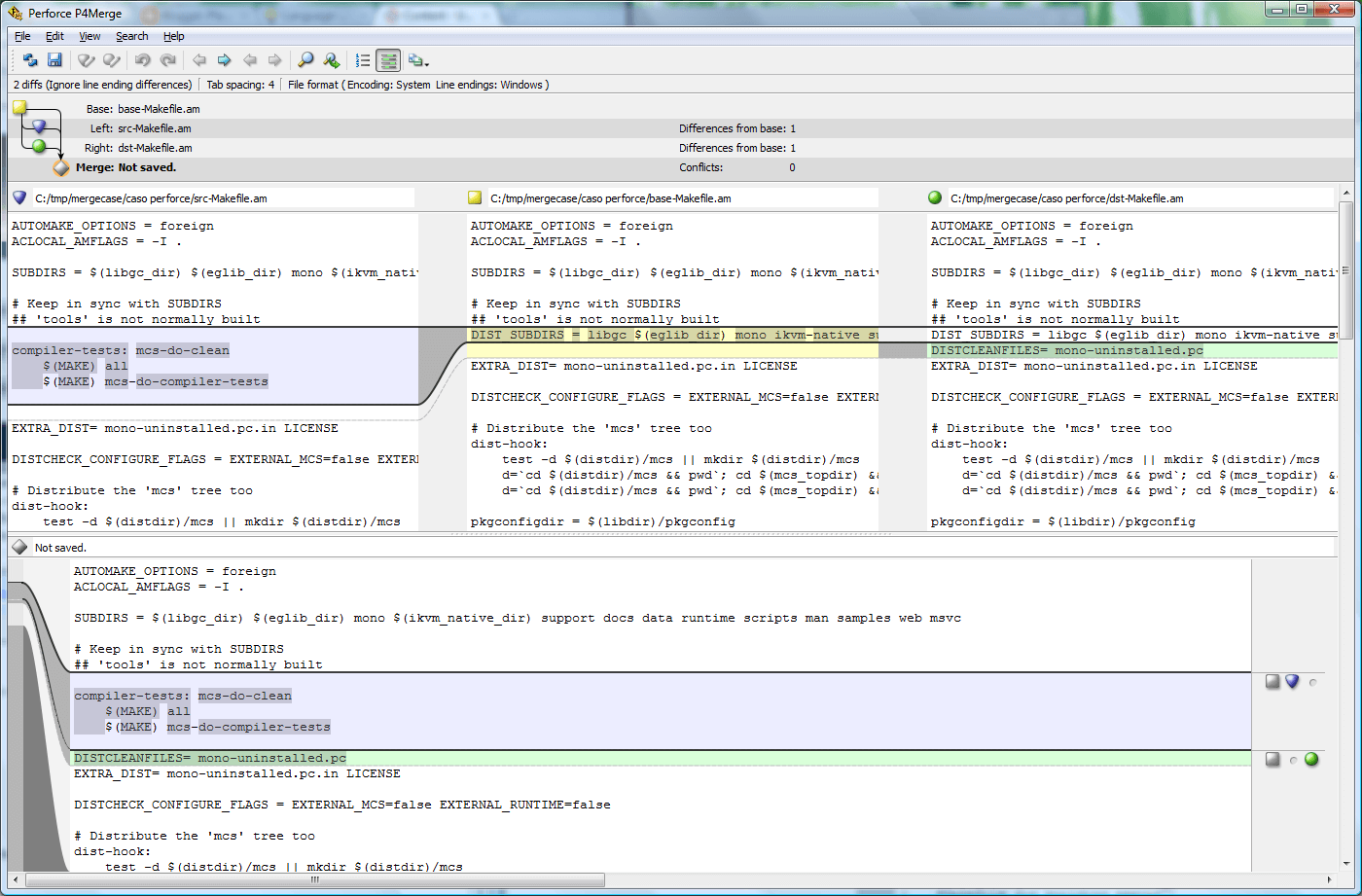
You can display images side by side or overlay them to see the pixel-level changes and it has support for various image formats including BMP, JPEG, GIF, and TIFF, among others. P4 Marge is closed source.
2. Beyond Compare – Reconcile Your Differences
With Beyond Compare you can quickly compare files and folders at high speeds and even use commands to concentrate on comparing only the areas of the files or folders you want to work with. It allows custom comparison templates for different file types, remote folder comparison, and keyboard shortcuts.
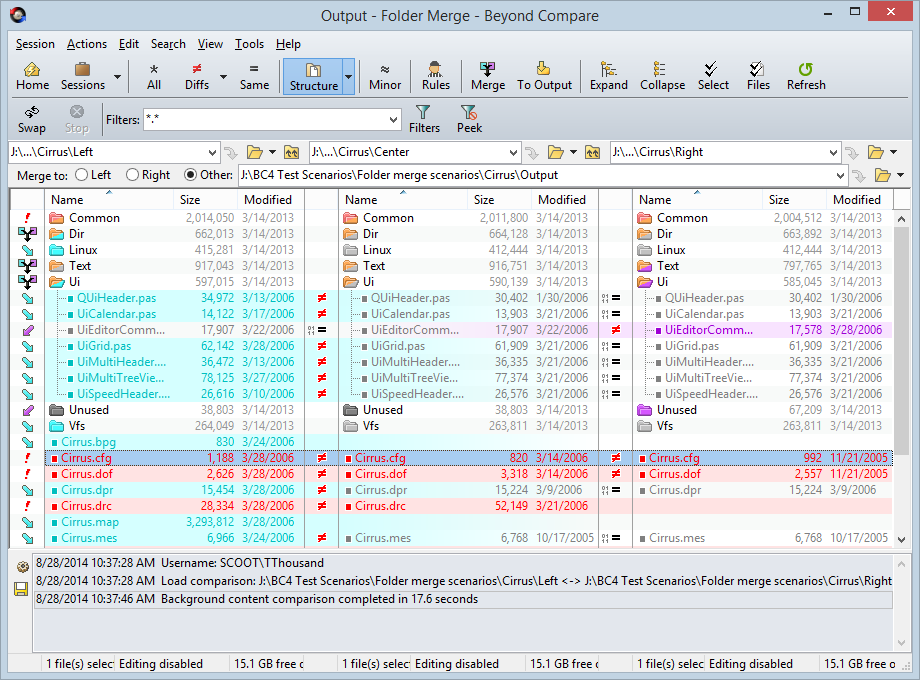
Beyond Compare has a free version available for use and a paid subscription table for users interested in extra features.
3. SmartGit – Get Your Commit Done
SmartGit is actually a Git client with special integrations for GitHub, BitBucket, and Atlassian Stash, but it also comes with a diff/merge feature that allows you to view line by line differences between files with support for color syntax and version history.
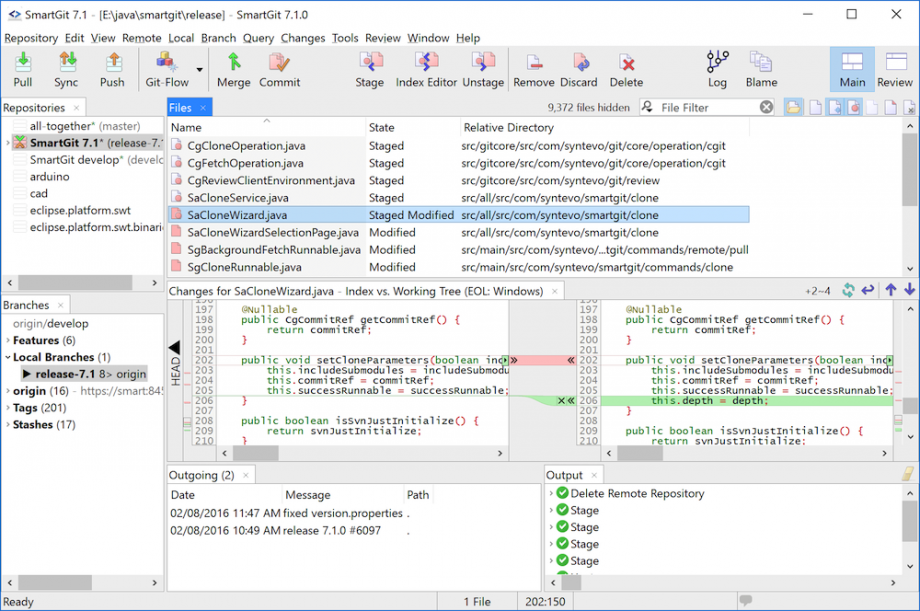
SmartGit offers free terms of use for non-commercial users i.e students, Open Source authors, etc.
4. Kdiff – Diff and Merge Program
Kdiff is an awesome stand-alone diff/merge tool that lets you compare two or three text files or directories to display the differences line by line and character by character. Its editor allows for manual line editing and version history merge among many other features.
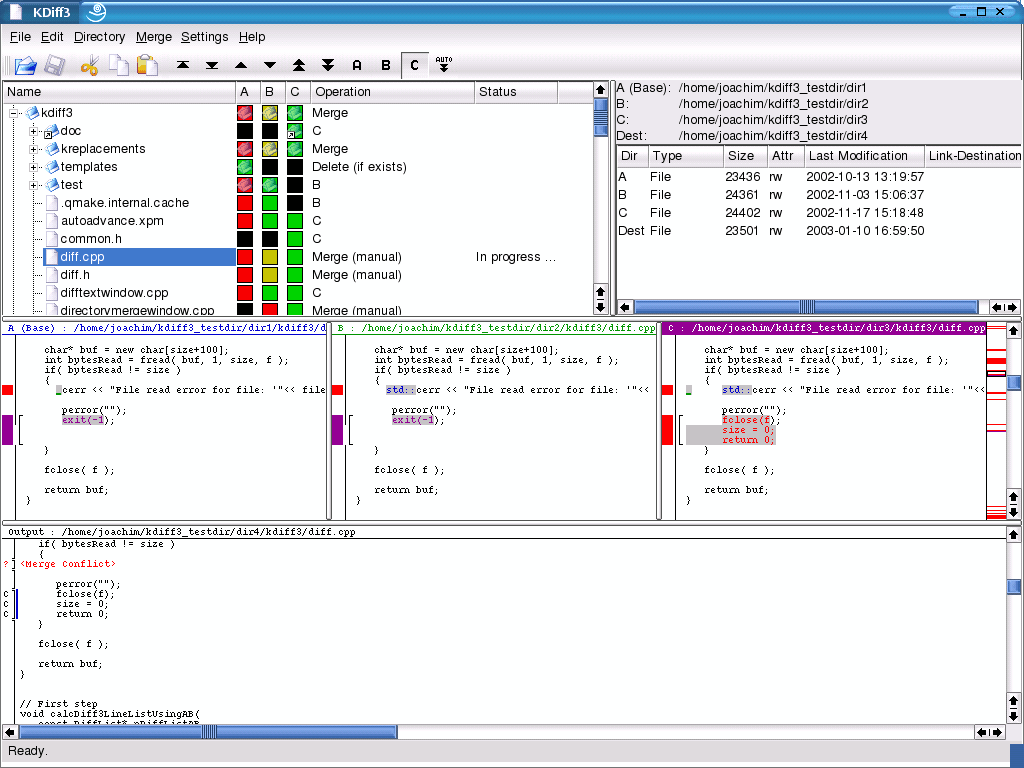
Kdiff is also able to compare whole directory trees, and since it is FOSS, you can download it and get to using it right away.
5. Meld – Visual Diff and Merge Tool
Meld is a visual diff and merge tool built for developers. With it, you can compare files and directories and even launch file comparisons within the folders. Meld is a stand alone FOSS that can be integrated with all the popular version control applications in the market.
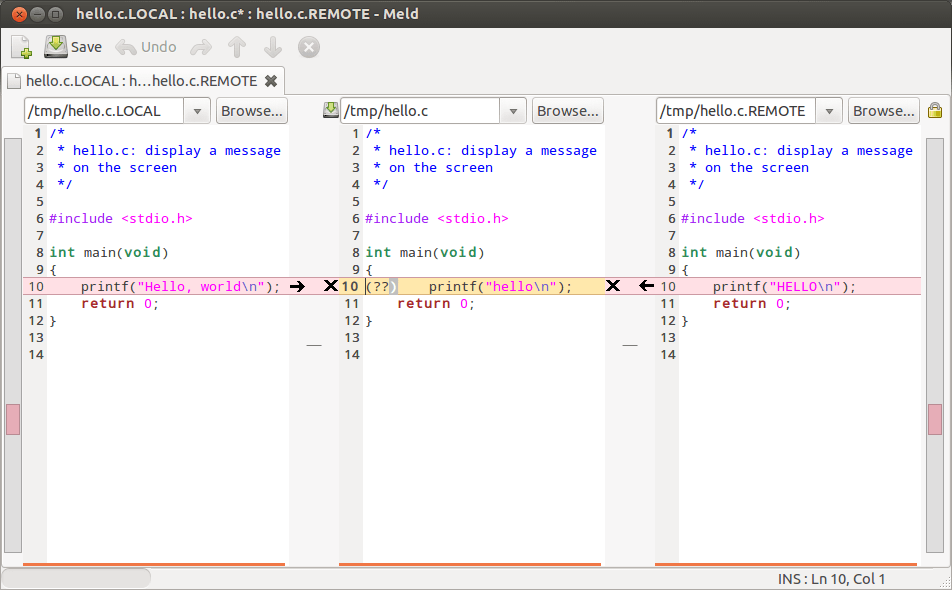
My favorites are Kdiff and Meld because they are the most stand-alone apps on the list. They pack more features, are cross-platform, and are FOSS.
Maybe I didn’t mention your preferred difference and merging application, feel free to add your suggestions in the comments section.

KDiff has been abandoned since 2014 and is very slow at comparing large CSV files.
Thanks for the heads up. Which difference checker tool do you use?