Awesome is a highly configurable framework window manager for X. It is designed to be fast and customizable and is mainly targeted at developers, power users, and even everyday computer users who want to have fine-grained control on their graphical environment for computing tasks.
One of the features that sets Awesome apart from others is the fact that it is the first window manager using the asynchronous XCB library instead of the synchronous Xlib. This makes Awesome less subject to latency compared to its alternatives.
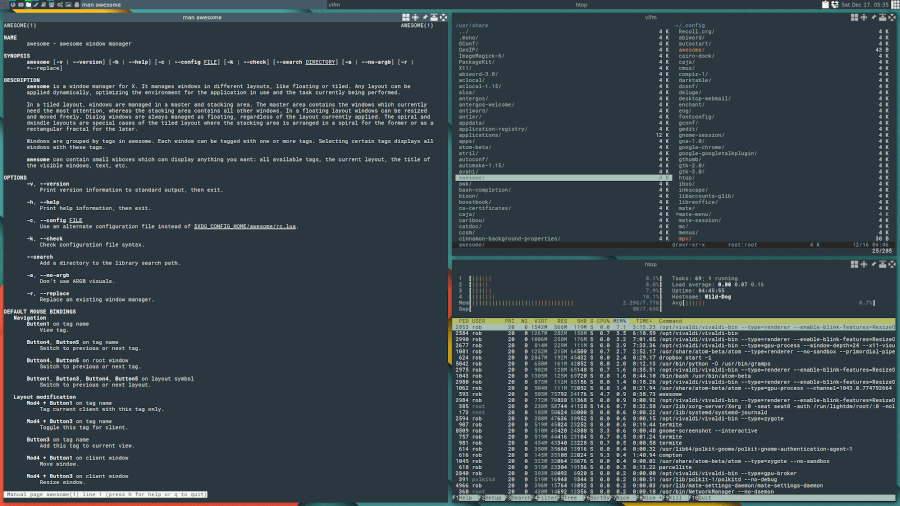
Released under the GNU GPLv2 license, Awesome is mostly written in Lua with a well-established, properly commented codebase managed by at least 34 active contributors.
Features in Awesome
- Free and open-source with source code available on GitHub.
- Stable, fast codebase with a small footprint.
- Uses tags in place of workspaces.
- Uses the new asynchronous XCB library.
- Real multihead support (XRandR) with per-screen desktops (tags).
- Tags (used instead of workspaces) allow to place clients on several tags and display several of them at the same time.
- Supports several Lua extensions for extra features e.g. widget feeding, layouts, dynamic tagging, tabs, etc.
- Supports D-Bus.
- Implement many Freedesktop standards including XEmbed, XDG Base Directory, System Tray, EWMH, and Desktop Notification.
- Supports keybindings so no mouse is needed.
- Well-documented source code and API.
Conceptually, window managers are significant tools in one’s daily activities alongside web browsers, text editors, and email readers.
Power users and programmers have a variety of tools to choose from to accomplish their tasks and Awesome is one such tool that is designed to facilitate that function.
Installing Awesome Window Manager in Linux
awesome is currently available on almost all Linux distributions, and you can install it using your default package manager as shown.
$ sudo apt install awesome [On Debian/Ubuntu] $ sudo dnf install awesome [On Fedora/CentOS] $ sudo pacman -S awesome [On Arch Linux]
If you’ve never used a window manager before then check this one out its plethora of layouts, extensions, and all-round features for yourself.
