Remember when I told you about CloudLinux donating up to $1 million to a CentOS replacement annually? Well, the operating system is finally here in the form of AlmaLinux – a free, open-sourced, community-driven, 1:1 binary compatible fork of RHEL 8. In case you missed that news, get yourself up to speed by reading all about it here.
AlmaLinux is a community-inspired free and open-source Linux operating system developed to be the perfect replacement for CentOS 8. It was launched with the code name Project Lenix with the intention of it to be a 1:1 binary compatible fork of RHEL® 8 after the demise of the CentOS stable release.
Built for anyone who relies on the CentOS stable release for their computing objectives, AlmaLinux is targeted at individuals and organizations that need an enterprise-grade distro similar to Fedora but can’t afford the RHEL license.
Installation of AlmaLinux
The AlmaLinux setup is completely graphical and if you’re familiar with installing operating systems from a pen drive then installing up AlmaLinux should be a walk in the park. You can download the AlmaLinux ISO for a clean installation and complete all the installation steps with ease.
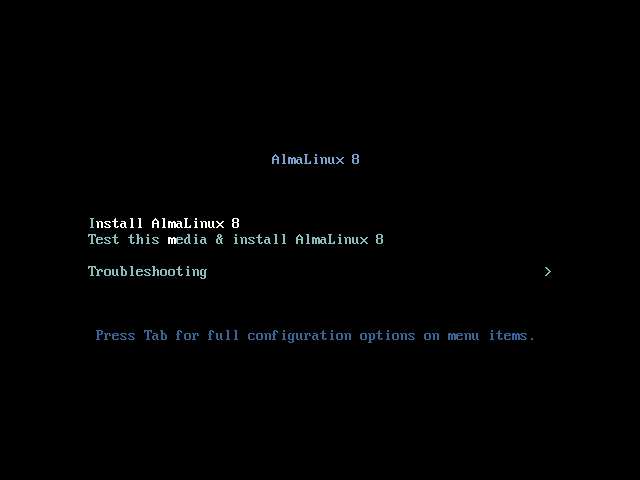
Interested in quickly switching directly from CentOS? Switching distros does not have to be an issue because of AlmaLinux’s 1:1 binary compatible fork of RHEL and the team has provided instructions for swap repositories here.
This compatibility feature will also enable you to port an entire fleet of servers from CentOS to AlmaLinux using the following commands.
$ curl -O https://raw.githubusercontent.com/AlmaLinux/almalinux-deploy/master/almalinux-deploy.sh $ sudo bash almalinux-deploy.sh $ sudo grubby --info DEFAULT | grep AlmaLinux
Desktop Environment
AlmaLinux ships with the GNOME desktop environment which is one of the most versatile desktop environments in the Linux world. It is also among the easiest to use, customizable, and performance-oriented.
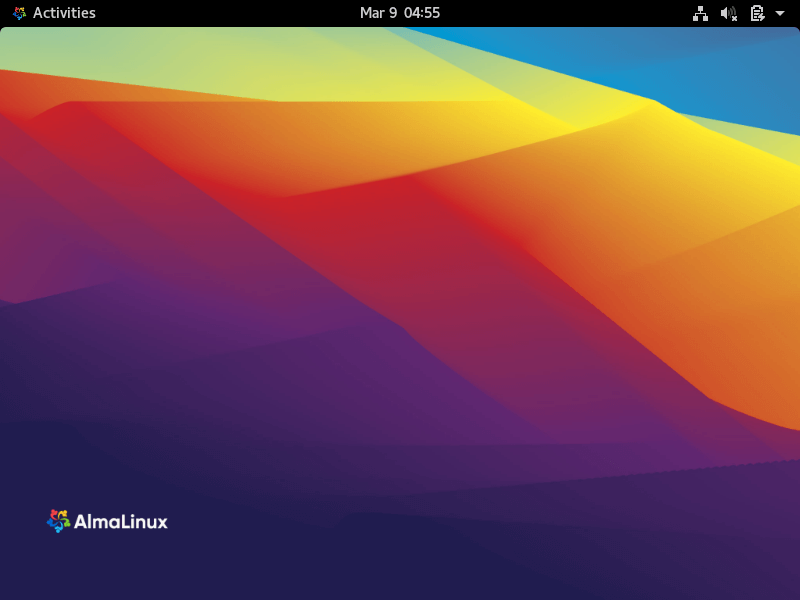
Using AlmaLinux will feel like using any other speedy distro when considering just the appearance. If familiarity is a feature you bank on when trying out new distros then you can tick this one on your list.
Default Apps & Customization
AlmaLinux comes with the typical set of default apps – Rhtymbox, Firefox, Terminal, Text Editor, Nautilus, and LibreOffice suite. It might be worth noting that AlmaLinux uses a fixed release model, RPM for package management, systems init software, Btrfs, ext4 Journaled File Systems.
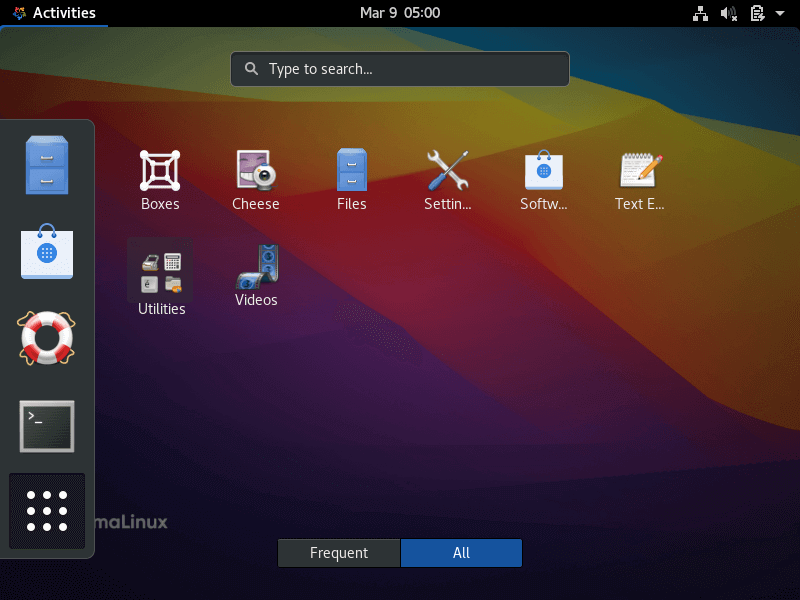
As you can with most Linux distros, you are at liberty to theme AlmaLinux anyhow you want to by installing third-party applications, applying themes & skins, custom notification tones, etc.
Ease of Use, Community & Support
Like almost every Linux distro out there, AlmaLinux is easy to get up and running thanks to its simple UI, accessibility controls, and efficient performance working together to offer users a smooth desktop experience.
The community is included in the processes including the governing board and at all times, AlmaLinux will be free and open. The team is committed to supporting it until 2029 with stable and thoroughly tested updates and security patches so that AlmaLinux will continually match every RHEL release.
AlmaLinux is not the first product that CloudLinux is investing in. They’ve got KernelCare – live patching for Linux kernels, share libraries, and IoT devices. And ELS – Extended Lifecycle Support service for EOL Linux distributions lasting through 2024. So in case, you’re wondering if you’ll be in safe hands by committing to a new distro, or at least testing the waters to see how you like it, rest assured that you will be.

Well, it’s not very interesting, but I don’t suppose that’s the point! If my setup was that stable I don’t know what I would do with myself.