In an era where content creation is king, the demand for seamless and professional video editing has never been higher.
The pressure to produce captivating video content is the thing. And this applies to social media influencers and top business brands alike.
However, traditional video editing processes often require significant time, skill, and resources, which is a challenge for creators seeking efficiency and quality.
Fortunately, artificial intelligence (AI) video editors are now a game-changer in the world of digital content creation.
They harness the power of machine learning algorithms and advanced image processing techniques to offer a myriad of features that streamline the editing workflow, enhance visual appeal, and unleash creativity like never before.
Statistics and Trends of AI Video Editors
The following trends and stats will define the future of AI editing software.
- Studies suggest AI video editors can save creators up to 80% of their time and budget compared to traditional methods.
- 96% of marketers opine that leveraging AI for videos in their marketing is more profitable.
- AI-generated video creation has become a game-changer in business strategy, with 75.7% of marketers now utilizing AI tools in their workflow.
- The global market for video editing software achieve a 6.3% growth to hit USD 1,032.0 million by 2032.
Best AI Video Editors
In this article we will discuss about the best AI video editor that will transform your workflow and make you a video editing pro!
1. Descript
The first AI editing tool that makes it to the best AI video editors’ writeup is Descript, which is known for its ability to flawlessly combine traditional and modern video editing techniques to deliver amazing clips.
What sets Descript apart is its unique integration of AI-driven transcription and audio editing capabilities. Thus, you can easily edit your videos by simply editing the transcripts.
This feature makes it ideal for creators who work heavily with dialogue-driven content like podcasts, interviews, and explainer videos.
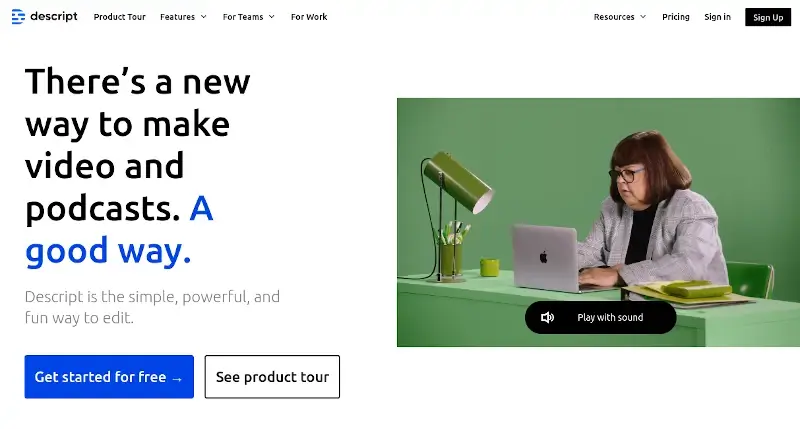
Key Features of Descript:
- Allows for text-based video editing
- Can easily remove filler words such as úh’, áh’, or úm’.
- You can replace backgrounds on your clips
- Provides an intuitive screen recording feature
- Comes with features for collaboration among teams
- Integrations with stock media libraries and cloud storage services
- Can edit multiple tracks simultaneously
Descript provides different subscription plans tailored to various user needs. The Free Plan is perfect for beginners, offering basic features.
However, for more functionality, the Creator Plan at $12/month is available. It unlocks unlimited exports, higher resolution (4K), and access to certain pro features such as Studio Sound (limited to 60 minutes) and AI tools (with usage limits).
The Pro Plan, priced at $24/month, caters to professionals. It includes all features from the Creator Plan but with increased limits (30 hours transcription, 1TB storage) and full access to advanced features like AI Green Screen and Overdub.
If you are a beginner or a social media content creator looking for something that is very easy to use, Wondershare Filmora is certainly your type of video editor.
You will also like it for its ability to work perfectly even on low-configuration systems. Thus, you do not need to own a powerful gadget to use Wondershare Filmora.
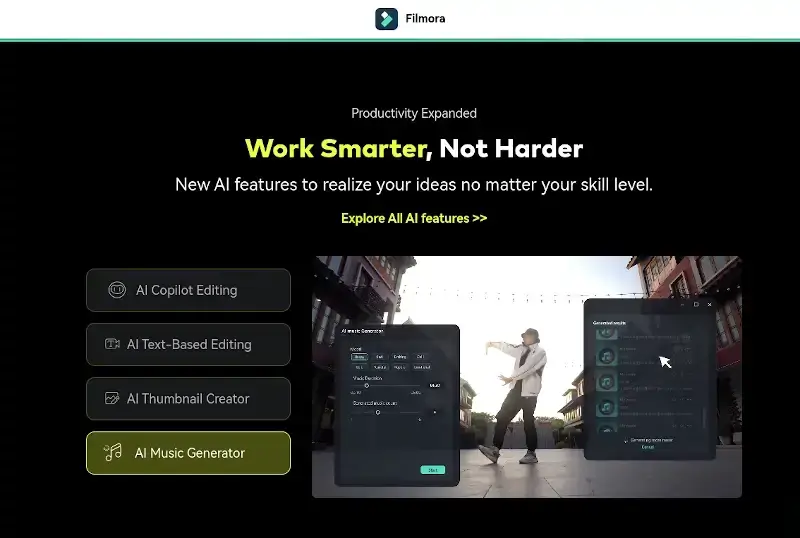
With over 80 million users globally, this platform is undoubtedly among the most common AI video editing software. It features an interesting range of AI-powered tools to enable effortless video editing.
Besides, you will like the fact that you can adjust the aspect ratios of your videos and access a diverse library of music to incorporate into your videos.
Key Features of Wondershare Filmora:
- Smart trimming to remove unnecessary footage
- AI object removal to seamlessly cut out unwanted elements
- AI audio denoise to improve sound quality
- AI-powered music generation for royalty-free background music
Filmora is available for free with limited editing features. You can opt for a paid version that unlocks features such as effects library, and no watermark. Pricing varies depending on subscription options.
3. Runway
Unlike most tools that focus on a particular field, Runway is an all-round platform that covers everything to do with your creativity. With this tool, you can generate and work with photos, videos, and audio.
Such level of versatility gives it a unique approach to video editing and makes it a perfect tool for creative professionals and adventurous editors who want to push boundaries.
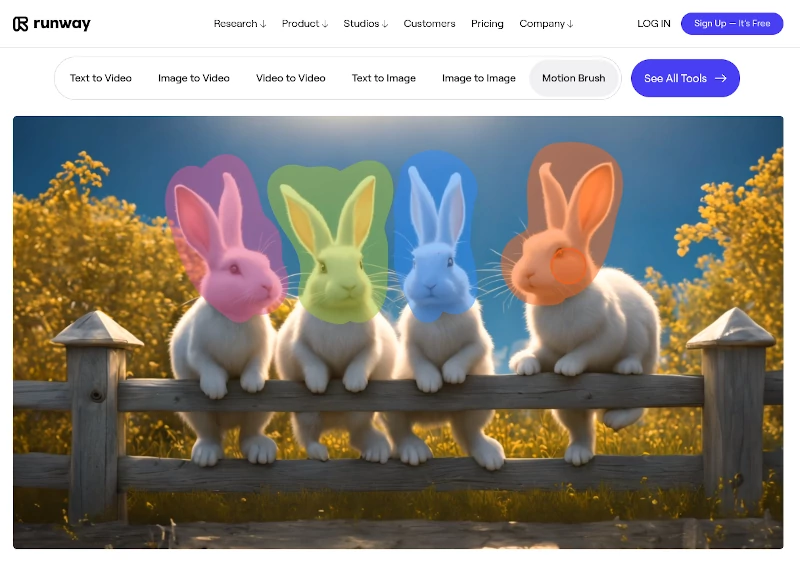
Notably, Runway utilizes cutting-edge generative AI tools. Its video editing tools can help you generate video footage, music, and even special effects based on text descriptions.
Ideally, Runway allows for experimentation and the creation of truly unique visuals and effects.
Key Features of Runway:
- Create images or video footage based on text descriptions
- Refine your project with amazing editing functionalities
- Advanced features like 3D character generation
- Accessibility enhancements such as video subtitles
- Modify the audio quality of your videos to your liking
Runway offers multiple pricing plans to accommodate different user needs. It also provides a free plan with limited features and monthly credits.
4. Peech
Are you looking to automate your video post-production to effortlessly create several branded videos from a single clip? Are you looking for a platform that can help you convert text into audio books with the most engaging tonal variations?
These, and many more, are what Peech promises to offer you. And as you will find out, it delivers on these promises.
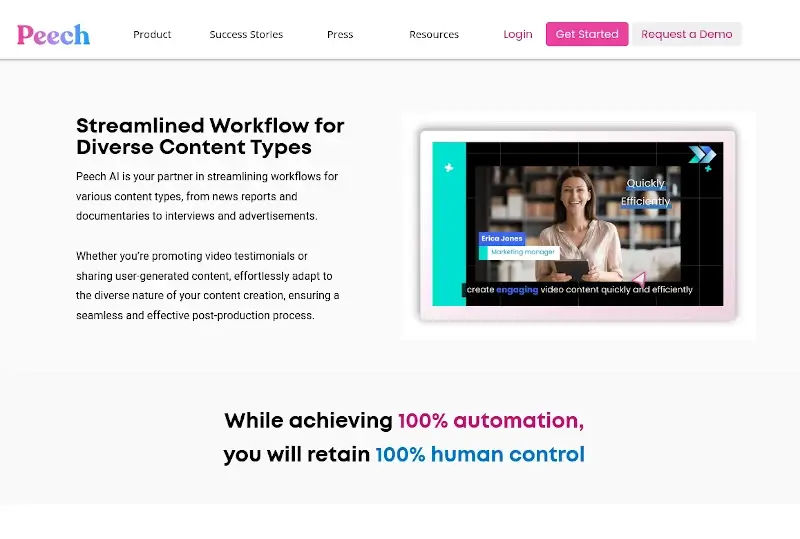
Peech stands out as a marketing-focused AI video editor designed to streamline content creation and repurpose existing video footage for maximum impact.
It empowers marketing teams to generate a variety of engaging social media content and branded videos from a single source.
It also differentiates itself by offering a unique blend of AI technology and accessibility, allowing you to convert text into audiobooks swiftly. Its standout feature is its speed, with the ability to transform an entire book into audio in less than an hour.
Key Features of Peech:
- Web-based text-to-speech tool
- Swift transformation of various written materials into audiobooks
- Focus on accessibility for individuals with dyslexia, ADHD, and vision impairments
- Speedy conversion of entire books into audio content
- Automatic video summarization and highlight creation
- Content repurposing for various social media platforms
- Aspect ratio adjustments for different social media specifications
Peech offers a free trial plan. It also offers custom plans to meet individual user needs.
5. Synthesia
Do you know that you can create professional-looking video explainers or presentation videos from AI-generated avatars? That is the innovative approach that Synthesia brings to the world of AI video editing technology.
It stands out for its innovative approach to generating human-like avatars that deliver scripts with synchronized audio.
Ideally, this platform revolutionizes the video editing process by simplifying content creation through text-to-video technology. It’s perfect for situations where you need engaging explainer videos, presentations, or marketing content without the hassle of filming yourself.
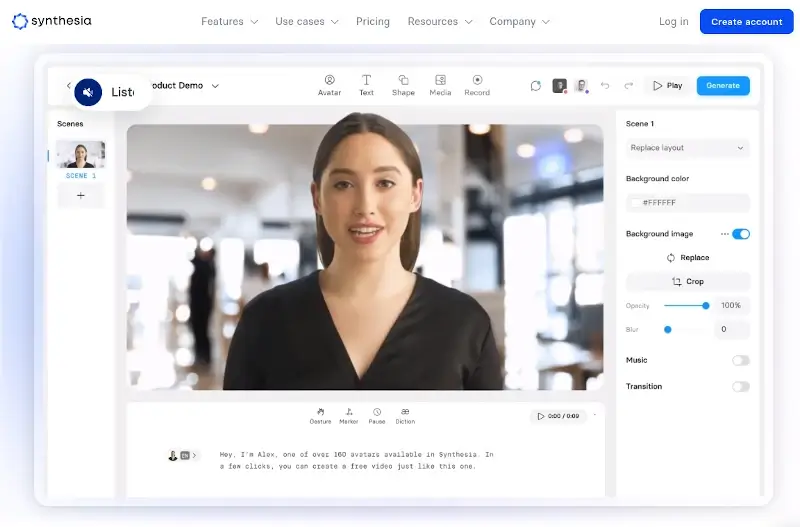
With its intuitive interface and advanced features, Synthesia empowers you to produce professional-grade videos with unparalleled speed and ease.
Besides, you can customize virtual avatars to match your desired appearance, personality, and style.
Key Features of Synthesia:
- Dozens of AI avatars for diverse video creation
- Multimodel generative AI system for efficient performance
- Support for over 120 languages, accents, and dialects
- Video templates and custom backgrounds for professional aesthetics
- Text-to-speech technology for audio generation
- Facial expression and mouth movement synchronization with audio
- Music library and audio editing tools.
- Branding integration with logos and custom colors.
Synthesia offers a free plan. Paid plans start at $22 per month and offer more features.
6. Fliki
Fliki is a groundbreaking AI video editing platform that has made a mark on video creation. It generates high-quality videos featuring lifelike virtual avatars and its creative approach eliminates the need for costly and time-consuming live shoots.
Fliki stands out for its ability to deliver a suite of tools for creating visually engaging videos with top-notch voiceovers.
It offers a user-friendly platform that allows you to transform text, blog posts, or website articles into visually captivating videos with the help of AI-powered features.
Key Features of Fliki:
- Text-to-video conversion with AI-generated visuals and voiceovers
- Extensive stock media library with images, video clips, and music
- Over 1300 lifelike AI voices in 75+ languages
- Ability to upload your own media assets
- Interactive subtitles with various display options
- Social media export with preset aspect ratios
Fliki offers a free plan with limited video length and features. Paid plans start at an affordable price point starting at $21.00/month.
7. Visla
Visla is an advanced AI video creation platform designed to simplify the video editing process for both individuals and teams.
It offers a combination of tools that enable you to record or edit and share high-quality videos effortlessly.
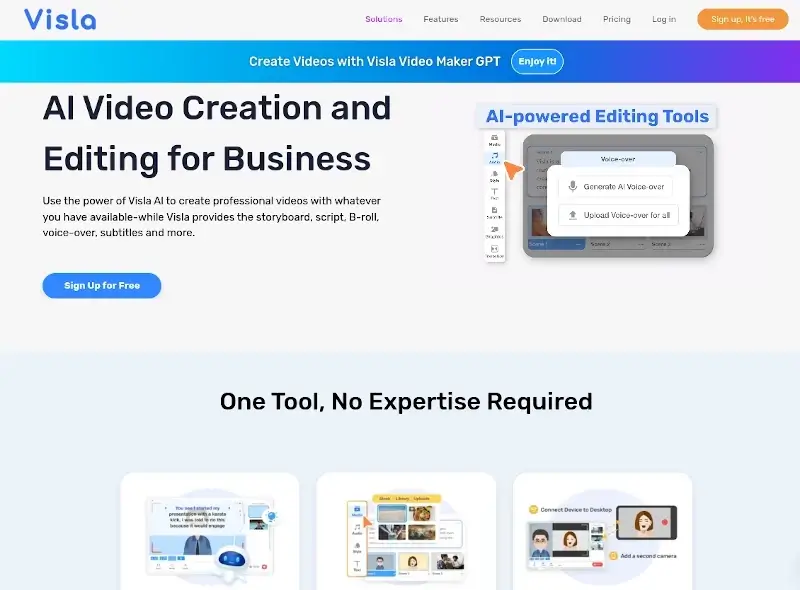
Notably, Visla stands out for its innovative AI capabilities that generate captivating videos from various content sources. Using this tool completely eliminates the need for expert editing skills and excels in text-based video editing.
Key Features of Visla:
- AI-powered scriptwriting suggestions based on your input.
- Storyboard creation to visualize your video before filming.
- Teleprompter functionality for smooth voiceovers.
- Text-to-speech generation with a variety of voices and languages.
- AI-powered editing tools for automatic trimming and removing filler words.
- Stock media library integration with images, videos, and music.
- Branding customization options with logos and colors.
- Social media export with preset aspect ratios.
Visla offers a free trial with limited features. Paid plans start at a competitive price point.
8. Opus Clip
If you have long-form videos that you would like to repurpose into shorter clips for social media platforms, Opus Clip is your ideal editing tool.
You will find this tool incredible for repurposing podcasts, presentations, webinars, and lectures into engaging short-form content that you will find handy for YouTube Shorts, TikTok, or Facebook and YouTube reels.
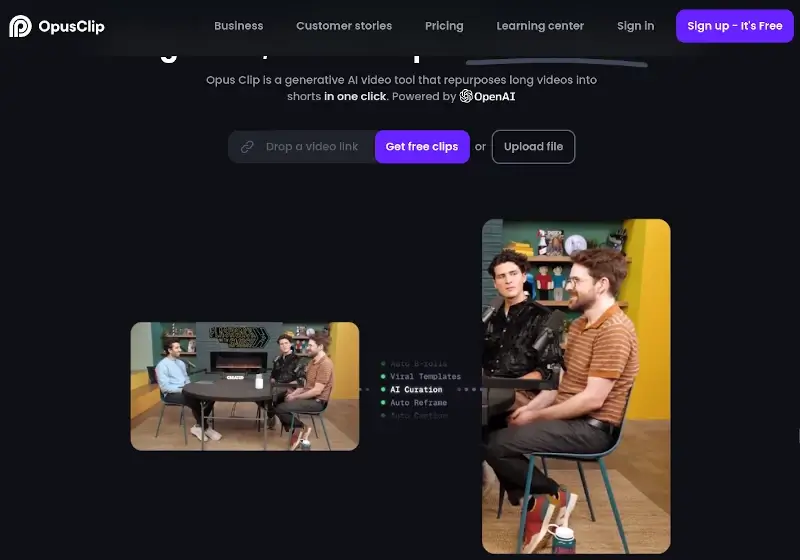
It stands out for its generative AI technology that analyzes long videos to identify compelling moments. This makes an ideal tool if you are looking to repurpose your video content effectively.
Key Features of Opus Clip:
- AI-powered analysis of long-form videos to identify engaging segments.
- Automatic short clip creation with transitions and text overlays.
- AI-generated captions and emojis for increased accessibility and engagement.
- Ability to edit and refine the automatically generated clips (captions, music, etc.).
- Support for exporting clips with different aspect ratios for various platforms.
- Options for adding your branding elements like logos and watermarks.
- Has both free and paid plans starting at $9.50.
9. Raw Shorts
Another platform that specializes in creating short videos is Raw Shorts. But unlike Opus Clip which makes short clips from longer videos, Raw Shorts uses a drag-and-drop to create explainer videos, promotional videos, and animations from text.
Raw Shorts excels in providing users with a vast library of media assets, AI-generated video drafts, and features like spreadsheet-to-video transformation, making it a comprehensive tool for creating engaging videos efficiently.
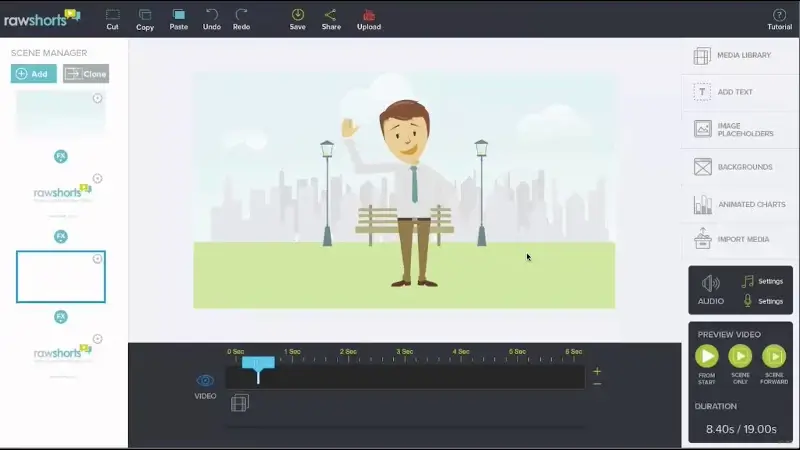
Its AI video maker, stock videos, and customizable video creation options set it apart in the realm of AI video editing tools.
Key Features of Raw Shorts:
- Extensive library of pre-made animation templates for various business needs.
- Drag-and-drop interface for easy customization of templates.
- Thousands of animated characters, icons, and backgrounds to choose from.
- Automatic infographic generation based on data input.
- Free stock music library and audio editing tools.
- Collaboration features for team projects.
- Both free and paid versions are available.
10. Flexclip
Flexibility and automation are among the key considerations when choosing an AI video editor. While most AI editing tools always score highly on one of these factors while compromising the other, Flexclip proves that the best AI video editing tool can still blend these two considerations perfectly.
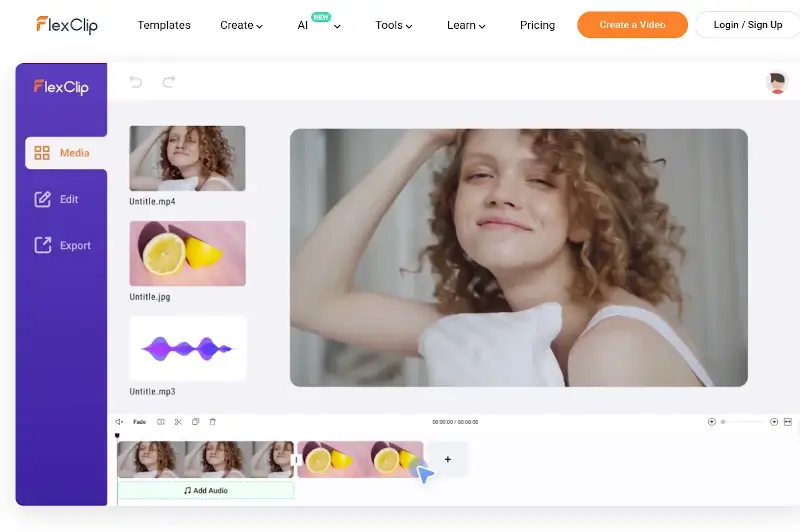
Flexclip boasts a comprehensive set of editing tools alongside AI features, providing both flexibility and automation. This makes it one of the tools that will prove useful to editors of all technical skill levels.
Key Features of Flexclip:
- Large stock media library with royalty-free videos, images, and music.
- AI-powered tools for smart trimming, scene detection, and automatic subtitles.
- Text overlays, transitions, filters, and effects for creative video editing.
- Screen recording capabilities.
- Branding tools for adding logos and watermarks.
- Social media export with preset aspect ratios.
11. Elai
Elai.io is another interesting inclusion in this blog post. This platform enables you to produce customized AI videos with a presenter using text inputs.
It offers a user-friendly interface, extensive customization options, and a library of digital avatars, making it a versatile tool for businesses across various industries seeking to enhance their video content strategy.
Elai.io stands out for its AI-driven efficiency in video creation. This will remarkably reduce the time and effort that you need to edit a clip.
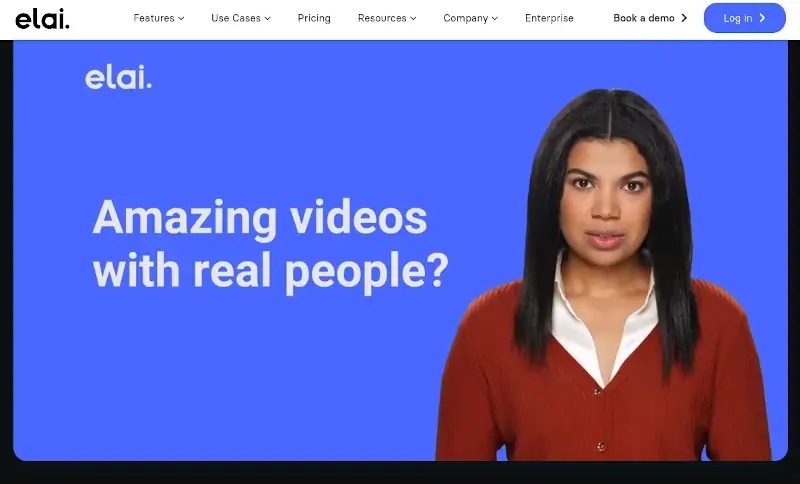
To use Elai, you only need to write your script and Elai will generate a high-quality video with your chosen avatar delivering the message.
Key Features of Elai:
- Text-to-video generation with realistic voiceovers in over 69 languages.
- Avatar customization options (clothing, hairstyles, etc.)
- Ability to upload your own images and videos for backgrounds.
- Music library and audio editing tools (availability may depend on plan).
- Limited video editing functionalities like trimming and adding transitions (more focus on text-to-video creation).
- Interactive features like quizzes and branching storylines
- Its available for free and to unlock more features the price range starts from $23/month
12. Wisecut
Wisecut is a relatively new entrant into AI video editing. However, it has made a name, particularly when it comes to making automatic video edits.
Wisecut specializes in making bite-sized videos that also have features such as jump cuts, auto-captions, and background music.
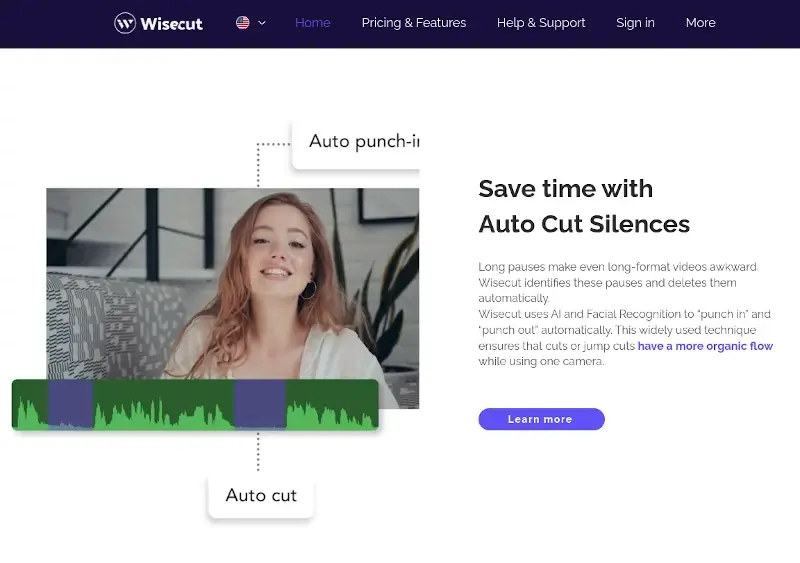
And if you’ve been in the social media marketing industry for long enough, you already know that such clips are perfect for Facebook reels, Instagram reels, YouTube Shorts, and TikTok.
This platform offers a unique editing experience where you edit the video by manipulating the transcribed text, making it easier for dialogue-driven content.
Key Features of Wisecut:
- Ability to manually adjust jump cuts and subtitles.
- Social media export with preset aspect ratios for different platforms.
- Collaboration features for team projects
- AI-powered automatic jump-cut creation for fast-paced, engaging videos.
- Automatic subtitle generation in various languages.
- Background music library with AI-powered suggestions based on your video content.
- Storyboard editing interface for editing the transcribed text instead of the video timeline.
Wisecut offers a free plan where you get AI video processing for 30 minutes/month with storage of 2Gb. While the paid plan offers 8Hr/month at $10/month.
13. Keyframes Studio
Keyframes Studio positions itself as an AI-powered video editor designed specifically for creating social media content.
It simplifies the process of repurposing existing horizontal footage into captivating vertical videos for platforms like TikTok, Instagram Reels, and YouTube Shorts.
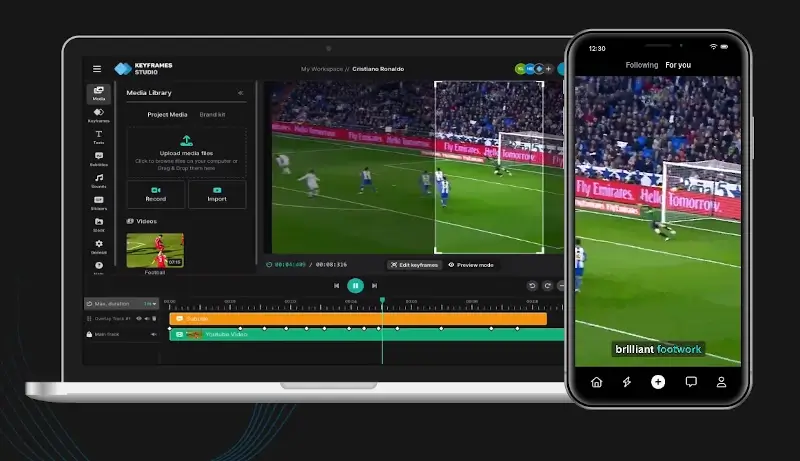
With its intuitive interface and powerful AI-driven features, Keyframes Studio empowers you to easily edit, repurpose, and enhance your videos, ensuring optimal engagement on various social media platforms.
It will save you from the tedious process of manual editing by automatically adjusting and cropping your horizontal footage to fit the vertical format.
Key Features of Keyframes Studio:
- AI-powered automatic reframing for horizontal footage into vertical format.
- Smart editing tools for automatic scene detection and suggested cuts.
- Text overlays and stickers for adding personality to your videos.
- Social media export with various aspect ratios for different platforms.
- Ability to record your screen and webcam for additional content creation.
- Brand kit creation for consistent branding
Keyframes Studio offers a free plan with limited features and video export resolution. The most basic plan starts at $9/month.
14. Pictory.ai
Pictory.ai is an innovative AI video creation platform that enables users to transform text content into engaging and professional videos effortlessly.
It stands out for its user-friendly interface, AI-driven content repurposing capabilities, and high-quality video production features. This makes it ideal for those looking to enhance their video content strategy.
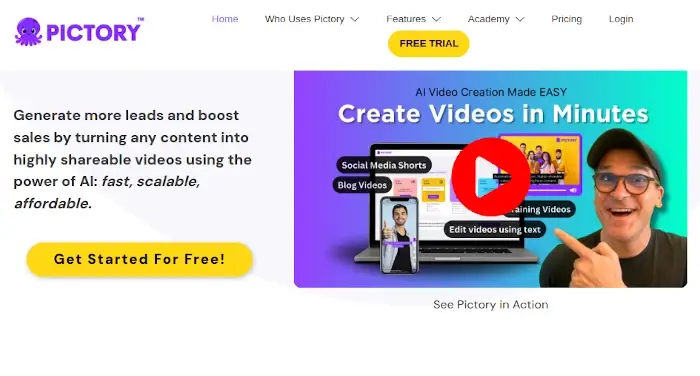
Besides, its focus on simplifying the video creation process, providing diverse visual elements, and ensuring professional results without extensive video editing skills sets it apart in the realm of AI video editing tools.
Key Features of Pictory.ai:
- Script-to-Video Tool for converting text content into videos
- Edit Video Using Text feature for adding subtitles, highlights, and branding elements
- Visuals-to-Video Tool for creating slideshow videos with images, clips, and text
- Automated voice-over generation and filler word removal for professional videos
- Customizable video settings, branding templates, and AI voice options
Pictory.ai offers three pricing plans – Standard, Premium, and Teams – catering to different user needs.
Conclusion
After reviewing 14 top AI video editors, you will realize video editing is rapidly evolving with the integration of AI technology. These AI video editing tools offer a wide array of features that streamline the editing process, enhance video quality, and save time for creators across various industries.
From AI-generated video content to AI-edited videos, these tools cater to different needs, whether it’s creating marketing content, educational videos, or social media clips. No matter your needs, there’s an AI video editor out there to empower you to create high-quality video content.
